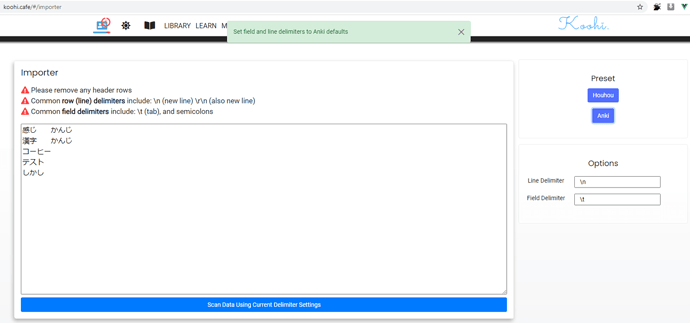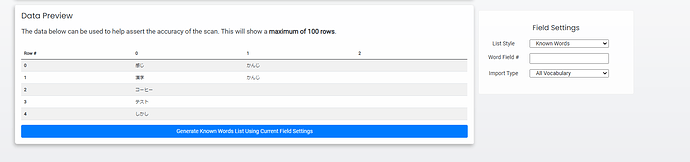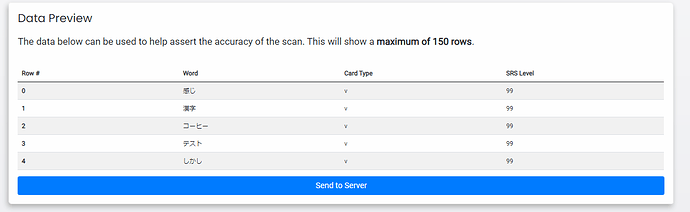Once you want to try giving something a read, its worth it. I would recommend doing that asap really once you kinda have an idea of how basic grammar works. Having the kanji under your belt isn’t as important and you’ll learn kanji from reading.
ehhhhhhhhhhhhhh maybe like 5 if youre just starting out? It honestly depends on your pace. For example, if you wanna do 10 words a day, and you come across 10 frequency 5 words really quickly, you could maybe say ok maybe I’ll bump that up to frequency 7 so that I’m adding words less frequently. Really tho I would say anything that isn’t frequency 1 isn’t bad for a beginner.
This one I don’t know as well. The easiest thing I have read was konbini ningen, but thats still not really new new learner friendly. I would say to check out the manga honestly. Click them and see which ones have pretty low total word counts and maybe start there. Those will also have visuals and pretty much always a translation that you can double check if needed.