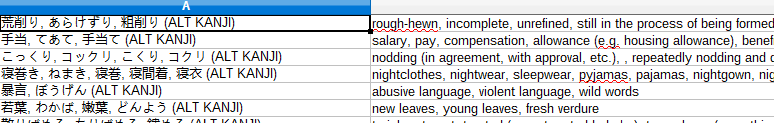I use Anki on desktop to create and edit cards, and I use the iOS app (which is a bit pricey but worth it for me) to review. Like somebody mentioned before, Anki gives you reviews once a day (you can determine when, I think the default is 3 or 4 am which works fine for me). Unless you have some fancy card design with a lot of repetitions in the initial learning phase (some people use this to mock WK’s 4 and 8 hour intervals, but I never really felt the need, so I don’t have that). I do my reviews whenever I remember, sometimes when I need to fill some short timeslot, or in intervals mixed in with other tasks, but I usually end up doing about half of my reviews in the late evening (the last ones in bed, usually).
I create my cards manually, mainly from Jisho. I sometimes think that I should look into automating this process a little bit, but my cards are a bit complicated, so I’m not sure whether that would even work that well… And I actually don’t mind creating the cards manually. Sometimes it feels like a first learning cycle to me.
Initially I used JLPT decks created by an app called StickyStudy, but nowadays I mine my cards from books. I tag each card with the book’s I found the word in. That’s quite fun because I find many more words than I can learn in any given period of time, so I will find some words multiple times. It’s always interesting for me to look at the books in which I found any given word. This also helps me decide which words to study next.
My card layout it pretty plain but I do use a nice font for the Japanese text (it’s called YuKyokasho, I think it’s a font that many books use). I create up to four cards from one note: Kanji → Reading and English, for reading; Kana → English, for listening; English → Kanji and Kana, for speaking; and Kana and English → Kanji, for writing. Initially I tried to somehow automatically determine which cards to create, but that was a flaky process so I switched to having four fields that I can fill with an “x” which will then trigger the card generation.
Regarding how to answer the cards, I usually answer “good” but when I think I really know the card, I answer “easy”, and if I struggle a lot, I answer “hard”. If I make a mistake, like getting the reading wrong (even for small things like rendaku) or thinking of the wrong meaning, I select “again”. I also played around with the review interval settings quite a bit because I don’t learn as fast any more, and WK’s intervals get too large too quickly for me. Therefore I reduced the interval size. (Which is a bit complicated and not exactly straightforward). I monitor my success rate and I usually aim at 80% for mature cards. On the other hand, with these short intervals, if I chew on leeches for too long, I get a huge pile of reviews, and so I let Anki suspend my leeches after 6 repetitions, which works quite well for me. (I’d rather learn more words that will stick better with me than chew on a few leeches tbh.)
Yeah, that’s about it! If you have any questions, please feel free