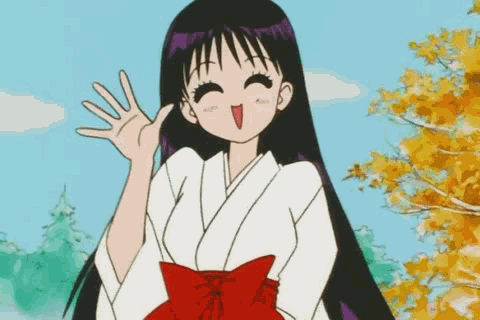When I’m busy with the lessons and I want to go next, especially with arrow keys, the page starts bugging, and finally need to close it down.
I can second that. I’ve not experienced that on my PC, but I have in Safari on iOS.
It often takes a second or so to respond to going forward or back between lesson pages and if I switch tabs and goes back, I get it hanging for at least 5s.
I had this issue last night (and made a topic about it), but I deleted it.
I found the issue was resolved, for me at least, by clearing cache and cookies for Wanikani, and closing the tab and re-opening the site in a new tab.
why don’t you use a standards compliant browser then, chump ![]()
Wait, is iOS 14 Safari not standards compliant?
(on iPad, which runs desktop as standard)
Also, all iOS browsers are WebKit, so… no alternatives really ![]()
you could use an ios app instead of the browser
Safari was a little bit infamous for doing it’s own thing…I think they’ve stepped back in line recently though - looks like my iPad is doing better than desktop Firefox for now!
I do, I just Tsurukame, but sometimes I like to do the lessons in browser because it’s less condensed and I can take time per page of the lesson, instead of all on one page.
I have nothing real to contribute. I just wanted to write really tiny
no need to shout ![]()
I think my ears have been damaged
Whatsup with this tiny letters ![]()
Shhh, we’re whispering
It started with @theghostofdenzo replying to me about something in subtext, so I replied in like.
@theghostofdenzo, @evolutionxbox
大声で話してくすみません
許した
分かったら別にいいです。 ![]()
This has been happening to me too, Windows 10. I’ll have to close the browser or refresh every other 5 batch, or sometimes every 5 batch of lessons. It’s gotten worse for me within the last 3 or 4 months.
Granted, I’m probably noticing it more since I reset to level 1 recently and have been trying to fly through lessons so when things freeze up I spazz a little
I also really wanted to type small too
頑張って
Have you tried my suggestion?
Sometimes browser extensions can also be a problem, try disabling them and turning them back on one at a time.
I had a issue with grammarly, so I turned it off for Wanikani
I plan on trying all of that, I just won’t have any lessons for a while to see if it works since I just did all 127 of them with the page freezing every 5-10 lessons ![]()
It’s really not a big deal though, it couldn’t hurt for me to just sloooooowwww doooooowwwwwn