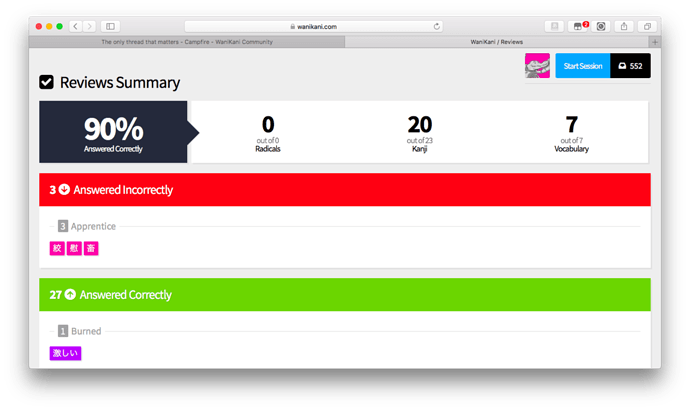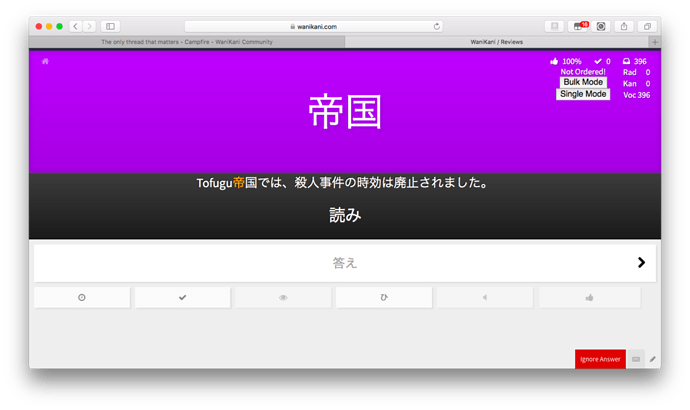polv
May 6, 2017, 11:17pm
1
I mean, if I use Chrome on Mac, there is no problem.
On Review Screen 552
But when I start doing review, it becomes 396
New Kanji and Radicals disappear also.
On Lesson, it used to stop letting me do new lesson.
I guess the etiology. Is this related to Cache?
Well, if you want to know if it’s related to cache, clear you cache and see if the problem persists. It could also be a browser extension/script. You should turn them all off, and then switch them back on, one after the other, until the problem surfaces again.
polv
May 7, 2017, 4:21am
3
Clear cache + disable all script → doesn’t solve the problem
Also, I am not sure if I clear cache the correct way?
But it seems to be browser specific.
Safari Version 10.0.2 (12602.3.12.0.1) / Mac OSX 10.12.2 / Macbook Air 11 inch (Early 2015)
What happens if you do all of your reviews?..
1 Like
polv
May 7, 2017, 3:10pm
5
For some reason, the problem now resolves by itself.
@alexbeldan I never finish all my reviews nowadays, letting it pile up – 600 now. Now working mainly on AnkiDroid EN->JP, plus on vacation right now.
Aarix
May 7, 2017, 3:36pm
6
This is the solution that winners take
1 Like
I’ve had the problem before where it shows I had some reviews even though I did them all. But like yours, it resolved after some time.
1 Like
Edit: Nevermind.
Very weird. Try updating the browser, maybe?
system
May 11, 2018, 2:01am
9
This topic was automatically closed 365 days after the last reply. New replies are no longer allowed.