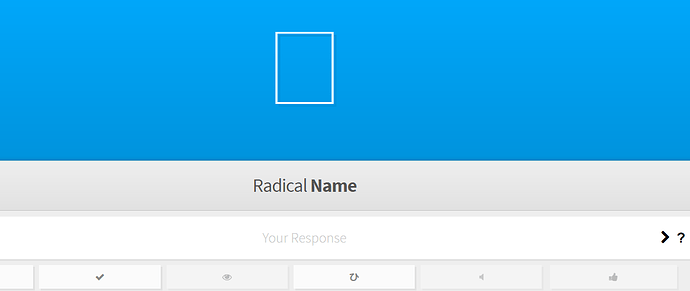Not sure how this happened but it should have shown the “leaf” radical. I left the review and came back in and it was still the same image - all of the other reviews were fine though.
Certain radicals (including this one) are created by Wanikani, and don’t exist in standard font files. So, they are in a custom font file created by Wanikani. When the problem you’re having occurs, it’s usually caused by the font being blocked by a browser plugin or an older anti-virus program… or maybe your “internet settings” in Windows.
What browser and operating system are you using?
Press CTRL + F5 to reload the page (on a desktop non-mac computer) ot
Clear the cache Clear your web browser's cache, cookies, and history
I use the latest version of chrome and windows 10 but did install AVG recently so that might be it - ill mess around with my settings if i see it again in that case. I don’t think I had added any new pluggins since then or changed any settings other than the anti-virus.
This topic was automatically closed 365 days after the last reply. New replies are no longer allowed.