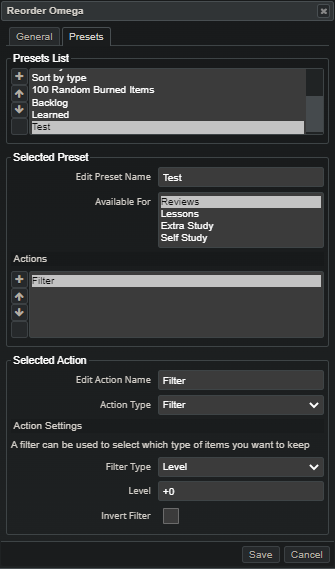Yes, I can see the settings on the dashboard and the script enabled on Tampermokey. In a few hours, when I have some reviews to do, I can send here what the console says.
Hi there @Kumirei,
I’m getting, randomly, many exceptions with the script. Sometimes it works perfectly but many times it errors out in different places. I’m guessing it’s something to do with my setup and thus I don’t want to bother you with troubleshooting.
All I really need is to filter out vocabulary words in lessons.
I have some knowledge of JS and programming in general.
Can you point me in the right direction for me to create a simple user script to just do this? I’m thinking of some sample code that uses the WKOF to filter out lessons based on type.
Thank you and sorry for the bother.
If you only need filtering and no reordering, you can also use this script:
Hi, I am also having the infinite load problem, on Firefox. Devtools console says Uncaught (in promise) TypeError: e.category is undefined, gives actual filename as characters.js:14:5, but most properties refer to Reorder Omega Script and disabling Reorder Omega fixes problem. Actually doing a review session without Reorder Omega not an option. Please advise.
Tried with the evening reviews and it worked fine.
Edge user here, I also started getting the infinite load error this morning. I was able to fix it by clearing the cache. Just figured I’d mention it in case it helps anyone.
Edit: After doing that, I set up a custom preset, used it, and then refreshed the page, and the infinite load error came back. The thing that seems to trigger the error is using custom presets. If I clear the cache and only use the default presets, the script works just fine. As soon as I make and use a custom preset, the error comes back. I’ve been able to reproduce this behavior a few times now.
Could you see if you can create a preset that causes the issue for you, and if you manage to, then click on it in the settings (to select it), copy it using CTRL+C, and paste it here? That way I could try the exact same preset myself
Just want to report that the problem (which was, as claris discovered, related to custom presets) has resolved itself entirely now.
Is there a way to disable the “lightning” - like behaviour?
For example, as soon as I type in my answer it does not tell me anymore if I’m correct/incorrect and instantly shows me the next card.
Hope this is not a recent duplicate ![]()
(I’m using the “sort by level” preset, with reading prioritized and back to back behaviour)
Hello @Kumirei,
As others have pointed out, my issues were also happening because of custom presets; which is why clearing the browser cache fixes the issues, since it deletes custom presets.
In particular, the script works ok when my custom preset gets some reviews; but doesn’t work when the filter criteria doesn’t match anything.
The filter I was using starts by getting the current level; that is, filter by level +0. Then it sorts by radical first.
Here’s the preset that breaks the script. Seems like the thing that causes it might be related to the +0 level filter. I’m able to make other level filters and they don’t break the script. The poster above me appears to have ran into the same thing.
{“preset”:{“name”:“Test”,“selected_action”:0,“available_on”:{“reviews”:true,“lessons”:false,“extra_study”:false,“self_study”:false},“actions”:[{“name”:“Test”,“type”:“filter”,“filter”:{“type”:“level”,“values”:{“level”:“+0”}}}]}}
Hi! Omega doesn’t supply this feature. Are you perhaps using Double Check?
Thank you! I will have a look at this and everyone else’s problems tonight (if I get the time)
Hey,
yes I do, does not harmonize well together with my settings ![]()
I tried enabling all item-info settings as well (show item info regardless of correct/incorrect) answer but I guess something overrides it.
Well Double-Check is where you’ll want to turn off lightning more ![]()
It is disabled ![]()
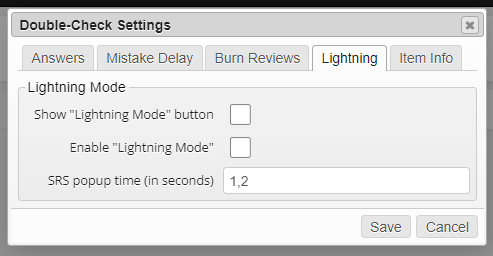
Oh, and you don’t by any chance have the separate Lightning Mode installed?
Nope, I prefer looking at my wrong answers everytime and correct answer from time to time. I also cleared cache and cookies ![]()
But it seems to be the double-check script. As soon as I disable it, everything works as expected (sorry I definitely should have tried this before).
Edit: Had to update the double-check script… I relied on Tampermonkey to update the script but there was no sign it had to be done and I took it for granted. After reinstalling everything works.
Sorry I wasted your time but I hope someone else with the same behaviour gets their problem fixed ![]()
Thank you ![]()
I have the same problem - i.e. infinite loading because my filter didn’t return any reviews. After emptying the cache I set it to something different and it’s solved now (I just have to make sure not to do all my reviews for now and/or switch to a different preset before closing Wanikani … ).
Pretty sure that wasn’t a problem a week ago, though.
Looks like WK changed something that breaks how I display a message when your preset doesn’t contain any items… I will have to think about how to fix this, doesn’t look like there is a simple solution