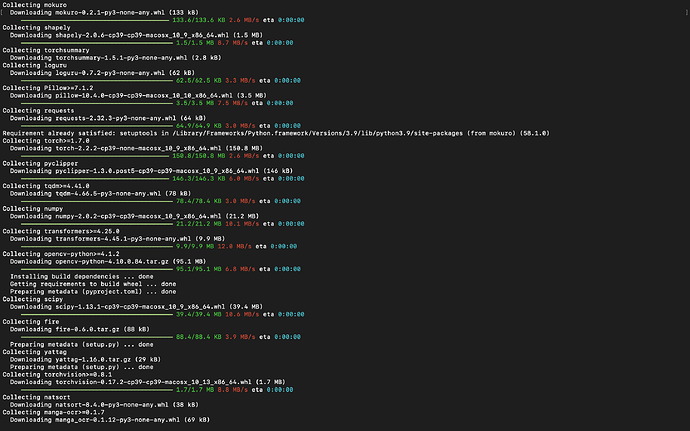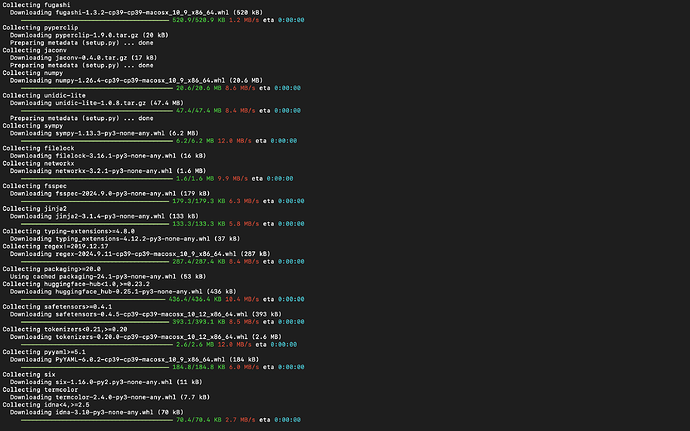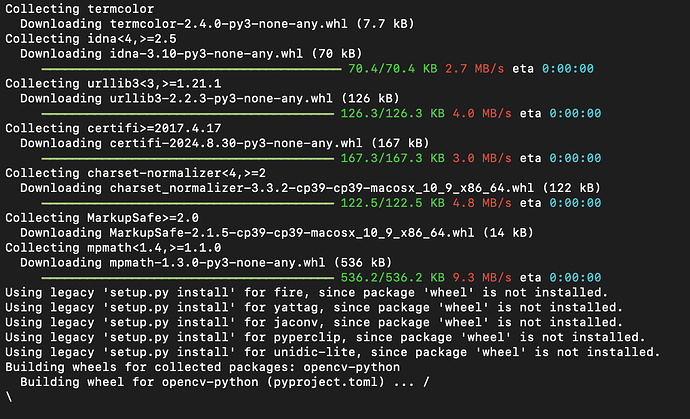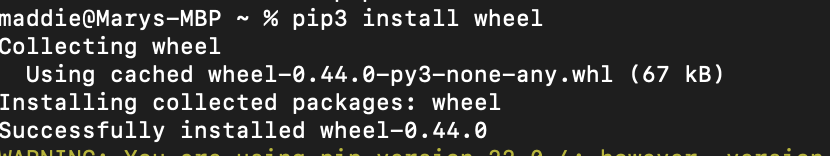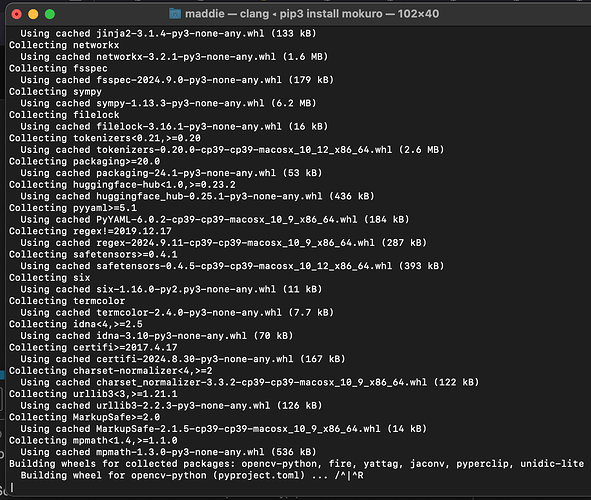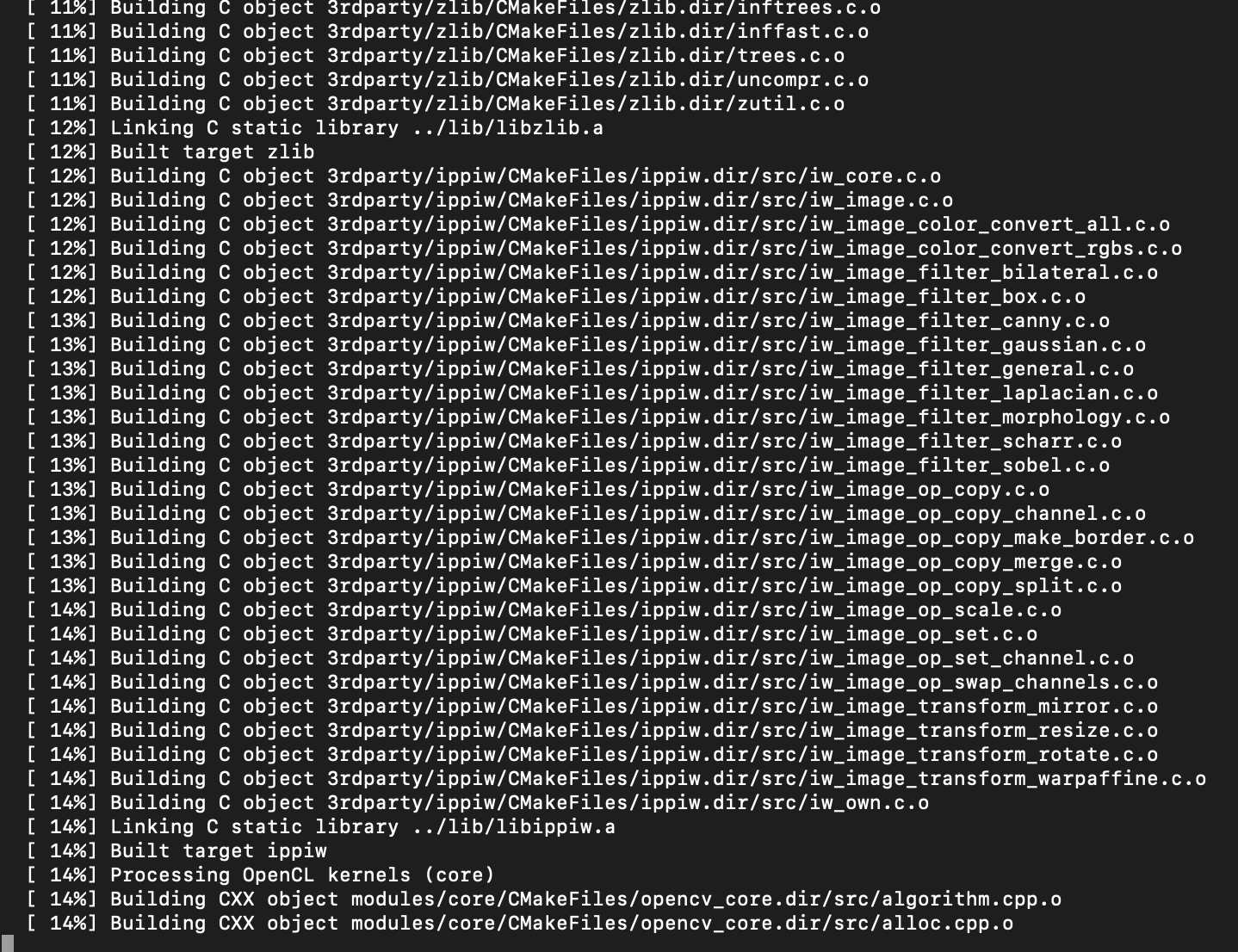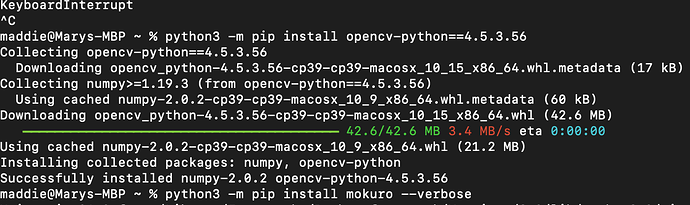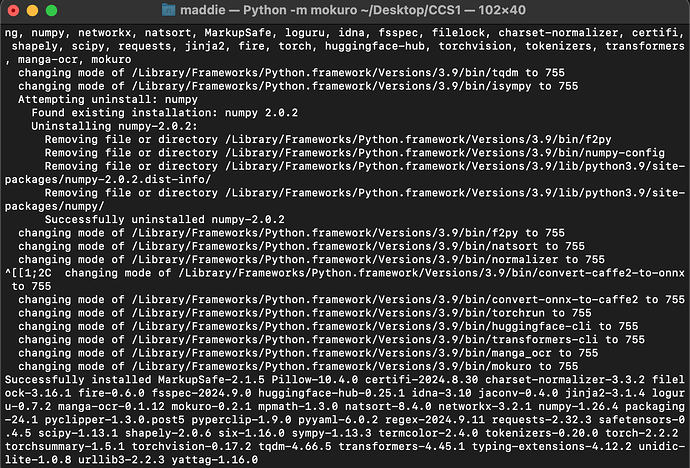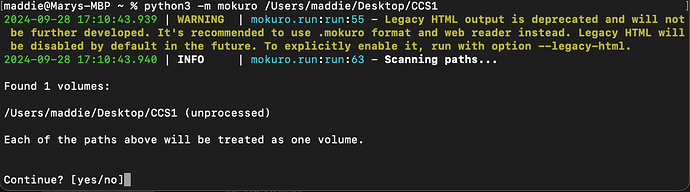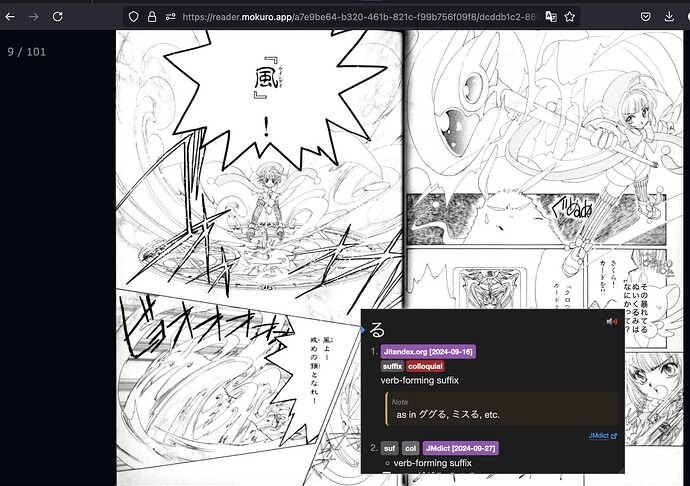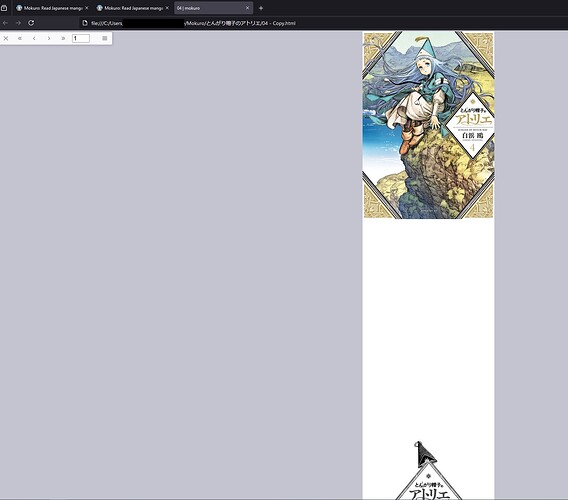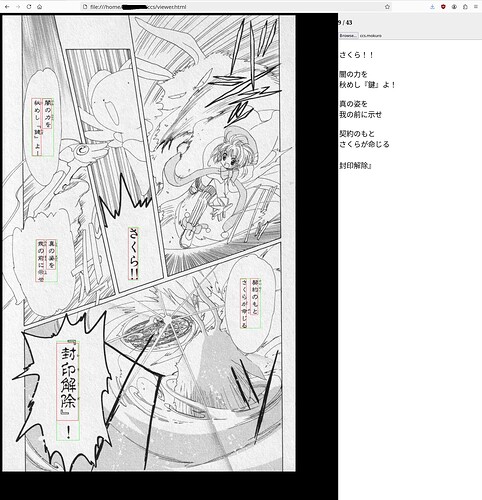Aaaaaand… It’s working!! Thank you everyone!!! 
does it normally take time installing mokuro?
I’m using Macbook Pro 13" 2015.
I installed Python 3.9.12 from the website shared by @taiyousea afterwards, I ran
pip3 install mokuro
And here was the initial results:
Then it was stuck(?) or rather it’s taking too long on that Building wheel for opencv…
I interrupted the process and idk what I thought but I installed wheel using the command
pip3 install wheel
Then I re-ran the install mokuro and still have that:
Am I doing something wrong?
Edit: I appended --verbose on the install code and found that it really runs a bit slow, but is this suppose to happen?
Edit 2: I found a solution to this opencv install taking forever (i.e. wasted 3 hours waiting for the opencv build to only get to 36%) from this link. I installed opencv separately
and reran the mokuro install command.
Then, the magic happened!
Now to see if it actually works ![]()
Am I doing this right? I thought it can’t be opened on Firefox or something but it seems to be working as expected. I just opened the .html file
I got the html file to work on firefox on MacOS, but when I try the web mokuro reader, and uploading the zipped manga pics+html+mokuro file, the textbox are…wonky? Like, it’s not aligned.
I was pointing at the "さくら!カードを!!” text box but the OCR is showing a different set of dialog boxes ![]()
Yes that looks right! ![]()
Oof I just edited the post haha but anyways, thank you! so the html thingy works on Firefox. But on the web version of mokuro, the texts are wonky?
I suppose I’ll just read from laptop then…
Ah sorry, wasn’t online before!
I also just read from my laptop ![]()
Oh, what I meant was I just edited the post after you replied haha~ so you might not have seen the changes.
But yes, laptop mode for now I guess. I’m just happy it worked on firefox because there’s no way I’m using chrome any time soon. lol. Took me the whole day to figure it out.
Oh I see, yes I hadn’t see the last edit! Never tried the Mokuro app itself, didn’t even know about it ![]()
I read in my browser, I make slight changes to the html before because I prefer to read with infinite scrolling than turning pages
Oh that’s neat. Can I have the code for infinite scrolling?
Of course ![]()
It’s in this post: Mokuro: Read Japanese manga with selectable text inside a browser - #90 by Akashelia
I had a similar problem a while back. In my case the cover was fine, but the 2nd page had completely different text whenever I hovered over anything. The 3rd page on the other hand displayed the text of the 2nd page on hover, the 4th page displayed the 3rd page’s and so on.
I had to go into the zip folder, and rename one of the image files to change the order it appear in. I think I change the last image to 00.(whatever extension it had before). I had already renamed the cover to 0.(extension).
This caused that image to appear as the 2nd image in Mokuro Web which matched the text on hover. The rest of the images were then fine.
Could someone help me out? Every time I try to set up calibre, it crashes when I try and put in my Kindle’s serial number. No idea what the issue is. I am not a Macbook with the uptodate software, Calibre is also uptodate.
I imagine there is some problem with the DeDRM plugin? I’d start with re-installing that according to the instructions and if that fails, have a look if there are any issues in its Github page? I am not sure if links to DeDRM are allowed, so I’m sorry I can’t link to it directly.
Thank you again!
Oh so it’s probably a page naming issue then? I’ll check this out if this is resolved in the Mokuro reader app. But atp, I’m okay with the html file. Maybe when I’m far into reading or I feel like trying it out on Safari in my tablet, I might check this out. Thank you!
Yeah, downloaded a different plugin and now it seems to work. ![]()
I hope that I’m not asking questions that have already been answered, I tried to sift through the thread but its looong.
I have mokuro up and running on my machine and it’s great. There’s a lot of qol stuff that I’ve seen in here that looks amazing and I’ll have to play around with at some point.
I have a few questions about something that I’m not even sure I can do, but this feels like the best place to ask. I know that https://reader.mokuro.app/ is a thing that exists and it’s awesome and about 90% of what I want out of my mokuro files. The last 10% is that I want to be able to “host” the files on my desktop and be able to read them from that desktop, my laptop, or mobile devices on my local network. Basically I’d love to have a Plex server for my mokuro manga. Bonus points if this could also put my ebooks in it (so a mokuro + ttsu server) but that’s pretty pie in the sky. I’ve looked around in the documentation plus what I’ve found here and on reddit and haven’t really seen any solutions out there. I’m familar enough with hacking things and writing python that I’d be fine setting something up, but I know very little about web apps so don’t have a lot of confidence in writing something myself. Thanks for any help all. ![]()
I’m really liking mokuro for OCR’ing manga, but have a bunch of grumbles with the reader not really doing what I want, which I’m using as an excuse to learn some javascript and modern web API stuff. Starting to piece together a little viewer/reader app with the intention of being able to view the OCR’d panels in script form, including re-ordering, and editing them with persistence (the mokuro reader app has an edit option but seems to lose any changes when you switch pages and has no provision for adding text for things the OCR missed entirely).
It’s really rough right now. Mentioning it here to encourage myself to keep poking at the project.
For the books, any http server would just work. You just need to host the html file itself (alongside the images I think?) then navigate there. You can do a quick test with python -m http.server --bind <my-ip>.
I think the main limitation is the reader app wants to pull everything into local (browser) storage, so it’s not really optimized for reading volumes on-demand from the web. It does have some sort of Google Drive integration, so presumably it could be made to work with other backends like vanilla web hosting.
edit: Oh, yeah, the self-contained html pages should work fine anywhere you can host them alongside the scanned images.
However, Mokuro seems to want to move away from making the html files with its newest deprecation warning ![]()
The main issue using the base Mokuro is that (as @_Quinton mentioned) it stores your progress in your browser’s local storage, and that doesn’t sync between devices (as far as I know). If you don’t mind manually syncing them by remembering which page you were on and jumping to it from each location, that’s not an issue. But with a local server, one could even add some code to store progress in a database or text file, and have that read from when opening a Mokuro file to get the current page number.
I’m almost certain someone did a Mokuro fork that lets one store their progress on a server, but I’m not familiar with it if there is such a thing.
As you may have already noticed, because all of the data is stored in an HTML file, any time you refresh the page, any edits to the HTML are lost.
It’s not an impossible take to write something that store re-orderings and edits, and having them apply any time you open a specific HTML file, but I’m sure it will take an interesting bit of design.
This is the first I’m hearing of this.
I can see where this would be a good move, but also there’s some negatives to it.
I’ll have to read up on the “.mokuro” format. I currently use my own fork of Mokuro that has edits to the Javascript and local storage data.