So I’m starting to read the Patlabor manga again, and I’m trying to read this sign. I can figure out most of the kanji and kana except for the character outlined in red here:
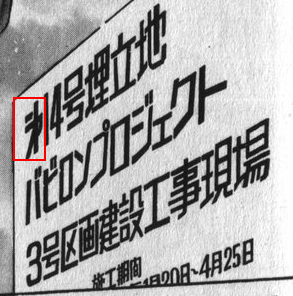
Anyone have any ideas?
So I’m starting to read the Patlabor manga again, and I’m trying to read this sign. I can figure out most of the kanji and kana except for the character outlined in red here:
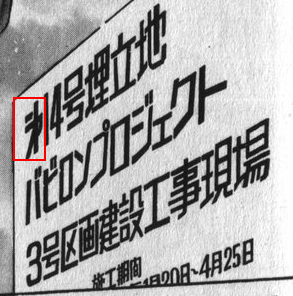
Anyone have any ideas?
It’s 第 in its simplified spelling (?).
I don’t think you can produce it with an IME though.
Thanks. I was thinking it had to be something like an ordinal prefix, I just was unable to find anything helpful. Not even any OCR programs I tried could figure it out.
This one ? → 㐧
For anyone else interested, here’s a Wiktionary entry about this:
https://en.wiktionary.org/wiki/㐧#Japanese
Also I had never even heard of Hyogai kanji. An interesting read:
Hyōgai kanji may be often used in manga works for stylistic purposes in character names, place names and other phrases, typically accompanied by furigana gloss to aid with their reading.
Too bad such furigana wasn’t used here!
Once you start learning kanji, the rabbit hole just goes far deeper than you expect. ![]()
There’s a list of common alternative forms on Wikipedia in the 略字 article, in the 具体例 section:

Yes, I don’t know if it shows up when typing 「だい」
Or, more specifically, it’s not an option in my IME.
Thanks for that info. That’s very helpful.
Also saves me from having to ask what the heck that character is when I meet up with my Japanese teacher.
mine (mozc under Linux) happens to have those 新字体.
I wish they’d stop simplifying kanji. I prefer “complex” kanji with nice phonetic and semantic components!
offtopic, though: oh, yeah. 売 in its original form is much more understandable.
Look at the phonetic component in #13 though. It doesn’t get more phonetic than that!
Oh, that’s the one I have on my computer. The IME I was talking about it the Apple one that I get on my phone. Good to know!
and now it throws me into a loop: something is too customized on this laptop, as another one with more clean installation of linux does not have those mappings… ![]()
and mozc configuration/setup has not been changed for couple of years, at least - so it is totally unclear [aka. forgotten] why it works here.
Ah, sorry, that was confusingly said. I tried to be clear, but, obviously, I failed ![]()
Quick test: <failed>
Hmmm now is a good time to be thrown into a loop indeed.
Edit: using a break at work, I looked it up online, and people “complain” (I mean, no one really cares, but anyway) that their IME doesn’t, indeed, provide that specific character. This person recommends using a direct input with the UTF-8 code… which is beyond inconvenient. If you can somehow figure out what settings you are using, I’d be glad to hear about it ![]()
This may explain some of the manga author’s signatures that I have been trying to figure out where the kanji characters came from.
Down the rabbit hole I go!
Haha, now thanks to you I’m finding all the ryakuji being used in that sign. Such as the ones for 間 and 開. Now I gotta learn these too?!! ![]()
it hit me after waking up - the answer is: user dictionary
/usr/lib/mozc/mozc_tool --mode=dictionary_tool
add a new word, defining だい to be 㐧 as 接頭語
the others are the same, but you may need to define all words. there should be a ready dictionary in wilds for importing…
So you’re the reason Crabigator is so cruel?
Pfff. As if the Crabigator needed a reason.
EDIT: I keep wanting to call it Crabinator, which is quite telling XD
![]() is not cruel. it is just hungry, waiting us all with its widely opened jaws at the end of the rabbit hole.
is not cruel. it is just hungry, waiting us all with its widely opened jaws at the end of the rabbit hole.
“i’m falling down” is just illusion, you’re leveling up… right there, to ![]()
This topic was automatically closed 365 days after the last reply. New replies are no longer allowed.