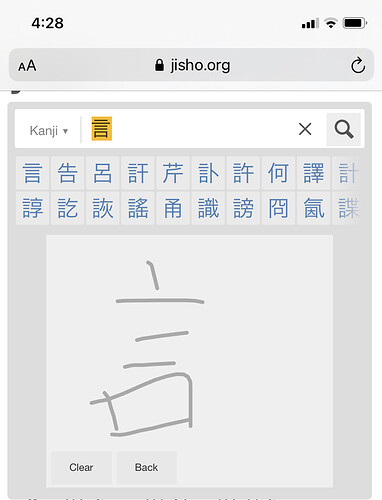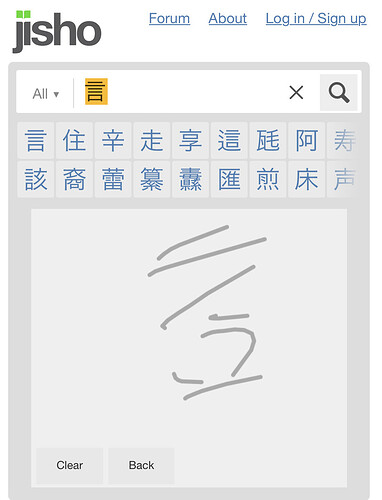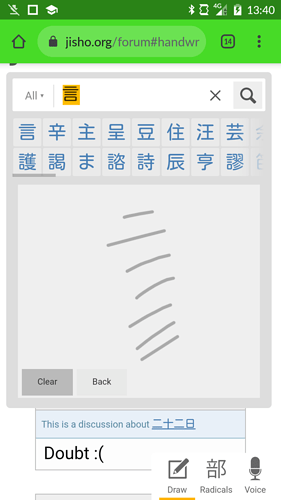Lately I’ve been playing Stardew Valley in Japanese and it’s quite fun, however I don’t recognize some of the kanji. As I’m not sure of the kana reading I have trouble looking them up in my dictionary app. Is there a way to somehow capture the text of my game for lookup?
There is in visual novels using a text hooker like ITH. Have you looked into anything like that? It might not get text in menus but you should be able to get text in text boxes.
I have pretty much no experience with anything like this. I’ll look into ITH and see if that will work for me.
I have my phone handy and use Google Translate’s recognize images/photos live translation service. Pretty easy to set up
You could try writing them into one of these. 
This one in particular works out of the box with Windows Japanese IME.
Well I’ve now managed to capture all the game sound effects. No text yet though.
Mozc and jisho.org have handwriting (/“mouse writing”) feature as well ![]()
I usually try to guess meanings of unknown words via context. In cases this doesn’t work I look them up via “component search”. Not all (online) dictionaries have this feature though (I’m using a non-english service). “Search via radical” would be next best thing but I sometimes find it hard to determine the correct radical in complex kanji.
I usually try my luck with first kanji of a component word and hope the component word is in the example list for that kanji.
I like to use Jisho’s search engine through the “radicals” function. I don’t know too many radicals at my stage yet but I can at least distinguish some notable features and it’ll generally get me what I’m looking for. Other people recommend the writing function, but I’ve personally never been able to get an accurate answer through that lol.
I think some phone apps let you point at the screen with the camera to capture the text. I don’t know any in particular since I don’t use them tho ![]()
I’ve always wondered, is it just me or does jisho’s handwriting function just… not work at all? I can never seem to get kanjis that look even remotely similar to the one I’m drawing (and I swear by my mom I’m not screwing up the trace order or anything). Google Translate works a lot better in that regard for me.
Tbh, I’ve never used it so far … actually I didn’t even knew about the feature until this discussion ![]() Just wanted to add to @RushianAgent san’s suggestion that there are similar options for other services as well in case OP is not on a Windows system.
Just wanted to add to @RushianAgent san’s suggestion that there are similar options for other services as well in case OP is not on a Windows system.
The recommendations taking a screenshot and letting an image / text analyzing service go through it have the benefit of getting a (first) translation of the word in context, I think. Thanks to fellow durtles and you for sharing it ![]()
I recommend KanjiTomo.
You have to download Java for it to work, but after that you run it and it will search whatever kanji you hover your mouse over.
It’s really lightweight and easy to use but it can have trouble getting the right reading. That doesn’t happen too often though.
It’s better than a texthooker IMO because it doesn’t hold your hand. It’s not a translator, it literally just tells you what the kanji is and how to read it, and you do the rest of the work yourself.
It works fine for me, but very slight issues with order or count could cause problems maybe.
I guess I must be doing something wrong then. I’m testing with something simple like 言, but I’m consistently getting 首. I made sure to follow the correct trace order. Maybe my hand(mouse)writing is bad and it’s too sensitive to that?

Well, I mainly search stuff using radicals, so it’s not that big of a deal. Thanks!
There may be other apps like this as well, but I use “Akebi” on my Android phone, and it has a really nice feature for looking up words where you know one kanji but not the other(s).
You can search with ‘?’ and then fill in the missing Kanji either by typing or drawing them, and then see the result of all words that fit that pattern.
For example, if you see the word 納得 and you know the right-hand kanji is “得る (to earn)”, you can:
- Enter “??” and search
- Press on the second “?” and enter “える” in the search box and select 得 from the dropdown
- Press the double ^ symbol to replace the second ‘?’ with your choice – search will now show results for “?得” (i.e. all two-character words where the second character is 得)
- If the word you are looking for still isn’t showing, you can press the other ‘?’ and try drawing it out.
Jisho.org also supports a similar-style wildcard search (e.x. search for “?得”), but I find the app on my phone easier if I’m in the middle of a game. Also, if you have to draw out the character, drawing is a lot easier with my finger on the phone screen than a mouse on the computer.
You might accidentally be touching the screen or something. IME it doesn’t give you kanji with a
completely wrong stroke count
I think that’s true, it’s why I like Google’s handwriting input more, because it recognizes scribbles.