Yes, but you would have to go through all of the vocabulary to find which one is actually linked to the kun/on for example for the reading of 科目 “This is a jukugo word that uses the on’yomi readings of the kanji. You should be able to read this on your own.” Then if you look at 目 the on’yomi isn’t the main reading taught by wanikani then you have to go find that the on’yomi was actually taught in the vocab 目次.
I’m a bit confused. It says you should know the on’yomi, so why would you need to go and find a vocab that uses the kun’yomi? The kun’yomi isn’t relevant to that word, there’s no reason to go seeking it out. If you go to 目, why do you need to find what vocab word the on’yomi was introduced with? Just seeing the on’yomi reading should suffice. Also this is a vocab item, not a kanji item; your query seemed to only be talking about putting vocabulary on the kanji items, so I’m not sure how this example applies.
If you want to see vocab that uses the requested reading (or all vocab items for a kanji) during reviews without needing to first give an answer, then the userscript Kanji Review Vocabulary List would be up your alley and I encourage you to check it out.
When I said kun/on I was referring to all kanji in general as either could be the “secondary” reading not for the specific example I was giving. As for why I would want the vocab that introduced the on’yomi, it typically comes with a mnemonic to remember it. I don’t just want to see that the on’yomi for 目 is moku I want to see the mnemonic so that I don’t forget it again. I used 科目 as example because after I see the reading is kamoku, I want to know why the on’yomi for 目 is moku so naturally I go to the kanji page, so yes my query does apply to kanji
Ah, this is why including the why is important. In this case, a script to pull in the relevant mnemonics for the readings used in a vocab word is more in line with what you need instead of something to insert a link to the vocab or kanji. Should be doable, if someone else doesn’t get to it I might take a crack at it when I have some time.
I just thought thought having a link to the introducing vocab would be simpler than trying to parse the mnemonic from it but that is what I meant by “or pull them into the readings section”. Sorry that was unclear. Basically what I want is in the readings section of kanji the “secondary” readings should also have mnemonics (fetched from the vocab that introduces the reading). Would definitely be appreciated if you were to implement it. Currently I’m just using the notes to keep track of which vocab introduce new readings
edit: Some mnemonics might not make sense outside the context of the introducing vocab, so it might make more sense to just have in the readings section: “this reading was introduced by this vocab”. But I trust you will have a sensible implementation regardless of what implementation you choose to go with, could be a combination of both
Are you getting any errors in the console related to the script? (F12 while on the page)
Also, I totally get this, I’m just a little surprised someone out there thinks DPP isn’t simple haha x3
A lot of the extra things it does can be turned off in settings. No 90% bracket, no info popup, choose where locked items go… but the dealbreaker is that, for some reason, you can’t choose ascending or descending sort. So I’m gonna whip that feature up and submit it.
I checked Console and unsurprisingly with all the changes to WK recently, there are a ton of errors in there. I feel like it’ll just be easier for me to try DPP rather than asking @Gorbit99 to spend time fixing something that only a handful of people use. Gorbit thanks for the original script and recent fix, much appreciated. @LupoMikti if you could submit that ascending/descending sort feature that would be great! I’ll give DPP a go.
I mean, the weird thing is that it works for me fine. It would be lovely if someone else could also test it and see if maybe the problem is with something else.
I would greatly appreciate a homepage script that is just a visual indicator of how many lessons we have available. This would be incredibly helpful for the 0/0 thread to continue.
Whipped this up quickly. Needs open framework (because I don’t want to deal with asking the user for their API key). Thanks to Mikey’s suggestions, it now displays today’s lesson count / total lesson count.
Edit: if there is special styling when there are 0 lessons such that a number is not displayed I will have to address this at a later date (or someone could suggest the code for it) as I am far from having 0 lessons currently
Changelog
v 0.4.0
Updated script to work with the finished transition to Turbo on WaniKani. Makes use of a library script that simplifies some aspects of working with the Turbo events. This method of waiting for the turbo:frame-load event should also make the script work with the Cockpit script or any other script that moves the lesson start tile.
v 0.3.3
Added User settings:
- User can now choose to display only the total or today’s count / total
- User can now set their own preferred daily lesson amount for display
Add some initial handling for the navbar button on the dashboard only (for now)
v 0.2.1
Hides “Today’s” subtitle on lesson tile
Small change to description
v 0.2.0
Error prevention + displays today’s count vs total count
Nice! A couple of suggestions you might want to use:
- Return early if the container select fails so changes to the website will not result in the script throwing errors:
let lessonCountContainer = document.querySelector('.todays-lessons__count-text .count-bubble');
if (lessonCountContainer.length === 0) {
return;
}
- Format it as ‘<# today’s lessons> / <# total lessons>’:
let parsed = parseInt(lessonCountContainer.textContent, 10);
if (isNaN(parsed)) {
parsed = 0;
}
lessonCountContainer.textContent = parsed + ' / ' + lessonCount;

I updated this to try to parse the existing value instead of checking for an English string since that is a more robust solution.
It should be fine with no total lessons too. Here is what it looks like when total available is 0 (without your script changing it):
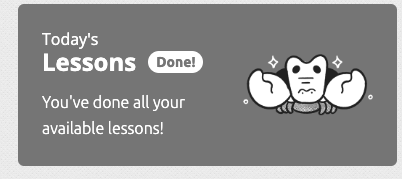
Suggestions applied!
It’s funny, when I wrote the line accessing textContent, I immediately thought “Typescript would yell at me for this” but I was in a rush and said I’d address it later lol
And I like the idea of showing the “today’s count” against the total count.
How did you get your lessons box to have the original dimensions? I’d like to have that back too if it’s possible.
I think this just looks like the original dimensions because there is no button (for start or advanced). You can see in the post above it has the new dimensions because the advanced button is there.
Remove the word “Today’s”?
Also not sure what “Done!” would look like, like where to put 0 or 0 / 0.
Sure, I suppose I can make it remove the word “Today’s”. I didn’t think of this because Breeze Dark 2 already does this (and fixes button alignment, thankfully).
It would replace the “Done!” with “0 / 0” which I was literally, just seconds ago, contemplating whether I should do something about. I’m torn on whether to leave it as is or use just a single 0.
Yeah, I considered handling that case too by only doing the replacement if the total lesson count != 0, but I figured ‘0 / 0’ seemed fine to me as it isn’t really ambiguous in any way.
If you wanted to do that though, I think this would work well enough:
if (!lessonCountContainer || !totalLessonCount) {
return;
}
