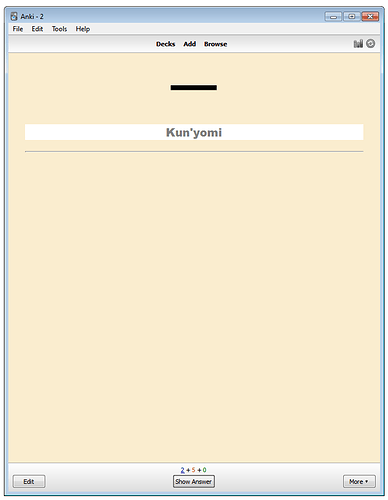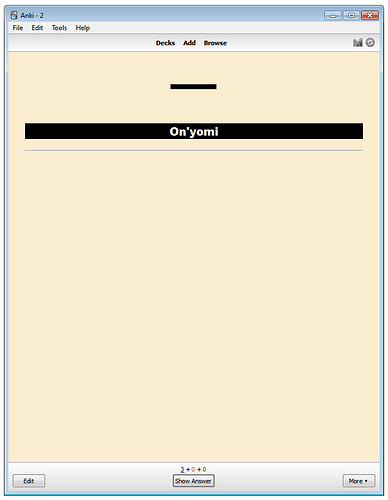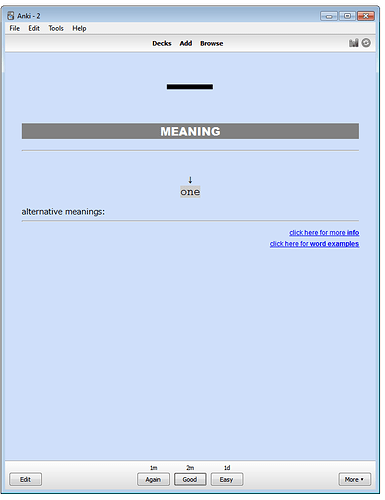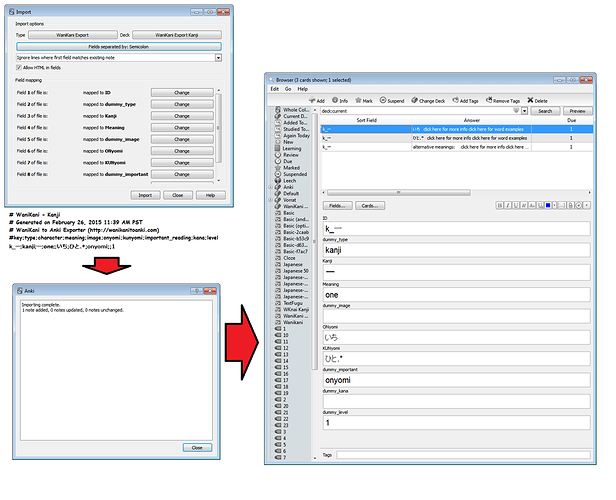I have used the downloaded vocabulary file to programmatically find all the verbs (based on a heuristic filter on meaning), check the godan/ichidan status (based on the reading and on a list of eru/iru godan verbs), and dump the -masu and -te form.
1: Would this be a nice add-on? then I can submit the code.
2: The WK vocabulary pages tell you if a word is godan or ichidan, but this information was not in the download. Is that because the API does not provide that information?
Anyway, I greatly enjoyed playing around with the data!
You can see everything the api provides here https://www.wanikani.com/api
Its fairly limited, most of the good stuff is locked up on wanikani ![]()
Have you seen whether this is already available from Jim Breen’s EDICT files http://www.edrdg.org/jmdict/edict.html, the documentation link has a link to the DTD. I dont know what the file actually contains but since places like jisho are based on EDICT and that have noun, verbs, etc that might already be done.
I haven't read through the whole thing, but when I import it to anki all the backs of the cards say vocabulary and not a definition or pronucation or anything. How do I fix this?
Nvm I figured it out. Thank you.
kelth said... Nvm I figured it out. Thank you.Can you explain what you did wrong, and then what you did to fix it.
Otherwise you aren't leaving useful information to future people who will read this thread and potentially have the same problem.
looki said...[...]Oooh. How do you make them into reverse decks??
Note to everyone: You can also use this to make reverse decks, you just have to create a note type for it before importing.
Hi,
based on the Note Type by https://ankiweb.net/shared/info/2047764079
I made the following Note Type
you can download it here: https://ankiweb.net/shared/info/204789917
You import 1 kanji and get 3 cards for reading (on/kun) and meaning!
If you import this file into Anki you get the note
type.
Then you just have to export the Kanjis you want
with
the exporter, import it with Anki and choose the note type: WaniKani
Export
I modified the type so you don't have to change
the mapping.
Please be aware: I only made this for Kanjis not
for radicals or Vocab
Feel free to copy this or repost it. I have nothing against that)
+1 to all this. 私も問題がある。
Wot no quotes? Bugger. Basically meant the last 4 posts.
Konnect said...You shouldn't need to create a new note type.looki said...[...]Oooh. How do you make them into reverse decks??
Note to everyone: You can also use this to make reverse decks, you just have to create a note type for it before importing.
The docs link will show you how to create a Japanse -> English Card.
All you need to do is to create a new card for English -> Japanese.
Doing so is left as an exercise to the reader - because I dont need that functionality.
BUT if you fork the project and look at the documentation, please write up your steps and provide a pull request with your steps on creating a reverse deck.
That way everyone can benefit from your hard work.
Just remember that English -> Japanese will have millions of synonums, ( I can think of about 4 "World" and a few "Soon"s already).
baerrach said...sure you can do that but if you have a note type you only need to create one card to get reading and meaning.Konnect said...You shouldn't need to create a new note type.looki said...[...]Oooh. How do you make them into reverse decks??
Note to everyone: You can also use this to make reverse decks, you just have to create a note type for it before importing.
The docs link will show you how to create a Japanse -> English Card.
All you need to do is to create a new card for English -> Japanese.
Doing so is left as an exercise to the reader - because I dont need that functionality.
BUT if you fork the project and look at the documentation, please write up your steps and provide a pull request with your steps on creating a reverse deck.
That way everyone can benefit from your hard work.
Just remember that English -> Japanese will have millions of synonums, ( I can think of about 4 "World" and a few "Soon"s already).
zdennis said... sure you can do that but if you have a note type you only need to create one card to get reading and meaning.If you want J->E and E->J you will need multiple cards.
Or you could have multiple decks, but I think multiple cards is easier.
Have I misunderstood what you are saying?
then you edit die cards option of the note typ.
On the top of the screen on the right site is a button where you can add a new tab.
On the first you put the jap item into the front template and the English item into the back template.
Then you go the the second tab. here you put the English item into the front template and die jap into the back template
Now every vocab with this note type will get a card for every of this tabs
Did you read the instructions docs on the site?
It pretty much tells you to do what you have said, except there are no instructions for the “back” english side.
I’m confused now.
Did i make a mistake?
Me too.
Did you follow https://wanikanitoanki.com/docs, or are you suggesting steps based on your own experience?
If you would like to write the docs for the E -> J cards, then you can create a fork and provide a pull request.
I’m not entirely convinced how useful a WaniKani E -> J deck would be because of the massive amount of synonyms, and someone else already has a third party api tool to do that anyway, so doubling up may not offer a lot of value.
Its based on my own experience.
Ok I read the doc. Its missing the point of reversing.
kelth said... Nvm I figured it out. Thank you.may i ask how? I have the same problem...
This is a really great utility, thanks for sharing it.
Could I request that there be an option for the Radical, Kanji, and Vocab data to include user added synonyms please?
Thanks again.
H
Hi! I’ve used the site and was able to get my kanji and vocab list without any problems ![]() I’m not well versed with scripts so having a website that can easily allow me to download the list is beyond awesome! Thanks so much for this!
I’m not well versed with scripts so having a website that can easily allow me to download the list is beyond awesome! Thanks so much for this!
I don’t mind that it’s in plain text too. It makes it easier for me to make flashcards (printed on paper :P) since I’m not really into anki…
I was wondering though if there’s a way I can get other info, particularly parts of speech, for the vocab list? I’m looking for a way to properly sift and sort my list and I think this is key. I hope you can help me…
Thanks again!!