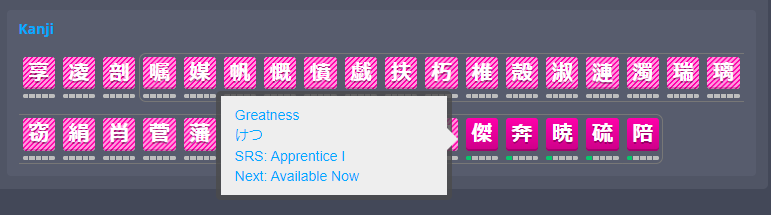Morning Saruou. You’re a ![]() , thanks for the fast feedback.
, thanks for the fast feedback. ![]()
No, I have no other theme installed for WK. I installed with Stylus, maybe that’s the problem?
I don’t have time now, but when I get home I’ll uninstall Stylus and then reinstall with Stylish. Will give feed back then. (I didn’t even notice that until you mentioned it)
Hi, I also have the white boxes. Do you have the WaniKani Dashboard Progress Plus installed?
I Just installed it now and updated the script to match the colors. if you uninstall and reinstall the theme, there should be no more white boxes. ![]()
if theirs anything else that you would you liked changed let me know.
Thanks
Also if anyone else is running scripts with The Dark Azure theme and the colours are off? let me know and I will add them to the theme so they match the color scheme. ![]()
Thanks
Whoops I forgot to make the text legible. Just fixed that!
Update had to change the text back to white as it affects text on other parts of the site that makes Radicals hard to read.
UPDATE
Progress hover menu is now fixed!
I’ve just uninstalled / installed and ooh this looks so nice and clean now. Thank you. ![]()
I did notice that with the WaniKani: Dashboard Level script installed the level indicator thingy is a bit off:
Hello, thanks for your awesome theme! Noticed the headers are out of their boxes? Perhaps font is a bit too big or something?
Also, is there anyway you could incorporate the ultimate reviews timeline script? Right now the white background is a bit much and the black text is a bit hard to read.
The highlighted text in reviews/lessons is hard to read too. In the original they only lightly highlighted so they could get away with it.


Could you also contrast the meaning/reading colour difference during lessons/reviews a bit more? I like to distinguish reading vs meaning at a glance, or I could just try to get used to the subtle difference here.
Perhaps make the meaning one lighter and change the input box to not be white? Actually something like the input box being grey and then the meaning being lighter and the reading being darker could be good.
Please link me to the scripts you want changed.
thanks
Level indicator
[Userscript] Dashboard Level
Level duration is not centered
[Userscript] Level Duration 2.0
Not sure about the vocabulary button
Timeline
[Userscript]: WaniKani Ultimate Timeline
Native
(p≧w≦q) looks good, thank you.
Thank you! Looks a bit easier on the eyes now. I appreciate you working with people and their suggestions so quickly ![]() It is very nice. A custom theme sounds really cool. Maybe I’ll take you up on that offer as the theme works out all the kinks
It is very nice. A custom theme sounds really cool. Maybe I’ll take you up on that offer as the theme works out all the kinks ![]() I’ll be supporting you! Ganbatte
I’ll be supporting you! Ganbatte
I agree I am now reviewing and several times I have already gotten things wrong because I was so used to a muscle memory, so some distinction would be good.
In fact, I do! (above is a post withdrawn by me, it was just because I didn’t know how to multi reply)
I tried to change it yesterday, but I could,t figure it out. I ll try again today.
Thanks for your hard work, so quick and things are looking good.
This looks great now!

Could you change the reviews timeline font to something not black please? (6pm, 12pm…)
I noticed there’s even less of a difference in reviews compared to lessons between meaning and reading (both look black).
Also I use a pitch accent script and the ‘pitch pattern’ title looks fuzzy, not sure if it’s something you can do about. [Userscript] WaniKani Pitch Info

I’ll see what I can do ![]()
I hope you can figure it out! *cheer *
Thank you so much for making this. I’ve used the similar theme for WK (can’t remember what it’s called) but ever since the site update it’s been broken and I’ve had to toggle it on and off regularly so I can make use of the new review forecast. This is super handy and fixes that while being extremely pleasant on the eye. Thank you so so much ![]()
![]() :D.
:D.
What if the long box around the “meaning” and “reading” was a different color. I think that’s how I knew what it was asking without even reading the word. Meaning was white, reading was black (inverted colors). I’m just wondering an acceptable color, or maybe change just the colors of reading vs meaning?