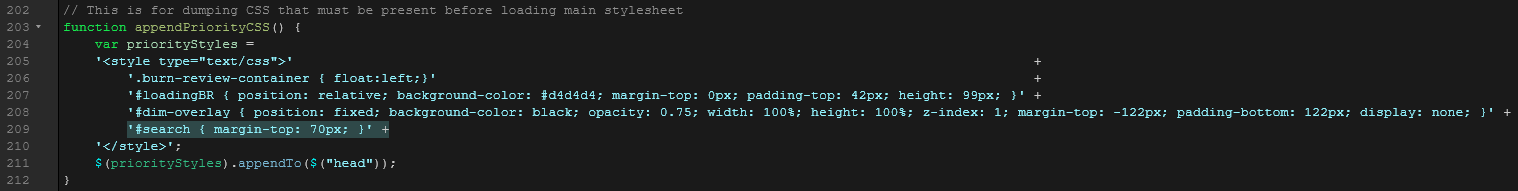Same issue as this, except I generalized it and it seems to be only dependent on the burn review script and not some conflict with other scripts.
Ah, I see. Had a look at it and it stems from the script getting the review page style sheet on line 177
You can either remove this and suffer the consequences (I didn’t check but I assume things look different without it), or you could just patch the issue by adding a CSS rule
#search {
margin-top: 70px;
}
Thank you! Where do you add that, at the bottom of the script?
That worked, thank you!
The automatic “resurrect” button does not seem to work.
I appear to keep getting this 404 page not found error when I try resurrecting an item. Screenshot - 85bf10ad7aa4a15b86aab8bef2df6249 - Gyazo
Hey there,
thank you for taking over maintenance as this sounds like an awesome script. Unfortunately it doesn’t seem to be working at all for me as I’m only getting a grey box with the title “Burn Reviews” and “New Items” at the bottom and the main displaying only “Retrieving Radical Data…”.
Tampermonkey is active and Open Framework is installed.
Might that be related to the problems with the resurrect button and the API Update to Version 2/new item IDs you mentioned in your first post or would it be a problem with my browser (then I’ll of course try to fix it on my own)?
EDIT: just scrolled up and saw this problem already mentioned and your answer. So just forget about my post. ^^’ Unfortunate to hear it won’t work with the new API but well…
Have you tried Self Study Quiz?
No not yet. I’m still working through the list of alle the available userscripts. ^^ But I’ll have a look at that.
Hello, is this still being maintained?
The script is not working for me on Firefox with Greasemonkey.
Stack trace:
Looks like this broke with the removal of the old WaniKani API. Very sad.
There are two alternative to burn reviews. You may find them descripted in the top post for the Item Inspector script. Look for these “hide details” tag:

The top post of Item Inspector is here: