That’s certainly one of the top two downsides of the wishlist feature.
The other is looking at all the items on my wishlist that I don’t know nearly enough words to read comfortably yet…
(Not that I need more series to read at the moment.)
That’s certainly one of the top two downsides of the wishlist feature.
The other is looking at all the items on my wishlist that I don’t know nearly enough words to read comfortably yet…
(Not that I need more series to read at the moment.)
Love the idea of this site, thank you for dedicating so much effort to it!
I recently went through the trouble of populating known words but it seems like I am not getting an overall visual of the percentage of known words for most series from the browse page. And I don’t seem to have any effective way of filtering or sorting based on known words.
I can click into a title and that view will show a known words percentage but the listed series don’t seem to align with the parameters I specify in the filters.
The percentage indicator will appear for some listings on the browse page but it is not predicable when it will or won’t appear.
Just curious if I am fundamentally missing something here or if there is some other problem. Any feedback you can provide is appreciated!
When reloading the Browe page, does the list of displayed series change?
If the list of displayed series changes upon reload, then the explanation would be: currently, there is a design issue where any series pending generating stats will show at the front of the search results, rather than the end. Once all these pages get their stats, you should see the expected output. However, Manga Kotoba limits the number of series that refresh stats at once, so it may take a number of refreshes before everything has its stats generated.
In the meantime, I’ll check and see if I can find anything in the database to back up if this is the cause.
Edit:
It looks this is likely the issue. At the time of writing, the site has set the stats for 289 series on your account, out of 2,113 series on the site.
This “bug” in showing items with no stats first worked fine enough when the site had a few hundred series, but I need to fix it now that there are so many more series. I’ll work on that today.
One “hack” to get around this is to click through the pages (page 2, page 3, page 4) and each page view will update for up to 100 series at a time.
Shift + refresh did not have a meaningful impact.
The displayed list content does not appear to be consistently generated. I can swap between refreshing the page and clicking the ‘Update List’ button without changing any inputs to the filter parameters and the content/ordering of the displayed series will keep changing.
Is this something that gets resolved over time then when the series have been processed?
It should correct itself over time, with one exception: if there is a series you have zero known word for, I’m not certain of those will get stat information.
I’ll work on it today to see if I can make all the necessary improvements, as this is certainly an issue.
I’ve moved to live some updates that should help out with this.
Items with a known words percentage are now shown first on the browse pages.
Adding/updating percentages is improved.
You’ll still see a bit of volitility in listings until all series receive their percentages, but the results should be a bit better now.
Everything is looking good on my side. Fantastic! Thank you for looking into that!
Likewise, thank you for bringing it up!
It’s easy for me to not see the “new user” experience, and when I do create a new account to see if everything’s working, it’s easy to say “I’ll improve such-and-such later”. This ultimately results in a worse experience for all new users. But now things are improved!
One feature I’m not sure it’s possible but would love to have is knowing if the frequency list available for a serie covers all the volumes available/published or just a couple.
This way I could know if I can use the volume-by-volume vocab list for the entire series if I want.
For example, for the series また、同じ夢を見ていた, the website has the vocab list of the entire series (3 volumes in total).
Meanwhile サクラ、サク。has the vocab list for the first 2 volumes, but clicking on the MAL page for the series tells me it has more volumes published.
Obviously this is an enormous amount of work and I don’t except there to be vocab list for ALL series, but maybe there could be a little icon/indicator to show:
Obvously I don’t expect the website to hold vocab list for all the 100 or so volumes of One Piece lol, that would not be feasible especially since I know the websites uses mostly the Bookwalker freebies (understandably), but a way to mark up/filter the series that DO happen to have all volumes listed would be very neat!
Another thing I found myself looking for just yesterday was a way to filter a specific genre in the “Browse” section. You can do it by clicking on the genre inside the page of a specific series, and it works nice, but it requires you to find/know a series that has the tag you are looking for to begin with.
(For example, I’m interested in cooking/food manga as a way to get exposed to lots of food-related vocabulary, I know that Food wars has that tag and know to look at it from there but it would be nice to be able to select it directly from the Browse filters)
This is on my to-do list, as well as number of volumes. It’s something I’d like as well.
The nice thing is I can pull this information via AniList’s API for most series. Then just query occasionally for updates. I could also fetch the number of chapters/volumes.
I’ll see about adding something for this. There’s a lot I’d like to add to the search feature, but the implementation has much room for improvement, so adding new search parameters sometimes breaks parts of it.
You can now filter by publishing status and number of volumes:
Kind of a meager number of series on the site when you consider three of these are spin-offs. Expanding it to two or three volumes bumps the number of results up quite a bit while still being shorter series.
I haven’t added in genre yet because the way I currently store genre information makes it a little more difficult to incorporate for searching. It’s on my to-do to improve this part, but it’s a slightly heavier lift.
Thank you so much!! It’s still great for looking for shorter series that are 4-5 volumes long!!
Here’s the latest with Manga Kotoba:
Kanji pages previously included an experimental list of words that use that kanji. However, there were issues with this listing.
The list pulled all words from Manga Kotoba’s dictionary, even if those words were never used in any manga volumes on the site. If a word isn’t used in any volume, clicking the link to view details on the word returns a 404 page.
Another issue is that there was no way to know whether a word was worth learning. While Manga Kotoba’s design is geared toward learning high-frequency words from series/volumes you are reading, it can be helpful when learning a new kanji reading to find a few common words that use the kanji with that reading.
About a week or so ago, I updated the list to address these issues, and the result is a much more manageable and usable list, such as seen here for the kanji 静:
With this update, the site uses a cached list of site-wide frequency stats for vocabulary words. When viewing a kanji page, you’ll only see words containing that kanji if they’re used at least ten times across all volumes on the site, and they’re sorted by frequency. The list isn’t specific to what you’re reading, but it should be much more useful than it was before.
When viewing kanji readings for a series or volume, there was a massive bug I was unaware of, and it severely impacted the usefulness of the page.
If a single kanji has multiple readings in a series, initially all readings would be listing. But marking just one reading as known would cause all readings for the kanji to be hidden.
This is now fixed.
As a result, when viewing a kanji readings page, you may see more items than before, as unintentionally hidden items will now be visible.
Manga Kotoba now has frequency lists for over 6,300 volumes across over 2,350 series.
Recently added series always appear first on the Newly Added Series page, but I also use this X account to post when series are added..
This is a minor thing with no expectation of activity, but I decided to go ahead and create a Patreon page for Manga Kotoba.
While I’ll never monetize existing content on the site, and I’ll never monetize new series/volumes of the same type of content (vocabulary and kanji frequency lists), there is always potential to utilize funds.
Nearly one year ago:
It took me long enough to get around to it, but the issue is resolved! Manga Kotoba no longer fails at having two series with the same name:
Somewhere in this thread, I believe it was mentioned that the very bottom of pages are cut off when viewed on a smartphone. It was maybe a year ago that that was mentioned, and this is finally fixed! As it turns out, the same was true for a desktop browser, but it wasn’t noticeable as nothing was visually cut off.
I know the mobile layout still needs a lot of work. One thing I’m trying out is a search button, as the search bar doesn’t fit into the navigation on smaller screens:
This brings up a search page that works the same as the navigation search bar:
(Ignore the “SRS” link. That’s not a planned feature.)
A week or two ago, I updated the layout to make better use of wider screens by placing the information section into its own column on the right:
There’s room for improvement on spacing, but I’m liking it.
For a monitor not quite wide enough, the old view is used:
(Ignore the User Statuses section.)
Manga Kotoba is up to 2,905 series, containing 7,552 volumes!
I’ve been using your site for a little while now to track when I can start reading books.
First of all: Thanks a lot for your efforts in making the site. I like it a lot!
I do have some feedback though:
Again: Thank you for taking the time to create this amazing resource! I only hope this feedback can help to make it better.
1) I’ve fixed the page for 咲けよ花咲け! volume 1. Thanks for letting me know about it!
2) I need to improve the import process. The site tries to match words to its internal dictionary, and if there’s a perfect match (often the case with words with kanji) it marks as known automatically. But for words without kanji, where there may be multiple matches (あめ => 雨? 飴?) it relies on the user to pick the one(s) they know.
Can you provide your .txt file? If not, I’ll try creating my own based on WaniKani’s vocabulary list and see the result.
3) I’m always trying to find ways to improve the “mark as known” process. Various things being considered include:
Do you have any thoughts on design changes that would improve this process for you personally?
4a) On a series card, the number reflects your percentage for all available volumes on the site, which is (for better or worse, considering not all volumes are on the site) considered your series-wide known percentage:
I’ll ponder on how best to make this information available to the user, and I’m always open to ideas. While the tooltip is very visible on desktop computers, it’s completely invisible to mobile devices.
(I’ve also considered incorporating more information into this percentage, but haven’t come up with anything that would work.)
4b) I need to write up a page on the known sentences progress bar and add an info link to it, like the known words bar has:
Green is the number of sentences you should be able to read without looking any words:
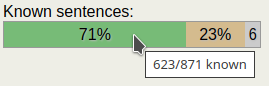
Orange is the percent of +1 sentences, where you should only need to look up one word:
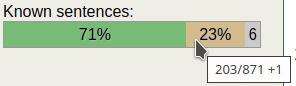
And gray is the percent of +n sentences, where you probably will need to look up two or more words:
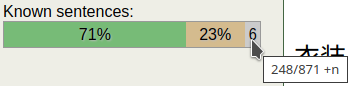
4c) I need to improve this “stickiness” of the percentages. The site is designed to only load a portion of the page that changes (rather than the whole page), and the progress bar isn’t always included in this. Part of my in-development update (to remove HTML forms and rely entirely on Javascript for marking words as known) will include improvements to this.
5) It’s on my to-do list to improve the menu. The intended design is that if it covers something, it will close after clicking a link, but I need to improve this.
The other option is to have the menu shift content to the side, but this has its own issues.
5a) I’ve considered having the menu start as open. This works less well on smaller devices. I can use Javascript to detect the screen size, then have the menu open initially. Then when the user shows/hides the menu, remember their setting and use that in the future.
5b) Earlier version of the filter were placed in a different location, and adding more filters caused issues with making everything fit. Personally I’d love to have a design more like what AniList has, but for now I’ve got something that works such that I can potentially have search filters show by default. I’m undecided if I’ll make a change here, but I’m always looking for ways to improve discoverability.
Feedback is always appreciated, as it either gets me to tackle issues I’ve been putting off addressing, or shows me issues I’ve missed. I’ll be working on some of these items this week!
Error message when importing the word list:
Show all frames
resources/views/pages/wordlist review.edge:49:
anonymous
</thead> <tbody> @each(entry in entries) <tr style="vertical-align: top;" data-id="{{entry.id}}"> @if(entry.data.kanji) <td lang="ja" data-word="{{entry.data.kanji[0].text}}" data-reading="{{entry.data.kana[0].text}}" data-actual="{{entry.user_word}}"> <span>{{entry.user_word}}</span> </td> <td lang="ja">
home/kurifuri/domains/manga-kotoba.com/app/middleware/html_minifier_middleware.ts:15:5
HtmlMinifierMiddleware.handle
const accepts = ctx.request.accepts([]) ?? ([] as string[]) if (method !== 'GET' || !accepts.includes('text/html')) {
| URI | /dashboard/review-known-words |
|---|---|
| Request Method | GET |
| HTTP Version | 1.0 |
| Connection | close |
| X-REAL-IP | xxx.xxx.xxx.xxx |
|---|---|
| X-FORWARDED-FOR | xxx.xxx.xxx.xxx |
| HOST | manga-kotoba.com |
| X-NGINX-PROXY | true |
| USER-AGENT | Mozilla/5.0 (Windows NT 10.0; Win64; x64; rv:138.0) Gecko/20100101 Firefox/138.0 |
| ACCEPT | text/html,application/xhtml+xml,application/xml;q=0.9,/;q=0.8 |
| ACCEPT-LANGUAGE | en-GB,en;q=0.5 |
| ACCEPT-ENCODING | gzip, deflate, br, zstd |
| REFERER | https://manga-kotoba.com/dashboard/import-known-words |
| DNT | 1 |
| UPGRADE-INSECURE-REQUESTS | 1 |
| SEC-FETCH-DEST | document |
| SEC-FETCH-MODE | navigate |
| SEC-FETCH-SITE | same-origin |
| SEC-FETCH-USER | ?1 |
| SEC-GPC | 1 |
| PRIORITY | u=0, i |
| X-REQUEST-ID | z143n9skzlb3ukae480fsw4u |
The word list
(this version is an export without the kana-only words)
I also tried with removing the 〜 parts. But it keeps failing even with just the first 50 or so.
七つ
一人
力
上げる
一つ
上
大きさ
二人
入る
下
下さい
入り口
大きい
大した
人口
一
七
九
九つ
二
二つ
人
八
八つ
十
三
三つ
三人
下げる
口
大人
女
山
ふじ山
川
人工
力いっぱい
土
中々
王子
右
田
左右
小さい
五日
四月
立つ
八日
上る
一千
女の子
女子
中
六つ
六月
六日
天才
手
下手
上手
月
二月
出る
出口
正しい
正す
白
白人
二日
一日
水中
刀
千
夕べ
子
丸
丸い
〜才
五月
五十
五つ
五
十六
六
〜円
千円
天
文
日
十月
一月
木
水
火
火山
犬
子犬
王
女王
王女
四
左
本
日本
玉
玉ねぎ
目
目玉
人々
七日
三日
九日
十日
入力
田んぼ
今日
用いる
人生
半分
矢
太字
大人しい
生まれる
生
一万
二万
十万
今
今月
分
大切
切る
友人
太い
太る
少し
少ない
引く
心
戸口
方
止める
中止
毛
父
お父さん
牛
冬
北
半
古い
中古
一台
二台
五台
十台
外
外人
市
市立
シアトル市
広い
母
お母さん
字
イギリス人
内
〜台
少女
万
用
戸
女の人
広げる
山びこ
テーブルの上
ベッドの下
日の出
生ビール
アメリカ人
フランス人
ビー玉
〜人
生きる
村
年中
一気
本気
平気
一本気
見せる
四千
休む
休止
休日
先
名字
文字
一文字
年内
少年
気に入る
人気
四百
主に
写す
平日
不正
子牛
丸ごと
右手
四日
四つ
四十
左手
石
休み
先ず
先々月
先月
先日
先生
名人
2011年
一年生
去年
早い
早々
気
気分
元気
天気
百万
五百
二百
竹の子
竹
糸
耳
虫
村人
男
町
花
花火
花見
見る
見方
月見
貝
赤
赤ちゃん
足りる
足
不足
車
車内
二世
三世
主人
仕方
他
他人
号
中央
平ら
打つ
一打
氷
かき氷
申す
皿
小皿
お礼
切手
年
名
穴
宝
宝石
赤い
白い
百
二十日
出かける
大気
口にする
〜年来
大声
下町
大体
見える
会う
回る
毎年
考える
西
何年
休学
音
声
来る
来年
空車
一生
本来
三日月
上手い
下がる
分かる
止まる
兄
交ぜる
光
月光
日光
同じ
同日
多い
多分
毎月
毎日
皮肉
自分
水色
何人
何月
何日
何回
学ぶ
青年
作る
工作
図
弟
言う
走る
走行
近い
近日
麦
毛虫
男の人
今すぐ
里
仕草
外交
文学
三十代
入れる
上がる
出す
生む
立てる
皮
〜回
一回
今回
毎回
当たる
当たり
米
羽
肉
牛肉
自立
色
色々
行く
行き
北西
何千
何
学生
学年
入学
工学
大学
林
空気
空
金
金玉
お金
雨
青い
草
体
体力
体内
作文
大作
兄弟
来月
古来
社内
入社
本社
会社
角
三角
四角
谷
近年
男の子
今まで
毛糸
本当
豚
考古学
〜形
生まれ
〜斤
その他
代金
出来る
切れる
大文字
広がる
生える
他の人
代用
安心
血
店
明るい
歩く
直す
直行
長い
午前
足首
首になる
向く
私立
活気
活用
手首
元
耳打ち
写る
行う
文化
地下
土地
地図
両手
両日
両方
全て
全力
全日本
安全
方向
安い
不安
平安
州
九州
本州
曲
名曲
有る
有名
死ぬ
死体
死亡
羊
羊毛
出血
国
中国
天国
全国
四国
外国
外国人
米国
夜
今夜
姉妹
妹
お姉さん
不明
東方
東北
中東
南東
正直
社長
前
南
後ろ
後で
午後
思う
生活
海外
点
科学
お茶
茶色
食べる
首
家
亡くなる
方言
東京
東
私
私生活
取る
国宝
一歩
三百
足す
車両
早く
死
姉
〜室
草地
国王
水星
金星
土星
地中
知る
出社
元パートナー
石ころ
仕方がない
四十二
小文字
冬休み
早口
足りない
年上
今年
年下
豚肉
宝くじ
十分
仕組み
この辺
付ける
失う
高校
教える
以後
形
〜氏
必死
強力
白鳥
先回り
見当たる
町民
分ける
考え
直る
欠点
失礼
必ず
夏
夏休み
時
一時
二時半
何時
同時
風船
先週
今週
週末
黄色
手作り
風
言い方
作り方
時代
〜時
台風
以下
来週
人里
内ポケット
お兄さん
代わる
考え方
氏名
自由
理由
〜札
千円札
国民
以外
以上
以前
未来
末
年末
月末
学校
弱い
弱点
紙
手紙
日記
交通
高い
強い
教室
心理学
地理
組
船
雪
魚
金魚
鳥
黒い
黒人
人形
大学生
近々
青空
小学生
中学生
不人気
映画
心理
切り取る
取り出す
象
本当に
社会
〜丁目
床
大きく
近く
船体
〜号室
大空
三角形
活用形
一体
小声
海王星
光る
一斤
二斤
火星
木星
〜分
ナポレオン三世
正月
海水魚
番組
所
数
投手
馬
住む
住人
助ける
君
役人
役に立つ
大役
決
決める
決心
未決
自決
投げる
場所
入場
住所
番号
交番
買う
雲
人数
楽しい
音楽
話す
近づく
お知らせ
交じる
身
毎朝
役目
次回
馬力
医大
医学
医者
対する
局
支局
役
全身
学者
工場
他所
名所
一番
二番
答え
答える
間
時間
〜間
人間
楽
向こう
この前
当たり前
科目
数年
円い
見分ける
池
辺り
通る
支える
支店
助言
君主国
〜君
対立
反対
究明
研究
心身
身体
森
両者
作者
工学者
朝
朝ごはん
朝日
絵
道
歩道
〜道
間もなく
空間
数える
数字
数学
点数
電話
会話
電車
電気
電池
電子
電力
引き分け
南米
全米
南口
思い出
思い出す
代わり
見直す
全く
長さ
東口
名前
出来上がる
曲げる
走り回る
当てる
化ける
回す
私自身
私立大学
前回
明日
地上
北海道
向ける
お前
地中海
水道
点ける
生地
絵文字
目次
通り
気を付けて
中学校
付近
通す
札
心強い
立場
ハート形
海魚
曲がる
交わる
付く
見付ける
弱虫
弱々しい
欠ける
不自由
教え
明かり
下る
一ヶ月
〜ヶ月
十分間
星
海
住民
小学校
高校生
高さ
白黒
出身
交代
空手
元々
You want to maybe use a Hide Details box for that huge honking list? ![]()