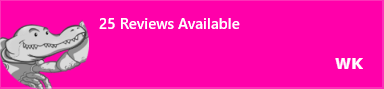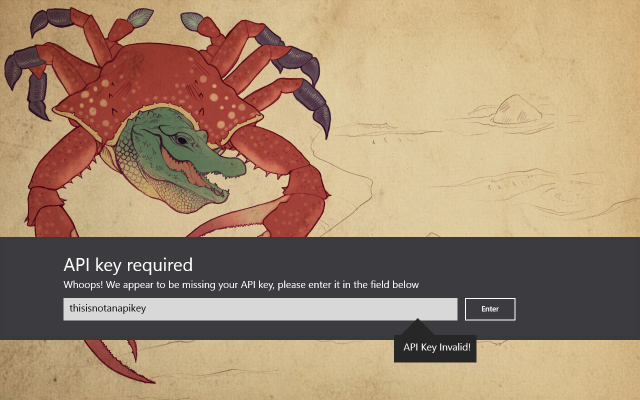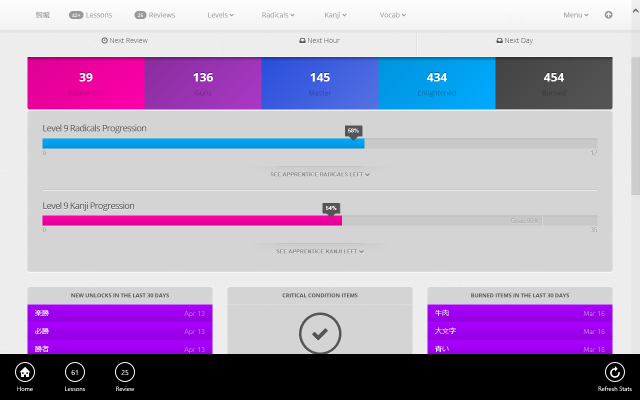I honestly wouldn’t know where to begin with actually making something like this, but I threw together a mock-up in Photoshop.
Just seen this thread by randomly clicking shiny buttons ![]()
I also was thinking about making something like this (recently, Win8 Apps are getting more and more fun - at least for me^^). I will look into making at least a tile. Maybe even a complete app (but lets leave that for later).
Unfortunately, I don’t have too much time, so if someone else is interested, feel free to just do what has to be done^^
yaa a Windows(Phone!) 8 app would be nice
Not a windows phone. ANYTHING BUT A WINDOWS PHONE!
Noeeees, Windows 8 (and Windows 8.1)Tile. The operating system for your PC. You know, for the Metro interface (what was it called again^^)
Oh. I don’t have windows 8 >.>
but could also be a Windows PHONE 8 tile ![]()
@Frusen:
You should really get it. 8.1 is fun and one of the good Windows systems ![]()
If you buy it from a reseller, it can be as cheap as $50 and less for a pro x64 legal version!
@Nibill: I don’t know… Don’t have a Windows Phone and never made apps before…
I’ve been learning some C# lately and thought I’d give this a crack…
Here’s a basic working prototype!

The “app” side of things is just a WebView (basically just lets you load a webpage and interact with it). Everything here is just a place-holder for now.

Unfortunately the tile layouts are very restricted. Microsoft have decided you need to use their tile templates and cannot create your own. It makes sense in terms of uniformity for the start screen, but still a pain.
If you’re interested here are the tile templates there are to choose from http://msdn.microsoft.com/en-us/library/windows/apps/hh761491.aspx
I put in some work into this over the past couple of days and come up with something reasonable which could probably be added to the Windows App Store (by probably I mean I haven’t fully read the crazy long submission requirements yet).
Here’s a progress update:
Live Tile

Standard Wide Tile

Toast Notification

API Input dialog. Shown if the API key is missing. Includes first run, the live tile won’t update without it.

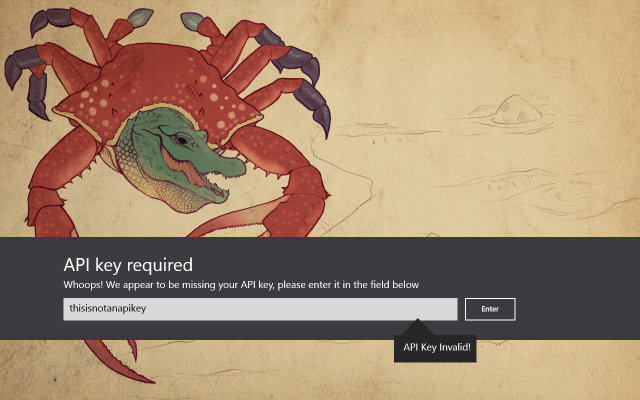
and the app once fully loaded with the right-click command bar shown.

If anyone would like a copy give me a shout-out here (or by email aidand91@gmail.com) and I’ll take a look at the ungodly looking submission process for the app store.
Dangles said... I put in some work into this over the past couple of days and come up with something reasonable which could probably be added to the Windows App Store (by probably I mean I haven't fully read the crazy long submission requirements yet).Yeah, I’d be willing to use it
Here's a progress update:
Live Tile
Standard Wide Tile
Toast Notification
API Input dialog. Shown if the API key is missing. Includes first run, the live tile won’t update without it.
and the app once fully loaded with the right-click command bar shown.
If anyone would like a copy give me a shout-out here (or by email aidand91@gmail.com) and I’ll take a look at the ungodly looking submission process for the app store.
Dangles said...I put in some work into this over the past couple of days and come up with something reasonable which could probably be added to the Windows App Store (by probably I mean I haven't fully read the crazy long submission requirements yet).
Here's a progress update:
Live Tile
Standard Wide Tile
Toast Notification
API Input dialog. Shown if the API key is missing. Includes first run, the live tile won’t update without it.
and the app once fully loaded with the right-click command bar shown.
If anyone would like a copy give me a shout-out here (or by email aidand91@gmail.com) and I’ll take a look at the ungodly looking submission process for the app store.
so you’ve written an app? I’d like to take a look at the code and maybe port it to WindowsPhone 8(.1) if that’s allowed
Or as you may know, you can now create one Shared project in VS and write the app once and then, with a few GUI changes, submit it to all 3 (windows, windowsphone, xboxone) stores
I’d like to use it as well! ![]()
A windows phone app with a working ‘ignore typo’ feature would be awesome.
I put the work above on the back burner as I port it over to a better back-end framework. I’ll fix up the original code with the changes I’ve made to the new branch and talk to the lovely Koichi about a dummy API key so Microsoft can test functionality as part of the submission process.
Before this I started a desktop app which had Jisho sentences automatically populated based upon the current Kanji/Vocab of the review sessions and pulled out the actual session queue objects to display additional data. If Microsoft update the WebViewer for Windows Apps then I would be able to include additional functionality to the review/lesson sessions, including any of the existing userscripts.
nibill said…I did see that but I haven’t grabbed RC2 yet. Most of the design choices so far have been based around the desktop experience, but it would be fairly straight forward to bring the actual code over and adapt it to a new UI.
so you’ve written an app? I’d like to take a look at the code and maybe port it to WindowsPhone 8(.1) if that’s allowed
Dangles said…I put in some work into this over the past couple of days and come up with something reasonable which could probably be added to the Windows App Store (by probably I mean I haven’t fully read the crazy long submission requirements yet).
Here’s a progress update:…
Or as you may know, you can now create one Shared project in VS and write the app once and then, with a few GUI changes, submit it to all 3 (windows, windowsphone, xboxone) stores
satsuma said…I had a brief look at the Windows phone WebBrowser available to devs and it could potentially be used to inject user scripts. Once I clean up the code from the original project and get it submitted to the store I might take a look at porting it over to WP8(.1), no promises though
A windows phone app with a working ‘ignore typo’ feature would be awesome.
Is the ‘ignore typo’ an existing user script fix, or are you referencing the native WK feature?
Back-end changes are hard to show off, but here’s a small update on UI. I’ve primarily been working on custom controls to try and replicate the look and feel of the website.
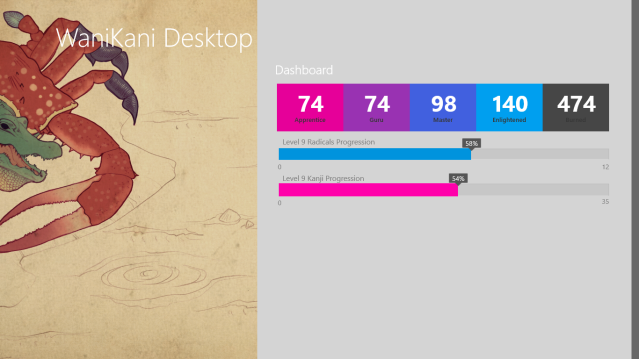
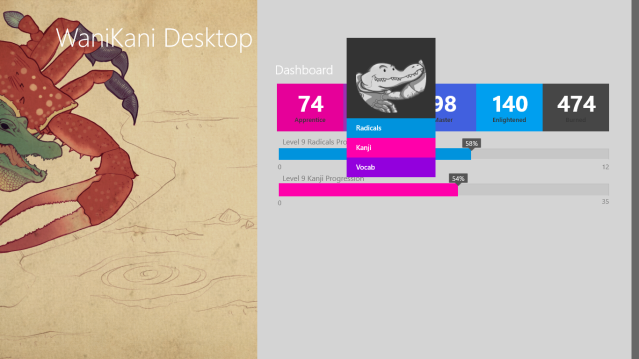
Looks great, thx for the update
I guess he’s refering to the userscript. Indeed it would be a nice feature to have ![]()
As for porting to WP 8(.1): If you don’t mind sharing your code, I’d gladly help ![]()
What advantage does an “app” offer over just making the tile a link to the website?
In my endeavour for c# enlightenment I'll be looking to implement a dictionary search function in the form of a full page height fly-out, similar to the settings fly-out you get when you click the little settings charm; more pretty graphs so you can track upcoming reviews etc and easy access to the data contained in the API, particularly viewing the items which comprise SRS level distributions totals. Perhaps even pull in info from the WK blog.
sounds like a great idea!
I’ve been very busy with work lately, in fact I’m still there now, but have managed to make some progress in the past few days and I’m almost ready to submit this to the store. But before I do I’d like to get some feedback on the live tile layout.
The current layout has a limitation of only showing a maximum of two digits when display your review count. I can either change layout completely, or contextually change it based on the number of reviews you have; if your reviews exceed 99 then the tile could update with an alternate layout.
Here’s an example of how it looks when the review count is too high and the layout I propose could replace it. The colours shown below are to distinguish the primary application tile and the secondary tile. The secondary tile will allow you to launch directly to the WaniKani website using your default web browser and can be pinned to your start screen using a button inside the application.