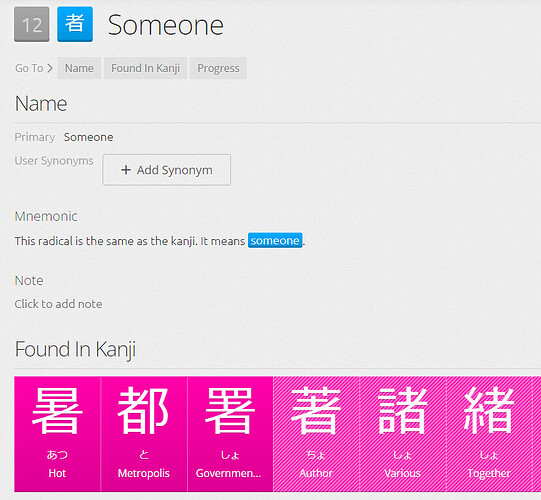When a radical and a kanji are the same, please could you display the Kanji in the “Found in kanji” section on the radical’s page. This would save time checking up on forgotten items. The Kanji alone does not currently show - it makes logical sense for it to be there as the radical is used in the kanji. See example below:
Thanks
Technically, in the context of how WK is structured, the radical is not used in the kanji (i.e. you first learn the radical and then use it to learn the kanji) but rather the other way around. The kanji, which you learn first (from other radicals) is used to become a new radical. That kanji will show up in the “found in kanji” lists for the radicals which were used to teach that kanji.
Displaying it in the “Found in Kanji” is just the easiest solution using the existing layout, but if that is confusing due to the kanji not actually using the radical, a different section like “Related Items” could be created.
I think there is great value in being able to navigate from a radical to the kanji it originated from. Sure, you can search the term and probably find the originating kanji, but that’s quite cumbersome.
I always found it weird that there is no connection (link) in the item pages between kanjis and the radical they originated from, even though they say “the radical is the same as the kanji!”.
It does depend completely on the order you learn it
The “mole” radical becomes a kanji and does in fact have the kanji in the list
This topic was automatically closed 365 days after the last reply. New replies are no longer allowed.