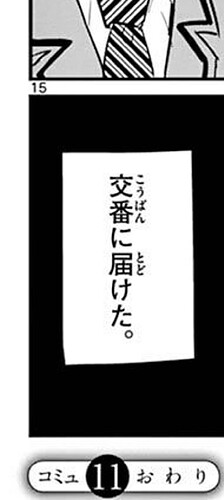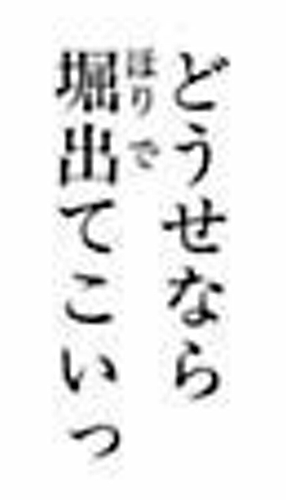I have registered a kindle to amazon Japan, and I can buy and read e-books on my device and in the kindle app. Now I would like to read e-books in the browser on my PC.
Does anyone know a Japanese equivalent of the amazon cloud reader? The standard cloud reader (https://read.amazon.com) does not find my Japanese account, so I can’t login there.
I have tried https://read.amazon.co.jp and it seems to work at first sight. It shows the contents of my Japanese library BUT …
At every attempt to open a book I get the following message:

My PC is running on Ubuntu Linux, so the ‘Download for PC & Mac’ is not really an option.
1 Like
You’re on the right site, but some books (aka mainly actual, text based books) are restricted on there. If you want to read them on your PC, I recommend downloading the book through the PC client, and either reading it in there, or taking the downloaded files, removing the DRM off of them and turning them into a pdf
1 Like
I have the same problem T-T I’m running Mint.
I personally ran a virtual machine with windows on it, just so I can grab the files. And you might be able to run the PC app through wine as well. But if you have a kindle, amazon just let’s you download the DRMd files.
1 Like
I have a Kindle. So it’s not really a problem for me per se. But I do have this issue with books. Manga I am totally find doing through the browser though.
Even for manga, the quality of the images will be greatly reduced. So it’s not the best option in the word. I tend to only use the browser, if I need to screenshot panels.
Isn’t it the same quality regardless of where you’re viewing it from? The quality on my Kindle seems to be roughly the same as the web.
It’s most visible on text and small details, but the quality of the web reader is definitely worse:
Web reader:

Phone app:
You can see, that the edges of the text are way sharper on the phone version, which serves full quality images.
It’s much harder to see on a kindle, because the pixels there are softer because of how e-ink works, but if you especially bad quality/small furigana, reading it in the browser might make it even worse.
The resolutions seem the same but because it’s on a smaller screen it appears sharper because of the pixel density. The first image doesn’t seem off compared to the first if I cropped it and put it to the same aspect/image size.
More obvious example

Look at the 堀 on the top left. The top one coming from the browser is mainly a blob, almost to the point that it’s unreadable (Horimiya is notoriously bad quality btw), while the bottom one you can make out the 出 part of it
1 Like

Both sets scaled to about the same size put next to each other
2 Likes
This is getting away from the main topic but I guess we’ll have to put this bit aside haha.
I have installed calibre for linux and the deDRM plugin on my PC. After entering the serial numbers of my two kindle devices, I could convert an English book to PDF (from kindle #1), but not the Japanese book (from kindle #2).
Perhaps it is a matter of size? The conversion runs for a while, then finishes with an error. The book is ‘A Dictionary of Basic Japanese Grammar’ (195 MB). The detailed logging of the conversion ends with:
Trimming unused files from manifest…
Trimming ‘images/00650.jpeg’ from manifest
Creating PDF Output…
Converting input as a text based book…
The English book was a MOBI file (3 MB), the Japanese one was a AZW3 file.
EDIT: I tried another smaller Japanese book, 3 MB, also in AZW3 format and it worked!
EDIT2: Another difference between the two Japanese books is that the dictionary is not text-based, it is a scan of the physical book.
Haven’t ever tried it with very large files, so could be some limit there. Make sure all the obvious are out of the way, like you have enough disk space and stuff like that. Beyond that you can maybe try running it through the command line, sometimes it works better like that.