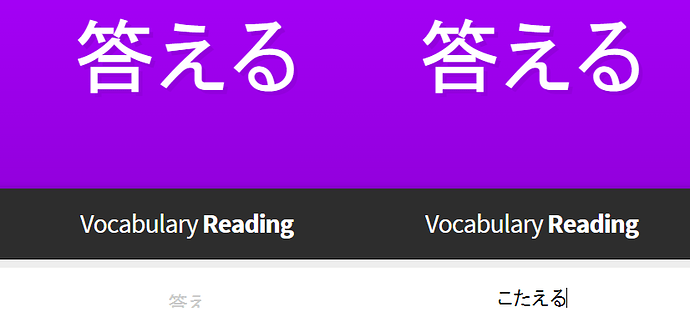Sorry in advance if it was already mentioned… but if a script doesn’t already exist for it- I really want the ability to change my max lesson number. It bugs me that it maxes out at 10. There are times, where I would much rather do a larger number, or heck, even just batch go through all of my lessons without having to have that pause after every 10. I get why it’s like that… probably better retention, you get a quiz after every 10, but there are times when I want to override that and do a large batch, just because that’s what I’m in the mood for, or I don’t want to have to stop, or I just would feel more motivated if I could get through all my lessons and focus more on the SRS side of things.
Does anyone know how I could set up an If This Then That recipe for Wanikani notifying of new reviews/lessons? I guess it doesn’t have to use IFTTT, but I just want something that sends me a text when there are new lessons. Sometimes I carry a dumbphone for work so using the existing notifications from an app won’t work for this.
I’d like something that changes the font of the answer box so that it isn’t sharp and jagged and grating to look at (it makes me want to answer while never looking at it cause I don’t like seeing it, but I also wanna see if I typo’d). OTL I liked how it looked before, why’d it change? D8
Mystaira said... I'd like something that changes the font of the answer box so that it isn't sharp and jagged and grating to look at (it makes me want to answer while never looking at it cause I don't like seeing it, but I also wanna see if I typo'd). OTL I liked how it looked before, why'd it change? D8Hasn't changed for me. Check your scripts and plugins in your browser?
movalpolos said... Does anyone know how I could set up an If This Then That recipe for Wanikani notifying of new reviews/lessons? I guess it doesn't have to use IFTTT, but I just want something that sends me a text when there are new lessons. Sometimes I carry a dumbphone for work so using the existing notifications from an app won't work for this.I don't see that being possible without you paying for the texts to be sent to you somehow...
Kaimera said...I hadn't changed or added any scripts or plugins around the time it changed (I don't have that many to begin with and I didn't even have any that would change the font in the first place), which was... nearly a week ago. I've tried changing chrome's fonts themselves, but that didn't do anything. I believe it used to display in meiryo (which is what I have chrome's font set to), but now it displays in hiragino something or other, can't remember exactly. Which... I could cope with for the kanji (I don't really like it for that either though), but it made the answer box non-anti-aliased and cut off (when no answer in inputted yet). DXMystaira said... I'd like something that changes the font of the answer box so that it isn't sharp and jagged and grating to look at (it makes me want to answer while never looking at it cause I don't like seeing it, but I also wanna see if I typo'd). OTL I liked how it looked before, why'd it change? D8Hasn't changed for me. Check your scripts and plugins in your browser?
Here's how it looks to me:
Weird o_o I know the other day I had issues with the site theme due to adblockplus filters updating to block amazon server content (which is where wanikani is hosted), but otherwise without it being a plugin issue then it might be a compatibility issue with chrome? I don’t know if anyone else has complained about this though, but you could email Koichi? I’m using firefox.
Hmm, it does seem to only be on chrome… Looks normal in FF for me… I haven’t seen anyone else complain about it on here. I prefer using it on chrome though. DX Tried clearing chrome’s cache, just to see if that’d help, but nope. Disabling scripts and extensions doesn’t help either.
It’s also doing this when I hover my mouse over things. >_>

Sigh, I wish I knew what happened. Though it seems it’s possible it has something to do with a chrome update (though I haven’t noticed anything on any other site I use chrome for…) as one was put out around the same time. >_>
The only suggestion I have for you is along these lines: http://lonesysadmin.net/2011/09/12/how-to-fix-google-chrome-font-rendering-issues/
Otherwise, perhaps reset/reinstall chrome? Try to backup what profile data you have (saved passwords, bookmarks, etc…)
If it’s an actual Chrome update, I doubt reinstalling it would fix it (since Chrome autoupdates)… And the link doesn’t really help since I have cleartype enabled and that thing he turned off isn’t enabled for me. XD
Guess I’ll just try waiting for the next update (which is about every week or two it seems) and see if that fixes it…
@Mystaira: I’m having similar text rendering issues, also with chrome. These started a few days ago, and followed some other text rendering issues with my wife’s version of Chrome a couple of weeks ago on other sites (including gmail, surprisingly).
Those issues involved in particular the rendering of type at smaller than appropriate sizes, e.g. 16px type was being rendered at about 10px; and also some issues with tables rendering in strange ways (wrong order, certain rows dropping out of the table, etc.). Debugging with Developer Tools showed nothing unusual about the HTML or CSS in question as far as I could tell, and even revealed that what appeared to identical CSS was rendering quite differently on our separate (but same version) installations of Chrome. Hence I made the assumption that it was a browser rendering issue rather than anything to do with the content itself.
Those issues went away by themselves after a week or so. It all seems pretty arbitrary so I’m doing my best to ignore it and hope it goes away here too. You are not alone, and as someone who works with type for a living, I promise that I am sharing your pain…
How about an easier way to resurrect multiple items?
Right now, the only way is to go to each item’s info page and click the Resurrect button at the bottom.
It would be great if I could quickly resurrect or retire items from within a level summary page, or a lattice page, without having to jump in and out of individual pages.
Let me start by saying I know this somewhat breaks the overall SRS system but as a slacker who has multiple times let my account slide and come back to 1000+ reviews I feel like it would be nice to be able to limit reviews to just items from certain levels and below… for example if I could knock out my 1’s and 2’s then I would be more prepared for level 3 again when I add it… I don’t know how many times I get vocab and really at this point have no idea even the radicals imaking up the kanji in the word because I am so far behind… limiting to kanji and radicals in sort order helps but I think easing back into it a bit like this (without resetting everything) would be a big help if feasible…
I would like something that tells me what level a kanji or radical is when I’m doing reviews.
My reason is that I want to know if there is a dire consequence in getting a kanji or radical wrong. Should I think extra hard? Or just try my best guess? If it’s a currently learning kanji or radical and important for leveling up, I want to know so I can try harder to get it correct. After it’s no longer current-level, I won’t care if I get it wrong so much, I will try to learn it better by quicker trial and error.
A way to look up specific parts of speech, like nouns, verbs, expressions, etc.
So, this may not be the best written, but I’m pasting it from a topic I created on the Wanikani forum. It pertains to Transitive & Intransitive verb answer input options. (I’m currently adding a lot of alternative answers in the mean time, and would prefer to remove some if it was possible :/) Here’re the important parts copy/pasted:
I’ve noticed that for some items, depending on if a verb is transitive it will have the answer option “To [verb] something” (ex: 上げる says “to raise something” {albeit with the alternative answer “to raise” which I’ll address soon}) and if it is intransitive it will say “To [verb]” (Ex: 上がる says “to rise” with no alternative meaning), and that for some transitive verbs it will accept both “to [verb] something” AND “to [verb]” (in this case, it works for me because in English I consider “to raise” and “to rise” to be the respective transitive/intransitive counterparts of the vocab).
My issue lies in the fact that some vocab don’t follow this format all (Ex: 忘れる accepts “to forget” but not “to forget something”) and i’m relying on userscripts to “ignore” this “incorrect” response, when it’s actually what I view as a more correct answer…
What I’m wondering is if there are currently any plans in place to standardize the acceptable responses? (I know it’ll be a lot of work, but I figure that with a database, script, & double checking it won’t be tooooo difficult)
I realize that Viet and Koichi are the only people who can answer that question, so I’m posing a second question that I may cross-post to the API forum (if it’s not considered spam): Is there a userscript that corrects / improves upon this? I haven’t managed to find one, but any input would be appreciated!
Stopwatch/timer of reviews
I wish I could have an extension that starts a timer when you begin your reviews and ends when you finish, so I can see how long it takes me to do however many reviews. Can that be possible?
I would really like a hotkey to open/close the info panel so I don’t need to take my hands off the keyboard while doing reviews.
There is one already. Press F to show info, and then space to show more
How about a countdown timer that will show when the next “WaniKani is too slow” thread will be posted?
gth99 said... How about a countdown timer that will show when the next "WaniKani is too slow" thread will be posted?+1