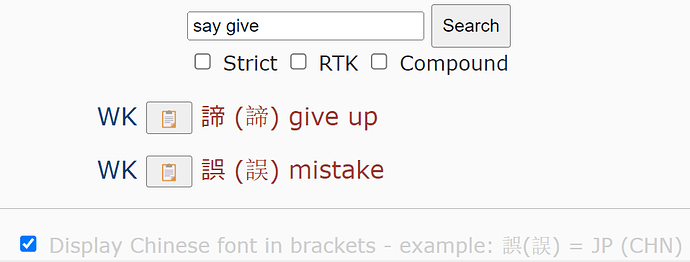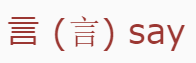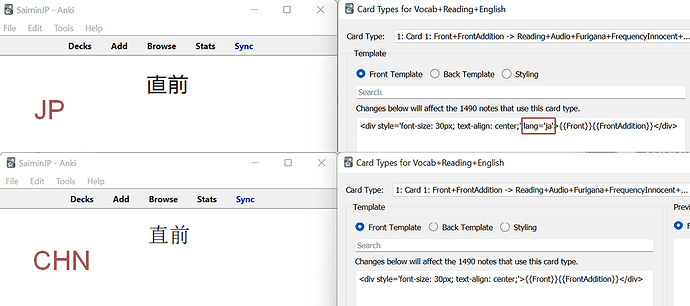Ah, thanks again for finding this! Yes, that’s one of the problems with the differences in RTK and WK. I did actually add the WK leaf radical to the data, but sun was missing for 百 for some reason. I just added it, so this search will work in future.
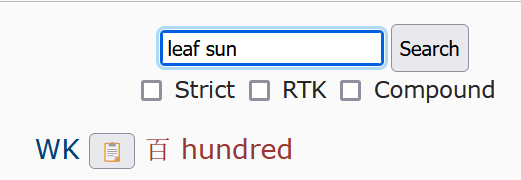
Please keep on reporting things like this! ![]()
To go more into detail, a lot of the RTK radical data for kanji 1-2000 was previously written by another person who started the project. They did usually include all the subelements, though apparently not in this case. In general, there were many many errors in the data that I already fixed. I first continued writing down the data in the same style (mostly), but finally from kanji ~3070 on I finished thinking about what structure I would like to continue recording the data with, and it should be more useful and consistent in future with the current style.
By the way, RTK is not as consistent and logical in their element system as I hoped it would be, so there are many traps and issues in recording the data. That’s why I usually don’t ask for help in this, until I’ve figured out more ideas for better ways to deal with this.
Also, I’m guessing you have found this in the reddit thread, but here is my table with RTK to WK radical names: