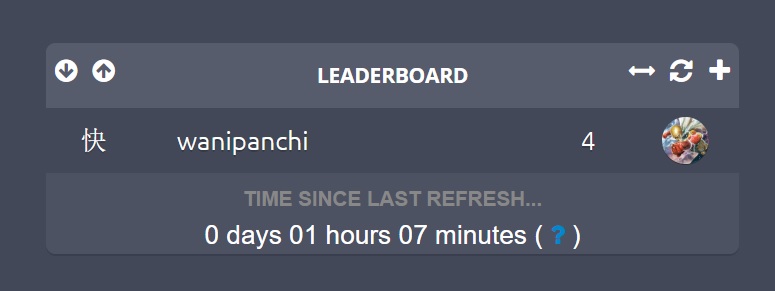It pulls the avatar from gravatar. It just means that jp is still using an old one there. If you go to his profile on WaniKani itself (not the forums) you should see the same one.
Thanks for the info. It seemed my Gravatar was not up to date as well, so that’s fixed now too.
@Dani2, do you order the level 60 people by % burned? Because if not, it’s a good idea \o/

Also, for level 60 people it would be cool to have messages like “Halfriver burned their 6000th turtle!” or something ^^
I was just about to comment about that.
It looks like alphabetical order… (which means that you are ahead of @missmisc on my board :P)
YES! THAT IS LEGIT! DEFINITELY NOT A LIE!
![]()
Stop trying to rob half of the top spot!
No! Let us compete ![]()

…
I’m on your list, aren’t I.
…
I’m on your list, aren’t I.
Do you want to be? :3
This is pretty cool, but what I’d really like to see is how many lessons and reviews they have in their queues! ![]()
![]()
do I have a choice
do I have a choice
Of course not :3

You’re there from the very beginning after all <3
isn’t
cries
isn’t
cries
I just didn’t want to go through the humiliation of seeing that I still have to まだまだ \ ![]() /
/
But now I realize that my love for you goes above any insecurity that I might have… so fixed! ![]()

And I saw that like @seanblue , so I added you as well ![]()

Thanks a lot for this script. Quick question for an enhancement, is it possible to add something like the leech list script where at a certain amount of people it adds them to another column to the right rather than just one long column? Like in this example:
This is pretty cool, but what I’d really like to see is how many lessons and reviews they have in their queues!
That would be kinda cool and scary at the same time. ![]()
Thanks a lot for this script. Quick question for an enhancement, is it possible to add something like the leech list script where at a certain amount of people it adds them to another column to the right rather than just one long column? Like in this example:
Mine are big and long!
Seems leech list script max is 50?
And this WaniKani Leaderboard is not complete yet! I still want to add @TomatoSalad @halfriver @RysingDragon @jprspereira (be jealous to @Naphthalene though ![]() ) and many more The screenshot after I make it smaller twice.
) and many more The screenshot after I make it smaller twice.
If anyone is have trouble viewing user names because of a “dark mode” theme. Just go to line 645 of the code and change the color to white.
/*.none*/
#leaderboard > .span4 .kotoba-table-list table .none a, #leaderboard > .span4 .kotoba-table-list table .none {
color: white;
}
Additionally if you are running the “clean dashboard script” from Stylish you can fix the letter spacing that breaks by deleting this under “FORUM”.
section.dashboard-sub-section > h3.small-caps {
text-align: left !important;
padding: 0 30px !important;
margin: 0 !important;
}
This should be the result