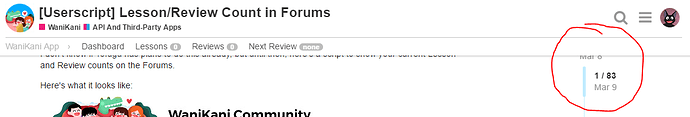This script has been saving me so much. Sometimes I get lost on the forums. This makes sure I get my reviews done. Thanks so much!
I have discovered this just today, great userscript o,o. Thank you!
Yay! Just re-installed this on my Windows 7 drive. Woot! ![]()
1.0.9 - Fixed partially cut-off timeline
Thank you! I just ignored it, but now I’m super happy!
![]() I can die happy now
I can die happy now
Thanks for the awesome script @rfindley . It’s been working great until recently.
Didn’t really want to necro the thread but can’t find another place to discuss - I’m having an issue where it keeps asking me to enter the API key each time I access the forums…

Any idea why?
I’m not sure of the cause, but here’s the fix:
Open your Javascript console (press F12 and click on the Console tab), type this command and press enter:
localStorage.apikey = "insert_your_apikey_here"
(be sure to replace insert_your_apikey_here with your api key, of course. It needs you version 1 apikey.)
Hm. This is what I get:
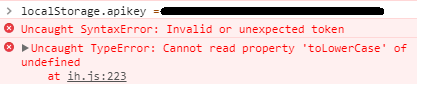
Any idea? Is it an issue with my browser?
Did you put your apikey in quotes? It should be 32 characters (0-9 or a-f), with no dashes or spaces inside the quotes.
No I hadn’t ![]() Good catch! Thank you!!
Good catch! Thank you!!![]()
I had issues where it would ask for the API before it logged me in and that was causing issues.
Yeah, something changed on WK a while back, and the code that prompts for apikey is apparently broken. I’ll get around to looking at it eventually, but the APIv2 stuff comes first ![]()
I’ve added a link to the temporary fix in the installation instructions in the top-post.
Now that we have a native dark theme option on the forums, I’m finding the white text on light blue counters to be a little blinding but also quite difficult to read.
Would it be possible to have a slightly different colour profile for the counters?
No worries if not, it’s just a small thing ^^
Are you familiar with CSS? The colors are on lines 40-43 in the script if you want to play with them. You could use something like [this] to choose some colors.
If I get some spare time, I’ll see if there’s a way to determine which theme is selected, and maybe make it switch automatically.
Yeah, I am a little. I’ll do that, thanks!
An automatic switch would be awesome, but I realise it’s a pretty minor thing.
They don’t seem to add any class to indicate theme, so I don’t think it’s possible with CSS, but there is a “theme key” meta element in the head, so it’s definitely possible with JS.
Yeah, the bigger issue is that it relies on APIv1, and I’m not sure of a good way to implement it with APIv2. Last I looked, there wasn’t a simple datapoint for gathering the same data as APIv1 has. (And there’s no easy way to get the Open Framework running on the forums due to the forums being on a different subdomain)
Ah. That is indeed an issue!
![]() [ v1.0.10 ] - Add support for dark theme.
[ v1.0.10 ] - Add support for dark theme.
After changing theme, refresh the page and the colors will update accordingly.