Cool beans. If I weren’t on my way to work, I’d be updating that right now. Thanks again for all your little tweaks. : )
First, thanks for the awesome and useful script.
Second, a feature request: If possible, it would be nice if the Reviews button passed along the tooltip on the dashboard that shows the timestamp when your next reviews are due if you have none available,
Nonetheless, thanks again. At this rate, we’ll have a forum script that avoids the need for obsessive forumites to ever need to look at the actual dashboard again. ![]()
v1.0.5 - Show the time until next review
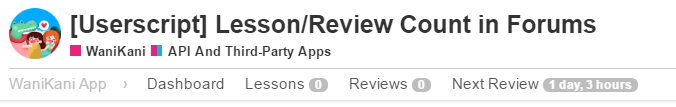
[Note: If your computer’s time is more than 15 seconds off from WK’s server, the Next Review may briefly say “1min” even if it’s available now.]
Sweet! Thanks for the quick updates!
I don’t want to know “Next Review” after all. I just want to know “Next Level-Up-Sensitive Review”, because I split up the review over several days.
Anyways, thanks for the script (´▽`)アリガト!う
I have the 1.0.5 version, but it’s not working at all. It doesn’t show lesson/review count nor review timer. Also, the plugin bar is transparent, causing the letters to mix in with the forum text when scrolling down a page.
@Milennin, could you open the Javascript console (press F12, and click on the Console tab), and tell me if there are any errors? Paste a screen capture if possible. Thanks!
Use of Mutation Events is deprecated. Use MutationObserver instead. RemoteAddonsParent.jsm:644:4
TypeError: json.user_information is undefined[Learn More] Wanikani_Forums_Global_Framework.js:132:21
XML Parsing Error: syntax error
Location: https://community.wanikani.com/logs/report_js_error
Line Number 1, Column 1: report_js_error:1:1
Oooh… nice ![]()
And the Siamese, too.
v1.0.6 - Respond to API query-related errors.
@Milennin, I’m guessing your API key is not valid… maybe changed recently? I’ve updated the script to pop up a message telling you what error it’s receiving from Wanikani, and then it forwards you to the script settings page.
Yeah, I had my API key changed, but filling in the new one fixed it. Thanks. ![]()
Awesome! It had just auto-updated (your script) but this isn’t showing up yet so I’ll follow the link and do it manually…
(or maybe I just need a reload of the page?)
EDIT: Yep a reload did it! Hooray to the auto-updates!
Hey, here’s some unusual behaviour…
It was counting down from 16 minutes after my last review… to 10, 9… 4 minutes… and then Now… but I have no reviews.
I have no reviews on the Dashboard.
I’m wondering if this is an issue with my PC’s clock being off (thanks DST and Win XP) or some other issue. If it is the PC clock being off… (which is something I can’t fix, it’ll be wrong until the “old” dates for DST happens…) can you perhaps add a toggle to show/hide the Next Review part of the bar?
Thanks!
EDIT: Yeah, it’s definitely the Daylight Savings Time/PC Clock issue… on the Dashboard it says “Available Now” even though that circle is also 0. I remember this issue from when I started WaniKani… (Last year around this time I was already starting to slip away… and I missed most of the time where this would’ve been a problem.)
v1.0.7 - Add setting to now show “Next Review”
Open the script, look for the settings near the top:
var settings = {
show_next_review: true
};
Change it to false.
Thanks! I’m working on it now. ^^
EDIT: Wait, where do I fiddle with the script, @rfindley? I can’t seem to find the source code in the Add-ons area of greasemonkey/Firefox… I clicked on “options” but it just shows community.wanikani.com to apply it to… I’ve gotten into source code before somehow… but where…?
EDIT 2: Nevermind I found it. XD It’s the biggest button at the bottom. D’oh!
You can also right-click on the script name and select Edit, rather than going into the script options.
Um… instead the whole bar has disappeared entirely.
O.o
I noticed that a similar function after an if/else lower down in the code also had the same show_next_review === true (but I didn’t touch it).
Whole script poofed away.
Perhaps instead… what chunk of code can I just massively delete to go back a version or two before the Next Review appeared?
Here’s the [script history]. Version 1.0.4 was just before the Next Review. Just click the version you want, and select Downgrade.
If you want to fix 1.0.7, make sure your settings looks like this (with no extra commas or semi-colons or anything). Also refresh the browser, of course:
var settings = {
show_next_review: false
};
And suddenly it reappeared on one thread… yet I don’t see it here. (without the Next Review).
Maybe Discourse/WK is fiddling with the Forum API (they did have it set to read-only for a while).
EDIT: a refresh of this page suddenly worked. (Although it didn’t at first when I made those other posts…) There were no superfluous commas or anything in the code, so everything’s fine now. Good to know that a downgrade is possible if I ever need it, though.
Thanks again, rfindley! ![]()
