Thanks so much for maintaining this script. I’m having some issues with my shoulder (I think…) that send pain all down through my hand and opportunities to minimize typing right now are super appreciated for accessibility.
Your welcome. ![]()
If you ever have any suggestions for features or have any issues just let me know.
Thank you for maintaining this script. For readings, could you have the audio play on show answer? Could you also show our synonyms after the official answer(s), perhaps in brackets? D’oh, this is already a feature.
I just pushed an update with that as an option. Please update and let me know what you think.
It works, thanks! Now it’s much easier to fly through reviews. ![]()
I only used Anki mode for the meanings, not the readings. But yesterday I tried Anki mode for both meaning and reading.
I think I should have done that way sooner… especially on mobile I type so slow and have to correct often. With Anki mode the review speed is so much faster…
As long as you’re honest to yourself with the answers I don’t see any negative points using Anki mode for both…
Yeah I agree. ![]() Glad it is helping you!
Glad it is helping you!
I might also finally agree… ![]()
…but I still appreciate the addition of meaning-only anki. I still think that for me, typing was helpful to solidify certain readings. Similar to how a musician may position their hands as though they’re playing piano in order to “hear” a chord…there were times I found myself “typing” vocab I’d come across in order to recall the pronunciation.
At level 60 the benefits of this have diminished, but I still preferred the one-sided option because the instant feedback of seeing red/green felt (slightly) faster than reading hiragana. Now that audio can provide similar instant feedback on ‘show answer’, this is no longer an issue — and may even be the better option for me as I’ve been trying to shift more attention toward listening.
I’ve only done a couple sessions with two-sided anki mode, so haven’t fully committed just yet lol ![]() but wanted to thank you again for continuing to maintain this script.
but wanted to thank you again for continuing to maintain this script.
Yeah, I think it depends on what kind of learner you are as well. Writing stuff(i.e. typing out) is definitely a technique that works for a lot of people. I think the main thing is being honest with yourself if you actually know the answer or not. ![]()
I do appreciate your feedback and suggestions a lot. It’s nice to know it’s helping even level 60s. I hope I get there one day ![]()
The new audio option has been working well so far so I’ll most likely stick with it. ![]()
The only problem I experienced was if a word has multiple readings, the audio won’t necessarily match the text input. Can’t say whether this occurs for every word with multiple readings, but it happened with:
- Text: 洞穴 (1st listed) — Audio: 洞穴 (2nd listed)
Text: 疾風 (1st listed) — Audio: 疾風 (2nd listed)
Edit: After using it a few more days, it seems to be consistently true for any vocab with multiple readings.
Sorry just trying to understand. You are wanting it to play the audio of the reading you typed? Or are you using the yes/no anki mode?
Using yes/no anki mode with “Play Audio After Showing Answer” enabled. The text will show the primary reading, but the audio plays the secondary reading instead, if one exists.
Okay, yeah I see what you are talking about. I will play the audio for the first reading unless they are using the typing mode and in that case I will play the audio they typed out.
I should have this update out today at some point.
Okay the fix is out, let me know if it solved your issue. Thanks again for reporting it.
hi
multiple readings in experimental features is not appearing anymore, I always checked it before starting a review session in a different pc.
The latest update made this the default behavior, rather than an experimental setting.
I think there’s an incompatibility with ConfusionGuesser or something. The script confusionguesser doesn’t work anymore and when i get an incorrect answer, it shows like this:
What can i do?
It looks like it is using user typed input to determine which kanji you confused it with. Since we are using anki mode we are just putting a canned “wrong” response in the input. I would imagine the closest they would be able to get to assuming correctly would be visually similar kanji. Hope this clears up the issue.
Was it working before with anki mode?
the first thing I did after start using anki mode was to remove confusion guesser, since I dont type anymore, there would be no way to distinsguish what I wanted to type, right?
I think the problem is Double Check. I tried to enable all my scripts except Double Check and it’s working, but if i activate DB the problem persists:
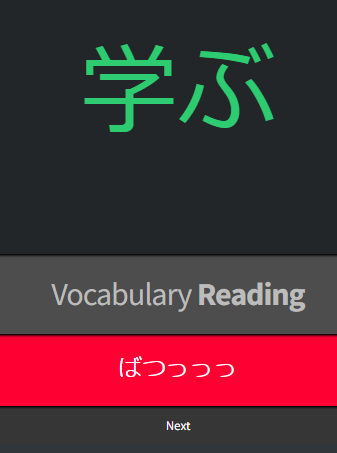
I tried in 2 different PC’s, I don’t know why this is happening. Even ConfusionGuesser is working (i use it to look at similar Kanji)
Do you have any clue?

