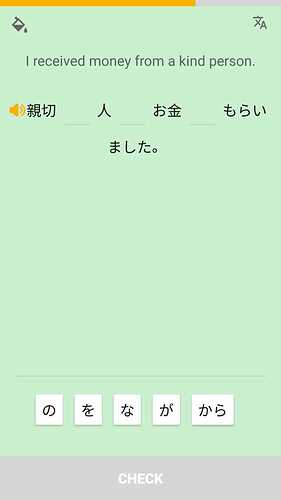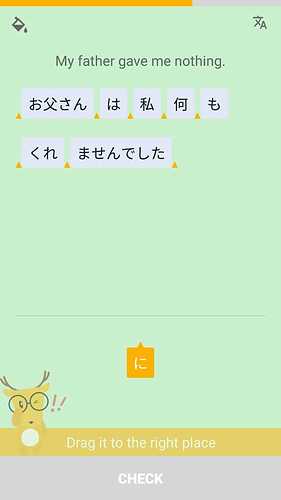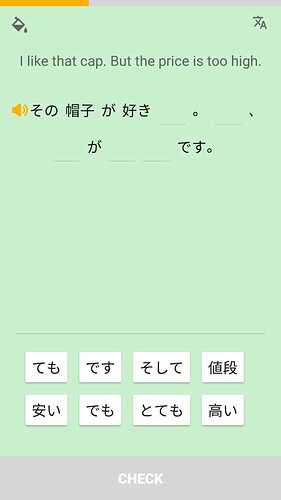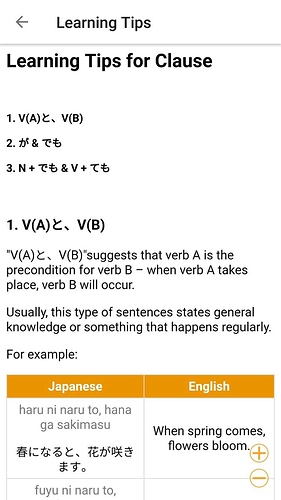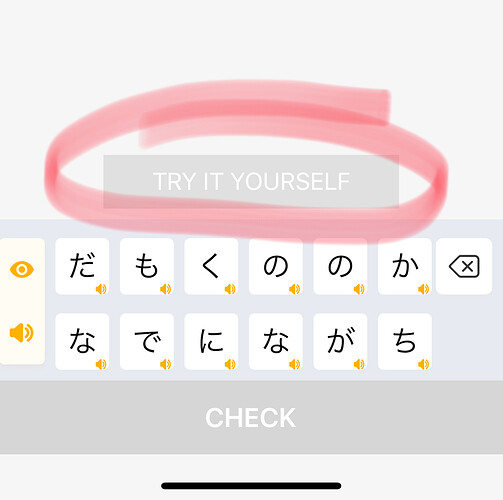Hello all!
I just finished all of LingoDeer – a free (for now?) app aimed at teaching beginners (/low intermediates?) some Japanese grammar and words.
Since you can’t look ahead at what closed sections contain, I thought I’d share some screenshots of the last three sections, so people can gauge if it’s above or below their level.
If you are higher level, there are small tests you can do to test out of about ten sections at a time (each section containing several levels). So you can skip forward, but if there is one section among ten that you’re fuzzy on; prepare to do the other nine that got lumped in along with it. No testing out of individual levels like DuoLingo.
The majority of LingoDeer is some form of multiple choice. Only on the last two questions of a level can you input yourself, but it always defaults first to a screen of pre-selected kana to make the sentence. They only give the kana needed for the sentence, and for some reason, they are mostly in order already. As @Shadkat pointed out: best to use the “Try it yourself” feature to input. And some will use the app for 100 days straight while somehow forgetting about that button, making the most educative two exercises insultingly easy. Sigh.
Ergo: it doesn’t train recall and usage that well, which is a problem if you want to speak and write on your own.
Of course, none of this stops anyone from getting more out of the app by themselves. Copying the grammar breakdown sections – using the grammar taught to make your own examples on the side – etc.
My personal pros and cons list:
Pros:
- Free (may not stay that way)
- Breakdown of grammar points available at the start of sections
- All audio spoken by a native, with the option of slowing introductory examples down to 0.8x audio speed, to aide listening comprehension
- Offline mode available if you want to use it on a commute without using your data plan
- The audio review feature. A Japanese audio clip plays, and you must think of the translation. Reveal the answer, and select whether your own answer was weak, good, or perfect. Anything classified as weak will be prioritized in your next audio review. Reminded me how weak my pure recall could be for stuff I considered easy in lessons.
- Their Beta feature “Story.” Some audio accompanied by some pictures, along with two or three questions in Japanese about what you heard. Unfortunately only added to the first 12 sections (at last count).
- Doubt anyone here wants to avoid kanji, but for inclusion’s sake: there are options for full kanji, hiragana only, romaji only, and four different blends of those options.
Cons:
- Especially if you’re more than a few levels into WK, you’ll be rolling your eyes a lot as they teach you kanji you already know.
- Audio review only gives Japanese audio for you to translate, not the other way around
- It doesn’t challenge the user enough to use what they learn in order to really cement things
For me it wasn’t too annoying to get through everything because I’m quite low level. It hasn’t made me feel much more skilled, but I’ve also not been working too hard to apply what I learned from it. I’ve been using it as very casual exposure, while doing more serious grammar study with other resources. Total time spent: about 100 days, going with the minimum XP needed to build a streak - equating to two new lessons a day.