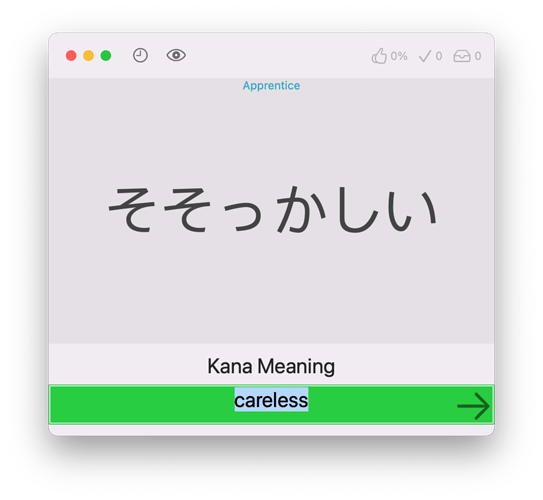KaniManabu is an open source WaniKani style SRS app primarily to study vocab and Kanji not covered by WaniKani.
Backstory
I decided to create this app a week ago after a month of starting WaniKani. I have been studying Japanese for about 10 years, but while I get most of the grammar, the Kanji still remains the most difficult part.
Also, I find Anki rather ineffective as I find myself tapping the show answer button and tap good and not actually remembering it. After a month of doing WaniKani lessons and reviews, I think typing the answer is more effective than the Anki method. I want to look for a solution that can reproduce the WaniKani experience, but locally hosted and no subscriptions since I already pay for too may subscriptions. I did look into the WaniKani Anki templates, but it still feels a bit too much like Anki and not user friendly needing to press the Again/Hard/Good/Easy button after typing the answer.
Moreover, I need to have something that allows me to control my data and works on my Apple devices. I looked at Kitsun, but it’s too expensive and subscription based. Torii doesn’t have an iOS app and I don’t want to use Java apps on my Mac, so I went to the DIY route.
As for developing the app, it’s surprising that I got something that works after a week of working on it. I started with the macOS It only took probably took me a few days to reproduce the SRS algorithm, deck/card management, and the review interface since I have macOS/iOS app developing experience. Of course, all the data is synced using iCloudKit with Core Data. Not only that, it took a lot of my free time developing this app.
What is KaniManabu
The name basically means Crab Learn, which is an app that allows you to create custom Vocabulary, Kana, and Kanji decks and review them WaniKani style. Unlike Anki, new cards are learned seperately and not during a review session. It allows the user to learn their cards at their own pace. There is also an Anki mode, which is set on a per-deck basis under Deck Options for the deck.
Not only that, the user can preview the cards and take a test on them before it gets added to the review queue. During the learning session, the user can look up the word in the built in macOS Dictionaries app, Monokakido’s Dictionaries app, and other resources and play the TTS.
The learning interface:
Item info
Decks View:
Deck Browser:
The review session is like WaniKani as you need to type the answer in. It does allow for typos and alternate answers, which the Anki templates don’t allow. It will also detect if you accidentally type in alphanumeric characters for the reading or the Japanese word for the meaning and not mark it wrong.
The app is now available on the App Store, at least the macOS version.
While the app is free to use and also open source, there is a three deck limitation on the free version. It should be enough decks for most users who will use this app to learn vocab and Kanji not covered on WaniKani. If you need more decks, you can donate or support me on Patreon and support the development, or compile your own.
However, self-compling with full functionality requires a paid Apple Developer Membership to use the iCloud features without heavy modifications (e.g. removing CloudKit support from CoreData Presistant Container), which I do not intend to give support. I decided on this compromise as it costs money to distribute apps on Apple’s platform, and not only the time. However, the three deck limit is the only limitation I am putting on the compiled versions besides the nag message,
The current release can be downloaded on the Mac App Store.
Requires macOS Catalina or later. The app is compiled as a Universal Binary 2, and will work natively on Apple Silicon Macs.
iOS/iPadOS version will come later in the year, but it may take some time.
Github Repo: GitHub - Atelier-Shiori/KaniManabu: An open source WaniKani style SRS Japanese Studying App for macOS
Official Website: https://kanimanabu.app
Bug Tracker (requires seperate registration): KaniManabu Bug Tracker | MAL Updater OS X Support Forums
Feel free to give any feedback here. Bugs should be filed on the bug tracker as I will check this thread infrequently.