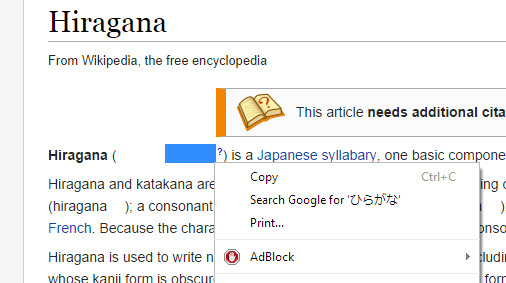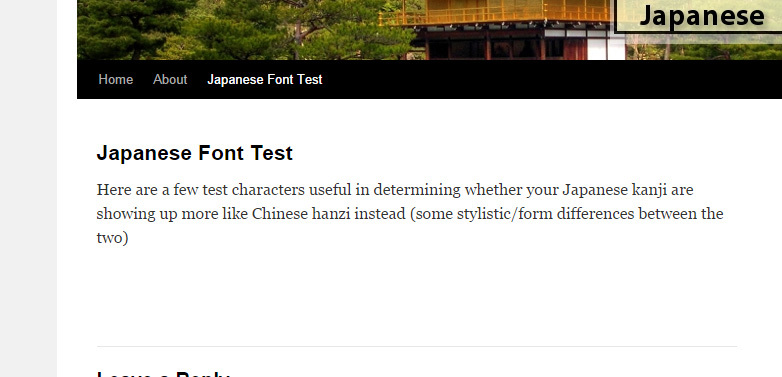So something weird just happened. Suddenly, out of the blue, chrome decided to start making my kana characters (and sometimes kanji too), transparent.
I didn’t install any new extensions or nothing. The fonts are the ones chrome uses by default. So yea, very weird and super annoying.
Has this happened with anyone else?
Do you have any idea how I can get it to display the characters correctly again?
Just look at this:

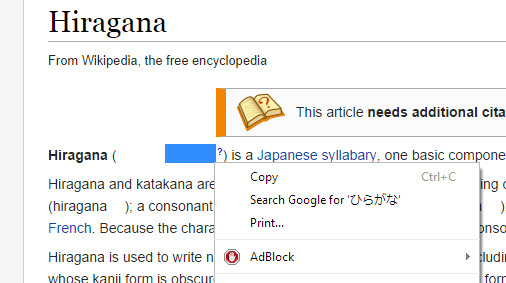
Never happened to me before, have you checked other browsers already too?
Oh yea I forgot to mention, it displays correctly everywhere else. Internet explorer, word, whatever. You can see that even when I right click in chrome it displays fine, just not on the page.
Do you have any extensions on currently? If you do, just turn them all off just for testing and then see if it does anything different.
I’d say first try to clear the cache in case of badly cached CSS or whatever that might have changed and messing with that.
Then check if disabling extensions solves the problem and if it doesn’t use firefox I guess. You’re using the latest version of Chrome right?
After disabling everything I can find, it still does that. So I figured i’d reinstall chrome. That didn’t work either. This is absolutely ridiculous. How can everything work, except chrome :(
Could be many things. Do you get this on like every kanji or kana you see on any website? Please also confirm if you get the Japanese version of kanji and not the Chinese version. How this page renders for you? http://en.wikipedia.org/wiki/Han_unification
Here’s how that page looks:
Also, here is another example:
And
Looks like a rendering problem in Chrome, since you can still highlight/see/search those kana in the context menu i.e. they’re there, just not displaying. Might be worth trying an older version of Chrome to see if the problem is related to a recent update? Lots of sources of previous versions of apps out there, google for options. (Obviously be careful where you install software from…)
It could also be a font issue (I don’t know how or why, but plausible). You could try forcing Chrome to render using a different font (using the built in developer tools – “Inspect Element…”) – if you have any CSS experience this should be a snap. If not I can write up a how-to… but I’ve got to head out for a couple of hours. Let me know how it goes.
Ok I’ve played around a bit and noticed the following.
Several fonts that always worked, don’t work anymore. For instance, when I change the japanese font in chrome to the new Noto Sans, it doesn’t display, even though noto sans works everywhere else. Same goes for MS PGothic, MS GMincho , all the adobe fonts I tried like Adobe Fangsong and other fonts.
What does work, is Ariel Unicode MS, and even random fonts like Mikachan.
At least I can see stuff now, but do you have any clue why this is happening?
I’d really like the choice to change the fonts to what I like.
(Also, I wasn’t playing around with fonts and broke chrome if that’s what you are wondering. It just broke all on it’s own. :D )
Very bizarre… especially given that some tried and tested fonts work when others don’t… Given that it’s not a comprehensive fonts problem and is browser specific, my next step would definitely be to try an older version of Chrome, or (as I do when some particular behavior like a specific browser’s Flash starts misbehaving) switch to e.g. FireFox for a little while and hope the problem resolves itself. You could also submit a bug request to Google (good luck) or throw it up on one of the Chrome support groups (better chance of finding the sort of otaku who can actually help, imo). Please the Crabigator this is not a problem which is going to start affecting us all…
Haha, I was really hoping I wasn’t the only one, but it seems unfortunately I am. For the time being I’ll just go through all my fonts and pick one that works. Maybe I’ll even just keep the ariel unicode one.
I’ll also bring this issue up on the chrome support group, cross my fingers and hope for the best.
Thank you for the help and suggestions.
I found a solution! Thought I’d leave it here if anyone is having similar issues.
In the address bar type chrome://flags/#disable-direct-write , and then enable direct write.
That is all friends 
I don’t want to sound negative but considering the number of years it took for Chrome to actually display asian characters correctly in the first place I wouldn’t expect anything from Google. As many people have said, Google is very good as long as you don’t have any problem with them, the lack of any kind of support except Markov chain automatic replies is in my opinion a shame for a company that big (just google for people using adwords and adsense complaining about Google screwing them and not replying)
Glad to hear you found a solution. Directwrite is indeed now alpha for Chrome 37: I expect you’ve saved a lot of WaniKani users a lot of future headache!
@menedal. You said it. (Now I’m reading about Markov chains: brain > opened.)
violinrevolution said...
Glad to hear you found a solution. Directwrite is indeed now alpha for Chrome 37: I expect you've saved a lot of WaniKani users a lot of future headache!
@menedal. You said it. (Now I'm reading about Markov chains: brain > opened.)
Well, Google answers look as relevant to the message as the random BS text spammers send for comments on blogs. It's funny that they can't get something better out. I guess I also forgot to mention there is no phone number for support because of course Google wouldn't want to waste time answering you.