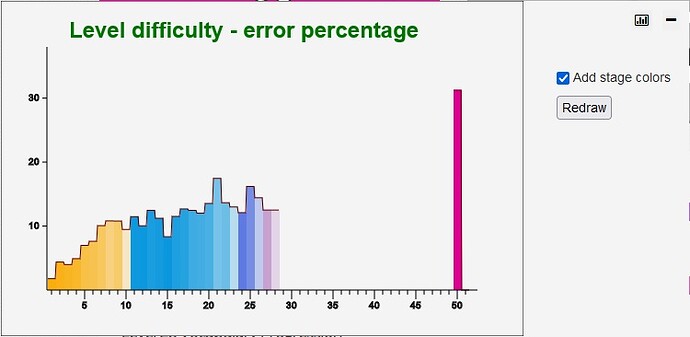is the script broken? It is showing this lvl 50 stats for me ![]()
They moved the item 又 from level 2 to level 51 recently, so the bar at around level 50 you’re seeing is just that item that was moved up a lot ![]()
Or it could be 公告, which went to level 50 in the latest update.
Version 1.2 is out
? icon toggles an explanation / color legend (click again to return to options)
Hide moved items hides higher levels with fewer than 20 reviews total, hopefully making the moved items invisible.

Looks amazing, but any chance of getting it working with Breeze Dark? It’s pretty broken with it right now! ![]()
I will take a look at it!
Can confirm that 1.4 looks great with breeze dark.
For some reason I had a heckuva time upgrading though. The greasyfork updater widget/button thingy would only pull up version 1.3 of the script.
I first tried utilities->updates but it gave the “narf” message with no updates found (despite 1.3 being installed).
Then I tried explicitly deleting v1.3, and going to the greasyfork page. Oddly, it still showed “Update to 1.4” rather than “install”. Weirder, when I clicked on it it again showed the 1.3 version of the script (and a reinstall button).
So I restarted Chrome. No change.
Finally, I browsed to the “Code” tab on greasyfork, copied the script, pasted it into the “+” tab of the tampermonkey dashboard, saved, then refreshed my wanikani dashboard. Voila: running v1.4 with breeze dark.
Not sure if the problem is on my end or something weird with greasyfork, but I thought I’d let you know.
I mostly blame Tim Berners-Lee for these sorts of things.
Greasyfork can take a minute to give out the correct version sometimes ![]()
There is a long lag between the upload of the new script and the time it is delivered to some users of Greasyfork. If you have waited it would have updated correctly in the end.
Thank you, it’s great! The one think which could maybe be improved is that the error percentage line is visible, but probably a bit too dark. If it could be lightened a bit in dark mode it would be perfect!
On an unrelated (and probably much less important) note, it would be nice if either we could move the window around manually or if it would at least centre nicely instead of appearing somewhere in the top left of the window. Not essential, it would just be a nice little visual upgrade ![]()
The script seems to have broken for me today. I’m getting this error:
It seems to have broken right after the most recent update was installed.
Had this happen to one of my scripts too. I think Firefox or Violentmonkey (not sure which) must have changed something. @rwesterhof You should just need to add a semicolon before your immediately invoked function expression
That does indeed fix it. Is it possible this is because the review cache script doesn’t end with one? It’s not been a problem before. Strange.
v1.4.3 of the Workload Graph starts with a semicolon now.
Oh, that’s possible! It does seem to work with an older version of the review cache. Not sure why it should be necessary, but I will add it anyway. It’s a bit of a pain because I use Prettier and I have it set to remove trailing semicolons
I updated the Review Cache to add a semicolon to the end.
That fixed it, thanks for the quick fix ![]()
I can’t hide the moved items on the error percentage graph since the update with the accuracy over time graph (great update). It really doesn’t bother me, but I thought I should mention it at least. ![]()
Thanks for reporting this! I was not aware. Will have a look at it.
edit:
I tried it out by using a limited data set locally, but I can see that when Hide is active, it doesn’t try to draw items that were moved from level 2 to level 51
It is possible that the script doesn’t recognize items as ‘moved’ in your case. There is no indication on the items themselves that they were ever moved, so the script tries to recognize it by counting the nr of reviews that you did for a specific level. If it’s below a certain threshold, it considers the level ‘not ready to display’. But it could be that multiple items were moved to the same level and you’re simply above the threshold used in the script. Could you add a screenshot? Maybe we can figure out the exact numbers in this case. If the script theshold needs to be higher, that’s an easy fix.