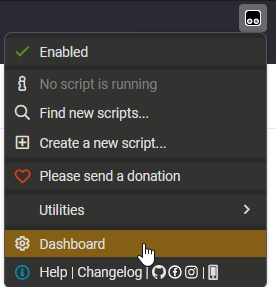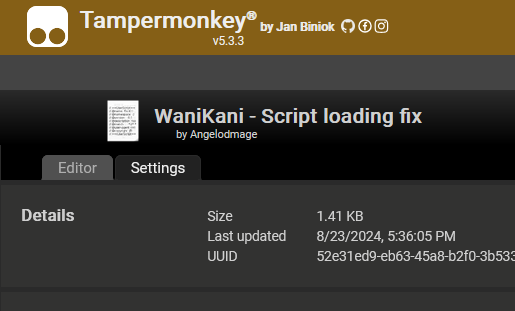I implemented a simple script that forces a page reload whenever the page content is replaced without loading scripts.
Thank you!
would it be possible do make it so that it only does the refreshes when the mainpage and the reviews load? it’s kind of annoying when I look for some kanji through the search, and it does the refresh there also
It would be possible, but scripts can operate on those pages too, and disabling reload would prevent the scripts from loading. I may add some settings later, this is just a simple brute force solution.
Updated to version 1.0.1:
Optimized script to be faster and reload page only once.
You could also utilize the Turbo Events library to do this (disclaimer: I am the author of said library).
My initial reaction was disappointment, since it’s like putting duct tape over a skin cut—sure, it gets the job done but knowing when to take it off is going to become even less obvious.
But after stepping away and thinking to myself that even I am currently refreshing pages to get certain scripts that haven’t updated yet to function, I figured I’d weigh in and offer some insight I’ve gained from creating and using the library, since for better or worse, this is what people are trying to deal with right now.
Basically, turbo:before-visit and turbo:visit (the latter to handle history navigation as well) should entirely cover your use case, making it so that you don’t need to create a mutation observer.
The whole thing could be accomplished with the following (or less):
function createPageNavigationListener() {
const silentState = wkof.turbo.silenceWarnings;
try {
wkof.turbo.silenceWarnings = true;
wkof.turbo.add_event_listeners([wkof.turbo.events.before_visit,wkof.turbo.events.visit], forcePageLoad, {noTimeout: true});
} finally {
wkof.turbo.silenceWarnings = silentState;
}
}
function forcePageLoad(event,url) {
event.preventDefault();
event.stopImmediatePropagation();
window.location.href = url;
}
wkof.ready('TurboEvents').then(() => {
wkof.turbo.add_typical_page_listener(createPageNavigationListener, {noTimeout: true});
});
The {noTimeout: true} option (which will eventually be renamed timeout: 'none', though I’ll keep it backwards compatible for quite a while) is necessary on the listeners calling forcePageLoad() because otherwise the cancelation won’t work. The default behavior (i.e., wrapping the callback with a setTimeout) makes it play well with standard page loads, but this scenario wants to modify the event before it happens, so we don’t want that.
Alternatively, you could circumvent the library and just add these listeners separately with
document.documentElement.addEventListener(eventName, callback).
Entirely your call, and I won’t feel bad about it if you do. The logic would work the same.
Script loads → creates turbo:load listener (if window.Turbo?.session.history.pageLoaded is not true, otherwise runs the callback immediately) → callback creates the turbo:before-visit and turbo:visit listeners → those listeners stop the event and force page nav.
And you’ll have to get the URL from event.detail.url, since it won’t be passed directly like my wrapper does.
Thanks for the script. It solves the issue of some scripts not loading for the reviews. Sadly it gets stuck refreshing indefinitely when I open lessons. Probably a script that triggers the refresh.
Would there be a way for me to restrict the script as to not refresh in lessons?
I never had issue with lessons, but you can try opening Tampermonkey Dashboard:
Than click on the script and on top there is Settings button:
Here you can change where the script applies.
Did you figure out how to fix this?
Not really, but I changed where the script is active as a workaround. Is a bit annoying, but works, except if you come back from lessons. Then you need to reload the page manually.
// @match https://www.wanikani.com
There’s a really nice navigation API that makes it so much easier to respond to page changes in SPAs, but alas support is currently not widespread.
What’s working for me is to just have my scripts match anywhere on WaniKani, and then I “augment” changes on the browser’s history as follows:
const hps = history.pushState;
history.pushState = function() {
hps.apply(history, arguments);
// do stuff on page change
}
From there, you’ll generally want to check whether a particular element exists to decide whether your thing should do its thing, and certainly try to refrain from setting up a MutationObserver on a page your script isn’t even interested in.