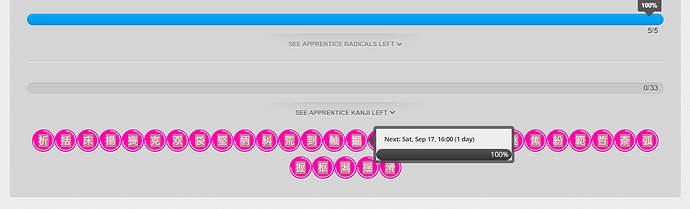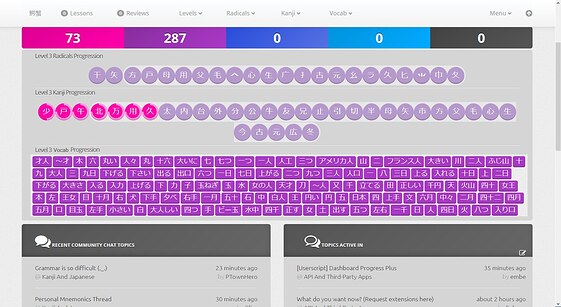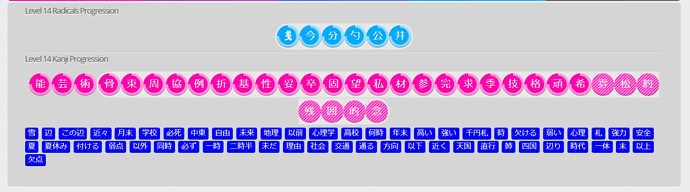liquidcow said... I wonder if it would be possible to get either an addition to this app, or a separate app, that would allow a similar thing on the Progress pages?Yeah, that would be interesting, though the Progress pages don't contain enough info by themselves to do that without adding a bunch of code to fetch info from the API. (Once again, something that would have been a lot easier if I had ever gotten around to finishing the data manager script I had in mind :-/ )
One thing I would really like to be able to do, is go to the Vocab>Progress page and be able to see what SRS level items are at and when they're next up for review, in the same way this app does on the dashboard. Would be really handy for checking when I'm likely to get my Apprentice count down, for example.
thanks for making this, it’s pretty nice!
One question, I cant seem to find exactly where the settings for this extension is?
aniustaluwis said...thanks for making this, it's pretty nice!This was one of my relatively early scripts, so I didn't make a user interface for settings.
One question, I cant seem to find exactly where the settings for this extension is?
They're in the top of the script itself, including instructions. You'll need to open the script in your TamperMonkey / GreaseMonkey plugin.
Excellent add-on, thanks!
I don’t really know who turn with this to - you or DaisukeJigen. When I use Condensed Progress Bars - /t/UserScript-Condensed-Progress-Bars/14285/1 - the progress on Dashboard Progress popup is also changed and it doesn’t look well there. Is there some quick easy fix?
embe said... I don't really know who turn with this to - you or DaisukeJigen. When I use Condensed Progress Bars - /t/UserScript-Condensed-Progress-Bars/14285/1 - the progress on Dashboard Progress popup is also changed and it doesn't look well there. Is there some quick easy fix?In DaisukeJigen's script, there are two places where he has this:
<div class='progress'>
Change it to this:
<div class='progress wkcpb'>
Then change his css rule:
'.progress, .progress .bar {' +
' border-radius: 10px' +
'}' +
To this:
'.progress.wkcpb, .progress.wkcpb .bar {' +
' border-radius: 10px' +
'}' +
The spaces (and lack of spaces) around "wkcpb" are important.
I haven't tested this, since I'm on tablet right now. But it's simple enough that hopefully I haven't made any errors.
Working. Thanks a lot!
Why there’s no Level N Vocab Progression section? I would like to have small icons like in the Lattice, even without rewiew timer, so I can glance through recent Vocab right on the Dashboard.
It’s because it’s not needed to level up like radicals and kanji. Plus it’s too much items?
Yeah, that’s a lot of items but in the Lattice it take just one fifth of screen space. And now under Kanji Progression there are useless (as for me) recent unlocks, burned items, ect. That’s how I would like to see my dashboard
Oh great kami av WK rfindleydono,
How did you get of the progression bars and only show the radicals/kanji itself? I think I’ve included all the extensions and stylish stuff that you have…but I still have to click through to see the actual words themselves.
krestel said... Oh great kami av WK rfindleydono,There's an option and instructions embedded at the top of the script. The option you're looking for is:
How did you get of the progression bars and only show the radicals/kanji itself? I think I've included all the extensions and stylish stuff that you have..but I still have to click through to see the actual words themselves.
localStorage.wkdpp_compact = 1;
You can either remove the // on that line in the script, or just paste the line above in the Javascript console. Then reload the page.
Thank you so much for the answer. I’m even more impressed when I started looking through the code. Thanks for all the programming!
I can’t get it to show. On a mac.
edit - tell a lie, was looking for the wrong thing, found it!
Sorry, I think I posted a question in the wrong place! I would love to use the Dashboard Progress Plus. I have installed the script but it is not showing my dashboard with the progression circles like yours above. What should I do and what have I done wrong?
Many thanks
KSamo said…
Sorry, I think I posted a question in the wrong place! I would love to use the Dashboard Progress Plus. I have installed the script but it is not showing my dashboard with the progression circles like yours above. What should I do and what have I done wrong?You need to install a script manager plugin first… either TamperMonkey for Chrome or GreaseMonkey for Firefox… or whichever one you can find for other browsers.
Many thanks
Also, since you (I assume) installed the script first without a script manager, it probably installed as an extension, so you’ll need to remove the copy of the script from your browser’s extensions (if you need help, you’ll need to tell me which browser you’re using).
I have greasemonkey installed. I have discovered what I had to do (embarrassed here!) And thanks very much it is working fine. Am I right in that it does not show progress for vocabulary?
KSamo said... I have greasemonkey installed. I have discovered what I had to do (embarrassed here!) And thanks very much it is working fine. Am I right in that it does not show progress for vocabulary?Correct.
Also, FYI, there are some options for adjusting how it displays, if you're interested. Just open the script in GreaseMonkey and follow the instructions toward the top of the script.
Nice Idea, are modifing the orginal skript , or is this compleatly diffrent?
What I’m missing for the Vokabluary section is the seperation line and the line that says Level … Vocabluary Progresion. And The colour differentiation between Apprentice, Guru etc. would be nice. Or do they just vanish once they reach guru?