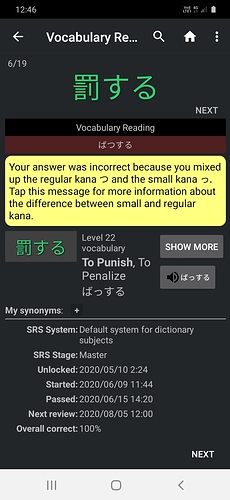Are there any plans to add an option to “resurrect” burned items? I burned myself out studying years ago and am trying to get back into it. I have to re-learn several items, many that were previously burned.
It works!!!
Thank you so much!
That’s already possible, but only on Android 5.0 and up. It uses an undocumented web interface that may change at any time, but for now it works. To enable it, you have to put your web site password in the API settings.
You can resurrect/re-burn individual items from their subject info page (button at the bottom), or in bulk by finding them in a search result and then choosing Search result → Resurrect/Burn from the menu.
ah, didn’t see those settings. thank you very much!
So I am still getting the network issues every time I start the app. It doesn’t prevent the app from working, but it seems to always show the sync failure every time I start the app after not using it for a few hours. I remember you mentioning doing something related to power saving features. Maybe it’s trying to sync in the background and failing so when I open the app it sees it failed.
But it didn’t used to do this until the update before the one you just posted.
Yeah, could be. Right now the main culprit seems to be that in idle mode, the device lies about having an active network connection. Generally I assume that if the device says it has a connection, it has a connection. And that appears to be an invalid assumption. Apparently if the device says it has a connection, it had a connection at one point but may have shut it down since then. Also, when I schedule an alarm with the setting “wake up the device to deliver this alarm”, it apparently doesn’t feel the need to actually wake up the device to deliver the alarm.
It’s all quite infuriating and tiresome. Especially since I’m not seeing these problems on my own devices.
I’m currently testing some code that implements a retry schedule to overcome a short-term hiccup, and if background sync is enabled I added some extra code to break out of idle mode. I’m starting to go against the Google guidelines for ‘play-nice’ battery behaviour, but it seems to be the only way to consistently get background sync to work.
I just want to say thanks so much for some of the recent updates! The stroke animation is awesome (never would have even known about this huge upgrade if I hadn’t read your updates here) and the clickable item categories are a godsend now. I’m also seeing the 12-hour times as expected. Everything is great! Thank you!!!
Guys, i am stupid. Where do i change the setting so that the wrong use of つ and っ counts as a mistake? Here I just get a warning before I can try again and get it correct.
It already counts as a mistake. The note you see is intended as a hint to explain why it was marked incorrect, but it doesn’t alter the judgment. As with any mistake, you have to try again later in the session until you get it right. But that’s the same as with any regular mistake.
If you look at the session log (from the menu), you’ll see that item has an incorrect reading answer recorded.
I’m enjoying some of the new features quite a lot. I was not expecting the animated kanji stroke order diagrams for example and they are really time saving.
I have a new request, hopefully it’s doable.
Would it be possible to implement a “maximum lessons per day” under the lessons advanced settings? Ideally, in the dashboard only the maximum would be shown in the totals (i.e.:Lessons: 20) but the actual number of available lessons would still be visible in the lessons/reviews breakdown. SRS fatigue is a real struggle ![]() and this could help avoid the temptation of speeding up which pretty much always ends up in burnout.
and this could help avoid the temptation of speeding up which pretty much always ends up in burnout.
I’d like to be able to configure the swipe delay, or to to be able to move next/previous at the bottom of the screen (I used swipe to navigate between lesson a lot as I have a big narrow screen).
If not possible / too much work, I can live with it. It is only a nice to have.
It’s doable, but I’m a bit iffy about it. There are a small number of things that I just flat-out refuse to put into FD, and one of them is that I will not change the lesson/review schedule as set by WK. The schedule and the core subject data form the very heart of what WaniKani is if you strip away all of the unnecessary fluff and details. In the end, FD is a WK client app, and if you change the schedule or the core subject data, then you’re not really doing WK anymore, and you might as well just use Anki or something. I don’t want to go there. And this is not hypothetical, over the past year I have had a number of requests for features that would involve removing subjects from the schedule or changing their timings.
Just limiting lessons to X per day isn’t that big a deal, but I’m afraid it’s a slipperly slope and it will lead to more demand for schedule changes that I don’t want to do.
So, I’ll put it on the list, but I’m not sure yet if I’m actually going to do it.
I’m not sure what you mean by ‘swipe delay’?
Sorry, I meant the swipe sensitivity:
Reduce the sensitivity of horizontal swipe gestures, to avoid taps being accidentally interpreted as swipes
Is it not sensitive enough for you now?
I try to avoid adding settings for minor UI customizations to avoid drowning the app in more settings than it needs. So before I add settings for that I want to try to get the sensitivity to be ‘good enough’ for everyone.
For what it’s worth (and I love the app, thank you so much) I would prefer to be able to turn off this warning. I didn’t mix them up, I was just wrong ![]() Maybe limiting this warning to the first few levels, where the user might not know the difference or might not know how to type the small kana, would make sense.
Maybe limiting this warning to the first few levels, where the user might not know the difference or might not know how to type the small kana, would make sense.
I understand. In that case, yes, I’d like it to be a bit more sensitive.
How can I change my answers sometimes I haven’t found that option sorry ![]()
The undo/skip/ignore buttons are disabled by default as a precaution since using some of the more advanced options can be harmful to the learning process. You can enable them under Advanced settings → Other. Look for the special buttons 1, 2 and 3, you can set them up however you like.
Hi there! I downloaded all the audio files for the app but I dont know how to play them. Can someone please help me?