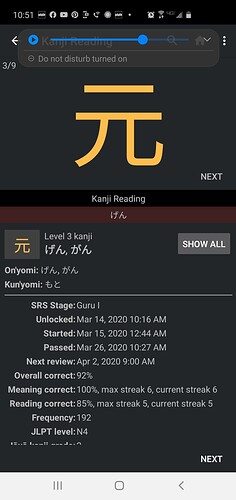I definitely have a lot of background action shut off on my phone but I’ve always had it that way. It was just strange because as I recall it was syncing immediately when I first began using the app, then kind of abruptly started having this issue with no change in settings on the phone or app during that time. Anyway, I really appreciate you creating the app. I’d be falling way behind my reviews without the ability to do them on the train.
Sorry if this is not how or where I should be asking this but I don’t ever really use forums. I am however encountering an issue with my flaming durdles app, which I’ve loved and had no issues with up until this point.
The issue I’m encountering seems to be a glitch on the on’yomi reading for the kanji 元。When I answer げん or がん、which should be correct, I’m repeatedly given a false answer result and asked to answer again and again. I can’t move on as to further lessons or reviews as long as I’m stuck in this loop.
Upon logging into my wanikani account, I was able to successfully answer the reading for 元 as げん、however this hasn’t changed anything on my Drurdles app. I’ve closed out of the app, restarted my phone, checked for app updates; all to no avail. I’d really appreciate some guidance working around this glitch!
Update:
I was able to open up new lessons, however once I got into the quiz section I continued to encounter this issue with more words. Repeatedly getting false answers for what should be the correct reading.
Are you using a different input method? I’d suggest trying to type on a normal english keyboard, the inputs will be converted automatically for you.
Visually things are looking normally, so your answers should be accepted without problems. As jneapan suggests, there might be a keyboard issue. What kind of keyboard are you using to input the readings? Maybe somehow your keyboard is generating combining marks for the dakuten (I notice that all 3 of your examples have dakuten in the answer).
You could try uploading your debug log (bottom of the settings menu), then I can see exactly what the app thinks you are typing.
Thanks for uploading your log, that clarified the issue. Have a look at your settings menu, specifically “Other settings”. There’s an option “Require on’yomi answers in Katakana”. You have that turned on, meaning that kanji on’yomi readings must be submitted in Katakana, but you are typing the answer in Hiragana.
You’ll have to either type the answer in Katakana if the answer is an on’yomi (use upper case latin letters, those will be translated to Katakana), or disable that option. If you want the option enabled, I’d recommend you turn on the option to show on’yomi in Katakana as well, then the app will show you the readings the way you have to type them in.
I just published an update for version 1.18 to the Play Store. Due to Corona precautions hitting Google employees as well, approval will probably take longer than usual. (It used to be less than an hour, they’re warning it may be up to a week now.)
This was a relatively hard one to put together since I moved to a new laptop with this release, and so many tools and libraries have been updated, it’s been a bit of a challenge to get the build to work properly. But it works again.
I have a long backlog of improvements to get to, but with the Corona virus going around I’m going through quite a bit of stress and anxiety (I’m in a high-risk group due to my health leaving me with a weakened immune system, so if/when I get the virus it’ll probably hit me quite hard), and I don’t know how much time I’ll be able to spend on the app in the near future. But I’m glad to be going again.
Now to finally get to my own review backlog… 1834 and counting… ![]()
Version 1.18.0, 2020-04-05:
-
When a lesson/review is done outside of the app and a background sync is done, automatically remove it from the current session if it’s in there.
-
Adjust rendering of the Otsutome font to add some extra padding at the top, to avoid clipping.
-
Update build environment for new versions of Android Studio, emulators, tools and libraries.
-
A few small workflow adjustments to avoid crashes when tapping through a session very quickly.
-
Update Sawarabi Mincho font to the latest version.
-
Update reference data for self-study filters and pitch info.
-
When scanning for audio files, don’t consider hidden/removed subjects as having audio.
-
Add an option to time notifications exactly rather than approximately. This consumes more battery power, so this option should only be used if you have regular problems with notifications arriving late.
-
Slight font size adjustment on the dashboard for narrow displays with large numbers of lessons and/or reviews.
Oh, and since I’m sure some of you will like some behind-the-scenes numbers:
The app currently has about 5300 installs on active devices. I have no idea how many active users there are, by now I’m sure there are a lot of dormant installs where people have the app installed but are not actively using it. 45% are Android 10, 35% Android 9, and only 17 devices have Android versions older than 5.0.
Looking back, while I’m generally happy about apps supporting old devices, it looks like the benefit of doing so has been very small… But hey, hindsight is always 20/20.
People who do a first-time install of the app usually leave it installed for at least a month: around 78%. Around 8% uninstall the app the same day, and another 4% in the first week after that.
Starting around March 25th, around the time when many countries started implementing their Coronavirus precautions, there has been a strong increase in number of active installs. The number of daily installs has more than doubled, but the number of daily uninstalls has also risen sharply. Bottom line, the daily growth of the number of active installs is up by around 50%, meaning quite a few people are taking their enforced home-time to study Japanese. And the only numbers I am seeing are mobile users of course, the web site is probably seeing even larger increases since people are less tied to mobile devices when they’re at home.
Your app is awesome and oh, so helpful! Thanks so much for making it!
What’s the best way to contact you regarding the app, other than this forum thread? I sent an email a few days ago but haven’t gotten a reply.
I’m sure you’re busy and it’s 100% understandable to not get an immediate reply, but I was wondering if you perhaps don’t monitor the email address I saw in the Play Store listing of the app?
The email address on the store page (rmc@dds.nl) is active. I do read everything sent there, and I regularly check my spambox as well. But with the stress and anxiety around the Coronavirus and the covidiots I appear to be surrounded with, I have been lax in responding.
I responded to five Flaming Durtles-related emails earlier this evening. If you haven’t received a response from me yet, I have not received your email for some reason. Please feel free to resend your message in that case.
Damn, just realized you replied a couple of hours ago, I just hadn’t checked my email today until now. Now that’s a coincidence! ![]()
Thank you very much for maintaining this very useful app! The update was waiting for me when I woke up this morning.
I noticed one small detail (not really bothering):
The app shows me 2108 enlightened items whereas the web site has 2107. I suppose this is due to the recent content update that moved the radical for ‘Hills’ to level 29. This item is not (yet) counted in the web application, as I have not yet reached this level (wkstats shows it as ‘enlightened’ in level 29).
Yeah, it looks like despite Corona, the approval process is quite snappy. Honestly, I suspect that Google simply auto-approves some submissions after some automated checks. And considering that this is a small app with a small audience that doesn’t ask for scary permissions and hasn’t generated any controversy in the eyes of Google, Flaming Durtles is a good candidate to be pushed through without much scrutiny.
This is kind of a funny one. I would actually argue that the app gets this one right, and the site gets it wrong. You definitely unlocked that radical and pushed it to Enlightened, and just because the WK folks pushed the item to a higher level out of your reach, that doesn’t change the fact that it’s yours and it should be counted.
But if the site doesn’t count it, I guess it’s best if FD follows what the site does. I’ll update those queries in the app to match.
I would also prefer if WK counted such items as learnt. I keep my own statistics in a Calc document, and there I always notice such content changes (deletions, additions or moves).
Stay safe (Corona wise)!
Hi, I’m having a little problem with the reviews here ![]()
Right now I’m stuck with the kanji 目 (and there might be others). It’s asking for the On’yomi, and WK never gave me that one, only the Kun (め).
I know I can cheat and learn something new, but the app shouldn’t ask for something I haven’t seen yet ![]()
EDIT: 天 and 夕 as well ![]() auuggghhhhh
auuggghhhhh
Have a look at your settings. Specifically, I suspect you have “Advanced settings → Other advanced settings → Quiz on/kun’yomi separately” turned on. If you turn that on, you will get quizzed for both on’yomi and kun’yomi for kanji subjects, even though WK only teaches you one of them. Unless you specifically want that, I suggest you turn it off.
I don’t know if this is a bug, is intended or is a setting I can change, but since last update sometimes after typing an answer and pressing ![]() then it doesn’t show the keyboard to answer the next item(I have lightning mode enabled).
then it doesn’t show the keyboard to answer the next item(I have lightning mode enabled).
It is only sometimes, well, half the times, but I haven’t been able to point what makes it happen.
Woo! Thank you! I would have never guessed where to look to fix it ![]()
This is weird, since the keyboard behaviour is fixed without settings to change it, and it hasn’t changed in a long time. I can think of only one weird, obscure scenario since the latest update that could cause it, and I specifically wrote code to prevent it… but the fact that it happens half the time suggests that that weird thing is happening anyway…
To find out, could you help me by uploading your debug log so I can pinpoint it? Specifially:
- If you have a session active in the app, finish it (or abaondon it or wrap it up).
- Do manual sync from the menu.
- Start a new review session (must be a review session, not a lesson or self-study session).
- Do your reviews until it happens again.
- Immediately stop doing the reviews, and upload the log from the settings menu.
And while you’re doing this, make sure you do not do any reviews on the site or on another device.
After that feel free to continue doing whatever you want, but I need to see a log where I know exactly for which subject and under which circumstances it happens.
It happened again and went to settings and clicked Upload debug log. Hope I did it right.
Thanks for taking the time. Really appreciate it.
Thanks, I had a good look at the log.
The good news (for me) is that the weird edge case I was afraid of is not actually happening.
The bad news (for you) is that I have no idea why you are seeing this problem, or to be more precise, I have no idea why it started happening after the last update, since the parts of the actual quiz activity that you are actually interacting with haven’t changed in the last few updates.
Right now, the only explanation I can think of is that something changed about your keyboard (did you make any changes to your soft keyboard settings lately?) making it slower, so the keyboard is not hidden before the app requests it to open again. But that’s not very likely since I’m sure I would have seen the same thing on some of my emulated devices, since some of them are quite slow to respond…
I have an old feature request to not pop down the keyboard in lightning mode on a correct answer, I’ll push that to the top of the list. That is probably going to be an effective workaround for your case. But unless other people report having the same problem, it’s probably something going on in your device specifically.