just saw the link to this (in the POLL thread . . . see, it’s good for something!) and played a couple rounds. thanks for making this awesome resource. ![]()
also: i definitely need work w my katakana. ![]()
just saw the link to this (in the POLL thread . . . see, it’s good for something!) and played a couple rounds. thanks for making this awesome resource. ![]()
also: i definitely need work w my katakana. ![]()
Random, but, could there be a Halloween theme added? Like, a spooky ghost to haunt in the corner to motivate the player? The smallest thing…I don’t need much… <3 (Even some orange font somewhere would make my favorite holiday with my favorite game complete!)
I’m super down for holiday/seasonal themes! I don’t have any art assets yet, but I added some orange font just for you <3
Just open the developer console and type “physics.lives = 10;” before the game ends. You should see 9 lives remaining next time you miss something.
For those of us that don’t want to cheat, I think I’ll have it give a bonus life every 5 levels or something along those lines.
I’m also thinking about having the items on the screen pause when something hits the top so you have time to read the answer/catch up a little.
I’m making progress on WK integration! At this point that’s my highest priority. ![]()
Much yes, such wonder! <3
Also, thanks for making me special yet again!

Both on my phone the other day, and on my computer just now, I did notice your “medium speed” level (level 2), and it’s perfect. A much needed transitional level, that I think does the job really well.
This was my score just now:
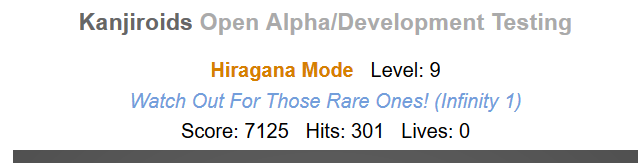
I had a point where there were two ちゅ s lined up perfectly with one another and one was slightly quicker than the other so at first when they appeared one looked the shadow of the other, before overtaking it (in EXACTLY the same pixel space). So I see you don’t have “lanes” implemented yet. The specific words you’re using to introduce the levels are new to me, so I wonder if you should maybe add something else in brackets? Not sure if it’s necessary though… or just me not knowing the technical terms.
Also, I would still like to see this adjustment. When the regular kana was reintroduced, I really couldn’t tell the difference.
Oof katakana mode is hard, but it’s definitely a lot of fun and great at working those recognition muscles ;o I guessed so many of the katakana wrong tho, for a moment I forgot ウ existed and I couldn’t understand what it could possibly be if not wa or fu :,c

I finally tried katakana mode.
ヌ really threw me off in the beginning. I felt like I hadn’t seen it in a while. It was new to me. XD
2018-11-01 gameplay improvements
Even with 3 bonus lives, I was still 2 items behind the number of hits from the first test score I posted ![]()

The spawning pattern update isn’t using lanes exactly, but it still should make a big difference in reducing overlap. Let me know if it’s still a problem!
Right now the site uses whatever default sans Japanese font your browser is set to use, so I’m thinking that if I find and load some nice specific fonts it might help with this problem and also open up possibilities for practicing different fonts like @Dorotheian suggested. If anybody knows of any specific good (free) fonts, please recommend them!
Still in progress, I thought I should address some of these small-yet-big issues first ![]()
I still adore the orange so much <3
It feels smoother and smoother. With that comes greater enjoyment!! Can’t wait for the first easter egg… who knows what it’ll be!
2018-11-10 Kanji and Vocab Readings added
Finally 漢字ロイド has 漢字 in it! Both kanji and vocab mode should include all WK items up to and including your level (although I wasn’t able to test with levels other than 60). It’s actually really difficult for me immediately at level 1 because of all the ancient items I’ve burned and forgotten. I think the highest I got in vocab mode was level 4, and kanji mode was even lower. I need more practice!
Also I noticed some bad font rendering specifically in Chrome, so let me know if that’s something any of you see too.
So excitiiiiiiiiiiiiiiiiiiiiiiiiiiiiiiiing! ![]() Really neat progress! Congrats on your hard work!
Really neat progress! Congrats on your hard work! ![]()
There is one thing I ran into as a lowly, not-level-60 robot:
I decided to run a vocab drill, and since I’m level 19, all level 19 vocab got included. Buuuuuuuuuuuuut I’ve only learned the first batch of level 19 of kanji - none of the vocab. So at level 2 I started taking penalties outside of my control because vocab I’ve never seen before appeared on screen.
Would there be any way to, at the start of a round, ask whether the player wants current-level stuff included? ![]() Because right now they can be quizzed on stuff they haven’t learned.
Because right now they can be quizzed on stuff they haven’t learned.
So cool to see this progressing from a silly conversation you had with @Corbayne, to a resource where people can challenge themselves on what they’ve learned!
its really good, i love it!
I have been following the development of this from the very beginning. I am a very bad typer, so it is tough for me.
However, I am so impressed with how it has progressed! The kanji and vocab additions are great.
Thank you for all your hard work!
all level 19 vocab got included. Buuuuuuuuuuuuut I’ve only learned the first batch of level 19 of kanji - none of the vocab
Well that’s no good! I updated the site, now it should check if an item is unlocked before adding it to the item pool, but again, I don’t have a way to check it ![]()
Ooh, I can’t wait to check this out!
Would there be any way to, at the start of a round, ask whether the player wants current-level stuff included?
Because right now they can be quizzed on stuff they haven’t learned.
Maybe Current Level -1?
EDIT: Ohhhh. Looks like you may have fixed it. I’ll have to test to find out!
Hey, just wanted to let you know that the “go away the game will pause come back and it will resume” feature does not work (on mobile, at least). I switched tabs on Chrome Mobile, and returned the score went to 0 0 and said “click to start”.
Also the game is still too wide (not automatically resizing) for mobile screens.
Latest Chrome for Android 8.1 OS, Essential Phone
I switched tabs on Chrome Mobile, and returned the score went to 0 0 and said “click to start”.
That sounds to me like the phone browser unloaded the web page to save memory when it wasn’t being used, and then reloaded the web page from the server once you returned. To fix that I’d have to add a feature where it remembers the state when paused even if the browser is closed and reopened, which is certainly possible.
Also the game is still too wide (not automatically resizing) for mobile screens.
Thanks for reminding me!