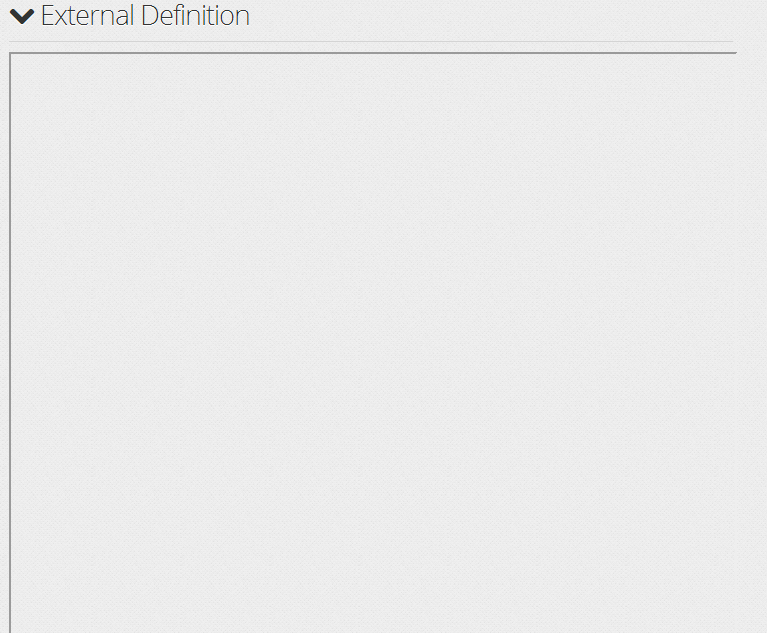roycorduroy said... Did this break?Works for me? What's the issue?
I’m either getting a time-out or a “#0kanji” result?
roycorduroy said... I'm either getting a time-out or a "#0kanji" result?Still not really sure what's going on. Can you take a screenshot? And post which links you are using for kanji/vocab? Try make sure you use the links in the original post (these have been tested and should work).
Jeshua, I don’t know how much works this is, but if it’s quick to do - any chance that you might add the option to display 2 frames?
I would love to have to frames inserted for Kanji - http://tangorin.com/kanji/{0} and also http://kanji.koohii.com/study/kanji/{0} for community mnemonics.
It would also be nice for people whose first language isn’t English - they could for example for the vocabulary pages add a dictionary with translations into their native language, plus jisho.org example sentences, e.g. http://jisho.org/sentences?jap={0} and http://www.wadoku.de/search/{0}
Just got a new hard drive so I don’t have the script anymore. The current link isn’t working for me, anyone have another link to the script?
Here we go: http://userscripts-mirror.org/scripts/show/183648.
Put that in your original post so people can see it! ^-^
Great work by the way >-0
Absolutely awesome extension, however it doesn’t work for me properly.
1. At the moment, it doesn’t display anything in neither Chrome, nor Firefox.
2. In WaniKani Mobile, the extension does work and does show the proper kanji, however it keeps loading the page an infinite number of times. Basically, I just see “External Definition” window, then page reloads with another one, and so on to infinity… unusable.
Since I mostly use the mobile app, it would be great to know how to fix the second issue. If you just have any ideas what might be wrong, I can meddle with the script myself…
EDIT: Works in Chrome if I change https to http, doesn’t even show up in Firefox.
I find it pretty hilarious that this is a script to add better definitions and then suggests mostly using EDICT / JMDict / Kanjidict.
So userscripts.org seems to be dead and buried. Does this app exist somewhere else now?
scottpie said... So userscripts.org seems to be dead and buried. Does this app exist somewhere else now?Going back one page and you get http://userscripts-mirror.org/scripts/show/183648
Most of the links at http://userscripts-mirror.org/scripts/show/183648 are dead too (his github no longer hosts it either) but if you click on Source Code in the top menu you can see the script. With Tampermonkey extension - add new script, copy and paste the text from source code in there.
– Though it may not work anyway because wk is on https (secure server) and the script can’t load information requests from http (insecure) –
Subversity said...-- Though it may not work anyway because wk is on https (secure server) and the script can't load information requests from http (insecure) --Ahh, sadly this does seem to be the case. The frame shows up but it doesn't populate. Ah well, thanks anyway!