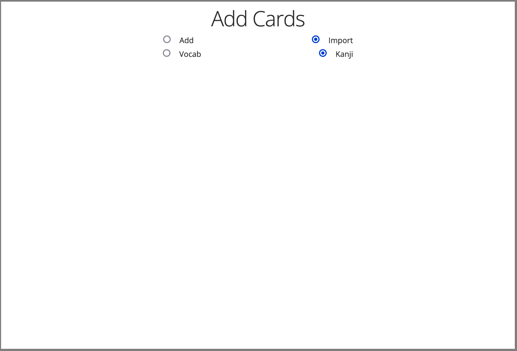It should, though haven’t tried yet. It augments your review queue locally, so I don’t think wk should have any idea about anything being added to it.
I was actually planning to add “official” decks, for example joyo kanji not on wk, or common kana only words, but first I want to at least get the extension into v1.0.0 and I’m kinda busy.
I love this as it allows me to add a lot of stuff that I want to study but couldn’t because of my hatred for anki.
My one complaint however is that I need to fix some cards but I seemingly have no way of editing them or deleting them. (At least as far as I can tell.)
I don’t know if I’m missing something or not.
I do mention that in the original post, the extension is currently not ready and those are planned features. I just don’t have the time to work on this right now.
sorry to bother you again, but I wanted to make sure because I couldn’t find it being mentioned anywhere — are the new vocab items introduced only after their composing kanji or do the kanji in them have no effect on the ‘unlocking’ of the items? if not, that’d be a nice feature to have ![]()
It’s not yet implemented, though I want a feature like it later. Maybe even an auto kanji thing, that allows you to add kanji you haven’t seen yet into the lesson pile as well.
Hello again! You’re probably still busy right now, but if you do get any free time, could you help out with this? It seems like the dialog box for imports is empty, and I’m not quite sure how to proceed.
Anything in the console?
This page uses the non standard property “zoom”. Consider using calc() in the relevant property values, or using “transform” along with “transform-origin: 0 0”. [www.wanikani.com](https://www.wanikani.com/)
Ignoring unsupported entryTypes: largest-contentful-paint. [safe-area-provider.css:6:65](webpack://./css/safe-area-provider.css)
No valid entryTypes; aborting registration. [safe-area-provider.css:6:65](webpack://./css/safe-area-provider.css)
Ignoring unsupported entryTypes: layout-shift. [safe-area-provider.css:6:65](webpack://./css/safe-area-provider.css)
Layout was forced before the page was fully loaded. If stylesheets are not yet loaded this may cause a flash of unstyled content. [application-171dbc1aeb76278aee05e05bdc7cf32bc6b09fcedb2533c2cf092e0af7751c80.js:26:14081](https://assets.wanikani.com/assets/default-v2/application-171dbc1aeb76278aee05e05bdc7cf32bc6b09fcedb2533c2cf092e0af7751c80.js)
Use of Mutation Events is deprecated. Use MutationObserver instead. eval:4:79
Feature Policy: Skipping unsupported feature name “payment”. [v3:1:60891](https://js.stripe.com/v3/)
Feature Policy: Skipping unsupported feature name “payment”. [v3:1:61029](https://js.stripe.com/v3/)
Some cookies are misusing the recommended “SameSite“ attribute 5
Feature Policy: Skipping unsupported feature name “payment”. [v3:1:60154](https://js.stripe.com/v3/)
onmozfullscreenchange is deprecated. [app.bundle.js:123:74785](https://chat-assets.frontapp.com/v1/app.bundle.js?v=9f9da98)
onmozfullscreenerror is deprecated. [app.bundle.js:123:74785](https://chat-assets.frontapp.com/v1/app.bundle.js?v=9f9da98)
Content Security Policy: The page’s settings blocked the loading of a resource at eval (“script-src”).
Content Security Policy: The page’s settings blocked the loading of a resource at inline (“script-src”). moz-extension:2:319
Content Security Policy: The page’s settings blocked the loading of a resource at eval (“script-src”).
Request to access cookie or storage on “https://bam-cell.nr-data.net/1/3448ab299a?a=534651&v=1210.e2a3f80&to=IV1XQkZZVF1VQU0BBRFaW1lVRFxCH1oMAQEa&rst=3448&ck=1&ref=https://www.wanikani.com/&qt=4&ap=174&be=819&fe=3049&dc=1305&perf=%7B%22timing%22:%7B%22of%22:1633568766935,%22n%22:0,%22u%22:504,%22ue%22:509,%22f%22:2,%22dn%22:2,%22dne%22:2,%22c%22:2,%22s%22:2,%22ce%22:2,%22rq%22:37,%22rp%22:477,%22rpe%22:477,%22dl%22:504,%22di%22:1211,%22ds%22:1302,%22de%22:1490,%22dc%22:3048,%22l%22:3048,%22le%22:3050%7D,%22navigation%22:%7B%22ty%22:1%7D%7D&fcp=1273&jsonp=NREUM.setToken” was blocked because it came from a tracker and content blocking is enabled.
Uncaught DOMException: Node.insertBefore: Child to insert before is not a child of this node [Wanikani Integrated Custom SRS.user.js:1158](moz-extension://5612df33-f66b-cc47-bab7-950e074e1939/userscripts/Wanikani%20Integrated%20Custom%20SRS.user.js?id=b71ab7d9-bd26-421a-b3a8-a49a41344271)
Uncaught DOMException: Node.insertBefore: Child to insert before is not a child of this node [Wanikani Integrated Custom SRS.user.js:1201](moz-extension://5612df33-f66b-cc47-bab7-950e074e1939/userscripts/Wanikani%20Integrated%20Custom%20SRS.user.js?id=b71ab7d9-bd26-421a-b3a8-a49a41344271)
Error: Promised response from onMessage listener went out of scope 2 [common.js:4:491](moz-extension://5612df33-f66b-cc47-bab7-950e074e1939/rea/common.js)
This came out with all other scripts and styles disabled.
I’ll try to look at it a bit later
Just curious as to whether you’re going to keep working on this at some point?
Totally understandable if you’re too busy, was just wondering ![]()
Yeah, it’s in the making, I just have a habit of choosing technologies that aren’t ready yet, and that stopped my momentum the last time I started again. Even if everything goes as horribly as it can, I should be able to release the first version of the rewrite by the end of June, but hopefully much sooner.
At risk of coming off as impatient, do you think this still be on track for this month? ![]()
Totally understandable if you’re too busy irl or something, I was just wondering because I’ve got a bunch of words lined up, and I’m deciding whether to add them to Anki or if I might be able to use this script within the next few weeks!
I started working on it around 3 or 4 days ago, most of the issues I had should be ironed out already, and the tools I wanted to use actually work now it seems, so expect a version 1 to come up in about 2 weeks or so, hopefully a little sooner, but no promises.
Great, I look forward to it!
One question about it: will there be any way to transfer the script’s data to another computer? ie. “export”/“import” buttons to save your SRS progress + words, so that if for example I need to switch to my laptop for a few weeks I can continue where I left off on my PC.
If not, might that be a feature you consider at some point in the future?
Thanks ![]()
The current plan is 2 ways.
Because I’m writing it as an extension first and foremost, I could use the given synced database apis. This would mean moving from one computer to the other would be effortless.
This option is limited in datasize though, so you could pick and choose, which cards or decks or whatever to keep synced. Both chrome and firefox limit this at 100KB, so I’m preparing for the worst and imo you’ll be able to store about 200 items like that (depends of course on the size of the mnemonics and such).
The other option would be an export. You export your data into a handy json file and keep it wherever. This of course (mostly) removes the size limit, but it’s very manual.
In the future I do plan on implementing stuff like google sheets api and using that as a contemproary storage solution, but this is a very late in the future plan.
Might it work best by having the option to export/import the actual cards and then use the synced database for the SRS progress for them? Although I don’t know how easily separable the SRS data is from the individual cards of course. But that way would allow doing just one manual export when you’ve added new cards and then your progress would be kept up to date with the synced database.
In any case, thanks for the answer!
That would probably work, though I have a few issues with that
- I expect the average user to add to their deck on a pseudo daily basis so exporting manually just so the srs progress saves is a bit icky imo
- I’m not sure what I would do with the srs information if the underlying card is missing
For now I’m not even close to being at a point that enables saving or loading, I still need to think about it more before I make my final decision
Love the idea of this script. Often there are words I want to learn that aren’t in WaniKani, but don’t like the idea of juggling a second SRS.
But… it’s not working for me. I’m using Firefox, which is probably what’s different about my setup, and Tampermonkey, and have this issue with or without any other user scripts enabled.
I can add cards, and they show up in a lesson, but when I do the lesson and answer the quiz question to move them into Apprentice, instead I get a JavaScript error, and the page goes back to showing me the item as a lesson instead of a quiz, so I have no way to get them from new lessons to active SRS items.
I can’t recommend using the script in its current state. First of all, because I can’t guarantee, that I will be able to transfer your data from the old script to the rewrite I’m working on, and secondly, because I literally haven’t updated this script for almost a year now. It was a great proof of concept, but I want to remake it properly.
Also, not sure if flooding your reviews with additional items on early levels is the best idea, but that’s all entirely up to you.
I’ve been pondering whether the best use of this script would be to study more vocabulary examples using kanji as I unlock them, or to answer the question of what happens once I get to 60 in a way that smoothly integrates “keep reviewing and burning WK items” and “keep learning new things” into a single SRS.
The latter is probably the more responsible option, removing the temptation to overdo it with reviews of things that aren’t even part of the WaniKani course. And I suspect your new version will be ready in plenty of time for me to use it that way, I still have a long journey ahead.