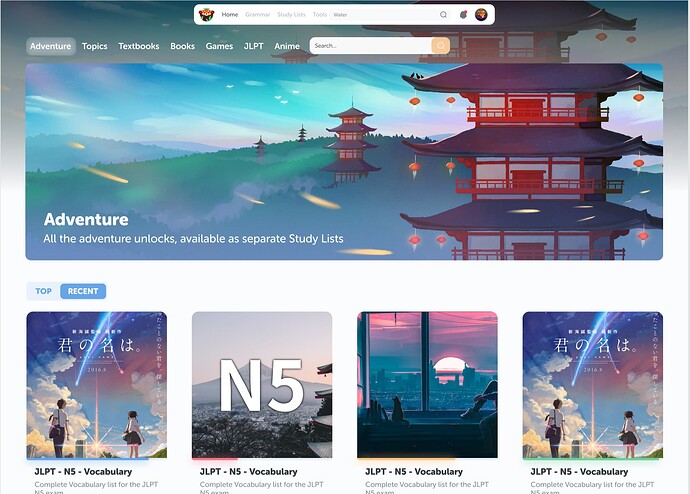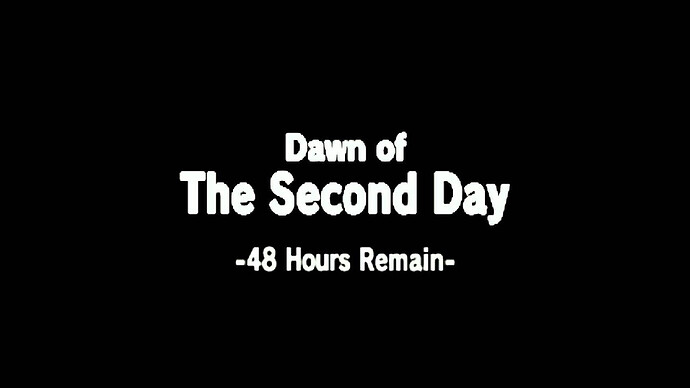Sort of brings up an interesting question because MM has a WIP for basically what jpdb already does but as a side add-on in their environment. @neicul, do you expect this will be avail at launch or soon after?
That’d be an excellent addition! I think we could add this if the input being used in the layout is the Japanese auto conversion one built into Kitsun.
This too would be handy. Back when I was developing that view I wondered how to properly do this, but perhaps it could be as simple as long pressing a deck and selecting the folder you want to move it into ![]() Do you think that would work well?
Do you think that would work well?
Thanks for the suggestions!
Yep!
We’re pretty much finished with fine-tuning our text parser (until we find something off again ![]() Japanese is difficult to parse!) on the background. So at this point, we will start adding native material study lists for books, anime, games etc
Japanese is difficult to parse!) on the background. So at this point, we will start adding native material study lists for books, anime, games etc ![]() Just working on getting an automated workflow for it, and off we go!
Just working on getting an automated workflow for it, and off we go! ![]()
Because of that, I’ve also been redesigning the premade study list pages a bit, here’s a small (unfinished) preview:
That would be perfect! Many thanks for your receptivity to my suggestions.
Does it do the thing where it makes sure if separate lists have the same material (like a similar vocab word), you only get quizzed once (think I read this on the site somewhere)? I think JPDB is a bit too unpolished for what I’d like (like, I want a kanji list only srs, so I can focus on kanji I have difficulty on since I’ve already finished Wanikani, but “Burn” items don’t come back ![]() ).
).
Any chance that the Grammar SRS could be released before the launch date so one could try it out/get a glimpse of what it would be like? I mean, if it’s going to be really different from the existing platforms, that will help deciding whether it’s worth getting the lifetime, given the discount being offered.
Yes, every item in MaruMori will only show up in your lessons and reviews once! Meaning that if you learn it in Study List A, it will have the same progress/status in Study List B ![]()
Do note that this progress is per form of the vocabulary, as you might want to learn kana and kanji forms of the same vocabulary separately. This was done on purpose ![]()
I think I might have worded that a little bit poorly. Our Grammar SRS will work with two alternating layouts. One where you fill in the blank (cloze style) which most people are familiar with, and another where you have to form a correct sentence by tapping on blocks of vocabulary/grammar (think Duolingo style).
You will be able to force a specific layout type for all your grammar reviews though, if you’d prefer one style over the other.
As for a Grammar SRS preview before launch, I’d sadly have to say that that is looking unlikely. Our content team is still working on the initial batch and I want to make sure everything is right, before we release it.
MM Update: SRS Example Sentences, Search Bar and Grammar Library updates and some bugfixes
Hello again! Here’s a smaller update with some fun new stuff before we get to the huge Grammar SRS update!
New Features:
- SRS Lessons / Reviews - Example Sentences with full breakdown tooltips are now also available during SRS sessions for both Kanji and Vocabulary items! You might’ve already seen them in the Grammar Library or the Kanji & Vocabulary Dictionary, but if you didn’t, it lets you tap on any word and it will show you info about the kanji, vocabulary, and grammar used, as well as conjugation information!
-
Navigation Search Bar - Now pops out when you focus it, giving it more space and a clear input button. We plan on expanding this by giving you search filters below it soon!
-
Navigation Search Bar - Can now be focused with a new shortcut! Cmd/Ctrl+K will bring up the search bar, and ESC closes it again.
-
Grammar Library - Updated the page styling to be a bit more fun!
-
SRS Lessons/Reviews - Kana-only vocabulary will now also autoplay audio
-
SRS Lessons/Reviews - Changed the styling of the edit buttons (personal synonyms, stories) to make them a bit more obvious.
Bugfixes:
-
Dictionary - Fixed 500-400 error pages that would sometimes pop up while moving between related items.
-
Statistics - Fixed a bug where the longest streak would also reset to 1 day after breaking your streak.
-
Push Notifications - No longer includes mastered items.
-
Dictionary - Fixed a few kanji pages throwing 500 errors because of missing parts.
-
On-site Notifications - Fixed an issue where clicking an “X liked your comment” notification would lead to a wrong profile page.
-
Grammar Lessons - Fixed an issue with Top comments not loading custom avatars.
Almost out of beta ![]()
H Y P E ![]()
Hey there!
I’d like to give MaruMori a try. Don’t know if that has been asked before, but is there a way to skip the first isle? Don’t like to repeat all the hiragana and katakana over and over again ![]()
Thanks!
I just started it yesterday myself and was able to jump right to the N5 island. During the onboarding phase you can select your starting level, as well as you can jump around to different islands at any time from the map.
I actually did end up going back to the first island though, because they cover some very basic grammar and vocab stuff such as punctuation and a basic overview of formality among a few other topics. Fortunately you can skip right to those lessons without having to trudge through kana studying though.
Thank you both for trying out MM! ![]()
Yeah, you can! As mentioned by Cazzy, you can skip to any lesson (or really, just skip anything in the system in general) that you want. Just be aware that our lessons and reading exercises do assume you have knowledge of the grammar points, kanji, vocab and of the previous levels, as we build upon those.
In the case of kanji/vocab, you can just add the unlock levels from the previous region(s) and suspend anything you already know in one go (from the study list management section). After suspending they will not show up in your lessons and reviews on any study list in MM.

Last Call for the Sale!
Leaving it up until it is August 13th in all timezones, so this is the last call ![]() !
!
Grammar SRS is live! hype intensifies
It’s currently available for the first 20 grammar lessons! There are 2 layouts:
- Fill the gap where you fill in the missing grammar.
- Uncramble where you have several blocks and you build a sentence with them!

You’ll always have to fill the gap questions for lessons, while the first review is always a unscramble question.
You can change the grammar srs layout setting on the (global) settings page, to give you more flexibility on how to study!
@neicul will come back tomorrow to make his official announcement, but I thought it was a good idea to keep you guys informed here as well ![]()
Congrats on the launch, I wish MM much success!
I ran out of time (and a functioning brain) to stop the sale today, so if you are quick you can still get it until I wake up tomorrow ![]()
Edit: turning it off now ![]()