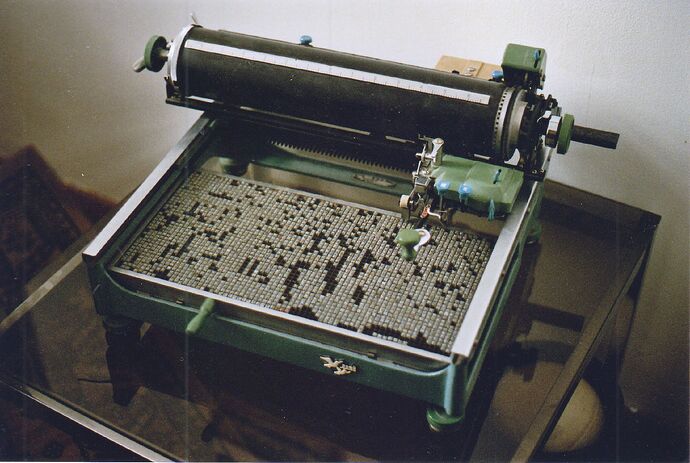You don’t need the shift key for : in the JP layout. This is a huge level-up for Vim users.
I’ve had nnoremap : ; and nnoremap ; : (or lua equivalent) in every vim config for years. Though I often find vim getting confused if I try to mix it with IMEs in Japanese layout.
How on earth can she see which kanji she’s typing?
My impression is that it works like a movable type printing press with a bunch of individual characters arranged in an array and she can pick them up individually by sliding the arm precisely above them. Then it’s pressed against the paper and returned to the box.
So it’s a bit like old-school newspaper printing except that in this case it’s for making a single copy, one character at a time.
Makes me wonder what an old Chinese keyboard would be like lol!
Well that one looks like the one in the video:
A Double Pigeon mechanical typewriter for Chinese from the 1970s. The characters can be assorted on the board and can be picked separately and then typed.
And apparently it’s a Japanese design:
Chinese typewriters made in Japan entered the market in the 1920s, with the Wanneng (万能) brand, introduced by the Nippon Typewriter Company in 1940 during the Second Sino-Japanese War, becoming the de facto standard. After Japan’s defeat and the subsequent nationalization of typewriter companies by the Communist government, locally made models based on the Wanneng continued to dominate the market, particularly the Double Pigeon (双鸽; Shuānggē).
vim is specifically why i switched back lol
That is indeed true and the most used shortcut. But as a vi (vim/gvim these days) user for over 30 years the shift+key is a single action etched (just like a screen saver image burned into a CRT in the old days ![]() ) into my mental and muscle memory. I can’t not do it
) into my mental and muscle memory. I can’t not do it ![]()
Also I appreciate requiring extra effort before committing to saving over the existing file. It’s WaniTsunami-proof. ![]()
In some cases, in some of the editors/systems I use when I am using shortcut keys that are symbols and I am typing in mode A but the keyboard is set in mode B, the wrong symbol still does something and I have to stop and back out of it/recover.