I recently installed this script to help manage a massive review backlog, but I can’t seem to get it to work properly. I’m having the same issue as previous users, getting the message “WKU::Please Wait::Currently updating UID list… 100%” without the interface ever actually appearing. I’m using TamperMonkey and have WaniKani Open Framework installed and set to run first. Is there anything else that could be causing it?
Thanks.
A dozen or so posts up, (i.e. [here]), there’s a modified version that fixes the script after some changes that Wanikani made. To use it, you’ll also have to install the Open Framework ([here]… be sure to read the directions!).
For some reason since I updated the script to this version today, it froze the website everytime I tried to do reviews. I deactivated it, refreshed the site and that did the trick, but… ![]() Lessons seem to be unaffected by this though, the script works just fine there.
Lessons seem to be unaffected by this though, the script works just fine there.
This script isn’t working anymore for me since today’s update.
Looked fine to me, so please post any info about what’s happening. Also, post any errors in the Javascript console (press F12 and click on the Console tab)
I got this:
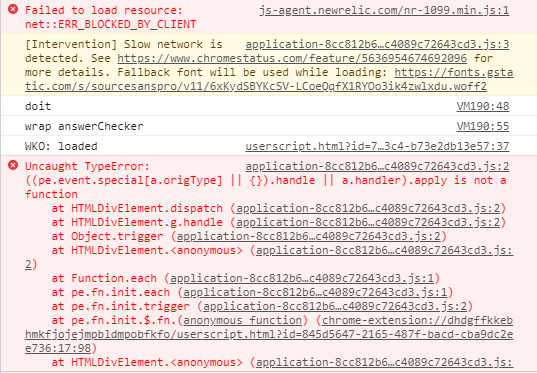
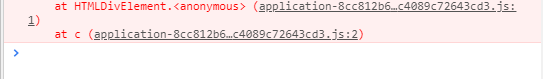
I’ve got the same error. It won’t load the reorder script at all. “WKU::Please Wait::Currently updating UID list… 100%” comes up instead.
@rfindley Ah sorry for the trouble. I used the Tampermonkey ‘check for updates option’ and it didn’t find anything. I won’t trust that again. Thank you, it’s working now. ![]()
Yeah, you have to have the ‘update URL’ set correctly in TamperMonkey… and my ‘fix’ version is a different URL from the original since I’m not the original author.
For now I’ve switched to the SRS Reorder Button script since the freezing during review sessions unfortunately still persists. ![]()
Is it more helpful to do reviews in the default way, or by pairing up reading and meaning? I just recently got the reorder script (which is super awesome and helpful!) and I’ve been using the 1x1 feature which is neat, and I’ve noticed that I’m getting a higher score on my reviews and they seem easier. It feels more helpful because I’m connecting the meaning to the reading much quicker, but I thought I’d ask people experienced with wanikani and language learning if this is the recommended way. And if it is the best way to do reviews, why doesn’t wanikani do it by default? Thanks for any replies!
I personally preferred reading-then-meaning a lot better than the default. I think it helps you think in Japanese faster (which I’ve explained elsewhere).
Wanikani doesn’t do it that way because they wanted to incorporate ‘interleaving’, a technique that improves long-term learning in some cases, though there are different opinions on whether this is one of those cases.
For me, the biggest factor was that I enjoyed WK more with reading-then-meaning, and that’s a big benefit in staying motivated.
Ohh, I see. So wanikani mixes everything up so you make connections of readings and meaning from kanji to vocab and that sorta thing? That makes sense. I wonder if the benefits of shuffling the deck make up for the loss of easier association between reading and meaning. I think I’ll go back and forth and see what’s more fun. Either way, the reorder script is awesome. It’s pretty amazing that people go out of their way to help the community with scripts, and I wanted to say thanks. Thank you!
Yep. In my own understanding of the interleaving research, though, what’s important is that you’re experiencing the connections within the same session, not necessarily back-to-back. So you can still benefit from interleaving while getting the very strong (and important) association of back-to-back reading and meaning.
Got this error, i just refreshed the page and it was gone
TypeError: Cannot read property ‘rad’ of undefined
TypeError: Cannot read property ‘rad’ of undefined at Object.updateVisual (chrome-extension://dhdgffkkebhmkfjojejmpbldmpobfkfo/userscript.html?id=b11fe97a-7553-4b45-ab2c-0e061a42e4b6:179:22) at Object.apply (chrome-extension://dhdgffkkebhmkfjojejmpbldmpobfkfo/userscript.html?id=b11fe97a-7553-4b45-ab2c-0e061a42e4b6:269:29) at Object.create (chrome-extension://dhdgffkkebhmkfjojejmpbldmpobfkfo/userscript.html?id=b11fe97a-7553-4b45-ab2c-0e061a42e4b6:277:30) at Object.init (chrome-extension://dhdgffkkebhmkfjojejmpbldmpobfkfo/userscript.html?id=b11fe97a-7553-4b45-ab2c-0e061a42e4b6:237:26) at eval (chrome-extension://dhdgffkkebhmkfjojejmpbldmpobfkfo/userscript.html?id=b11fe97a-7553-4b45-ab2c-0e061a42e4b6:740:15)
Logs:
WKU Init()
Applying UID levels
For some reason the script won’t sort the types after I press force reorder. This is my first time using this script, am I doing something wrong?
@Pep95,
You have to tip the scales on the left and/or right to select the sort priority. The left scale is ‘reading’ vs ‘meaning’, the right scale is ‘type’ vs ‘level’.
@rfindley
I can’t understand what is the 1x1 mode, even in your visual guide, can you explain? I’m using this script to separate vocab and the other,
edit: if as I found in google image, 1x1 mean sort order for reading and meaning and ONLY reading OR meaning, not type, level ?
