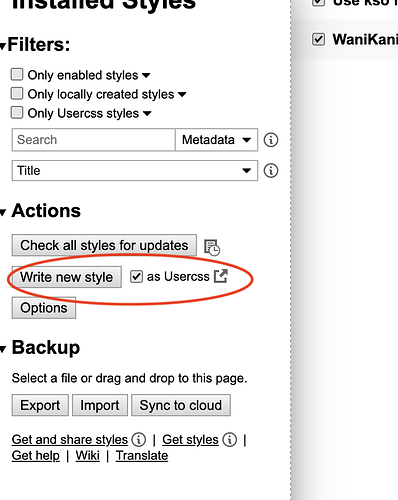Here’s a CSS rule to use the “KanjiStrokeOrders” font from the excellent Unobtrusive Kanji Stroke Order userscript:
#ss_quiz [lang="ja"] {
font-family: "KanjiStrokeOrders", "Meiryo", "Yu Gothic", "Hiragino Kaku Gothic Pro", "TakaoPGothic", "Yu Gothic", "ヒラギノ角ゴ Pro W3", "メイリオ", "Osaka", "MS PGothic", "MS Pゴシック", sans-serif;
}
Replace “KanjiStrokeOrders” at the front of the list with any Japanese font you have installed and want to use. The rest are just progressive fallbacks (the defaults from the script).
Detailed instructions
Since Chrome, at least, no longer supports user stylesheets out of the box, you’ll need to install a stylesheet manager. I use stylus.
Once it’s installed, click on the jigsaw icon then Stylus:
Then click on “Manage”:

Then click on “Write new style” with the “as userCSS” checkbox checked:
This will bring up a screen like this:
Change the example.com domain to “wanikani.com”, then replace the comment line where it says “Insert code here” with the rule at the top of this comment. You can also change the name and version at the top to whatever you like. It should look something like this when you’re done:
Finally, click “save” and you should see your desired font the next time you launch the self-study quiz.