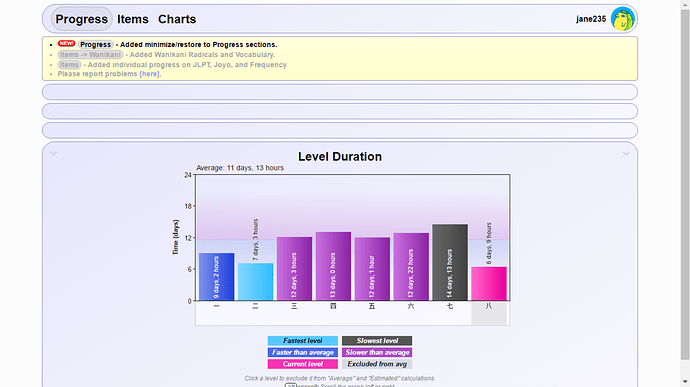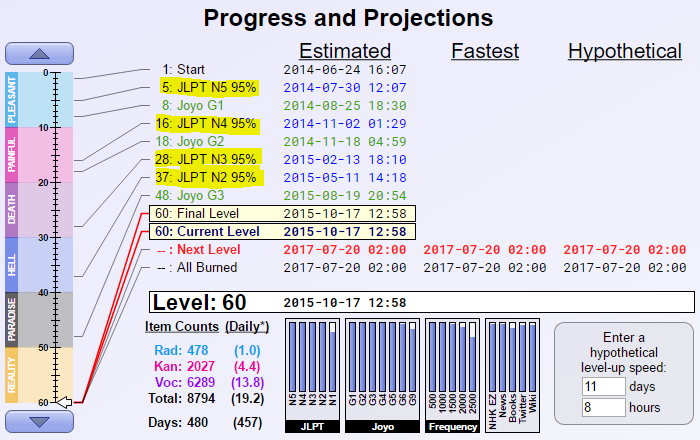rfindley said...Thank you, that's very helpful!seanblue said... Do you have any plans to add a sub-page to the Items page which combines the data of all the other sub-pages? I think a sortable table which has the Kanji, WaniKani Level, JLTP, Joyo, and Frequency would be really helpful for seeing the usefulness of an individual Kanji in one place. Ideally, this table would also show all of the Kanji that you have at the bottom of the Charts sub-pages that aren't currently included in WaniKani.I'm not doing much active development on the site for now (too busy building tools for grammar study), but here's a spreadsheet that I think covers what you're talking about:
/t/Kanji-cross-reference-between-joyo-and-jlpt-levels-Specifically-grade-6-versus-N2/14383/7
I’m having problems with the Progress page not showing my information. After a week or so of having to click backwards and forwards from Progress to Items to get the Progress page to load my information, this morning the only thing that will show on the Progress page is the Level Duration graph, everything above it is just an empty blue bar. (The information on the Items page has updated without problems.) What can I do to restore everything?
jane235 said... I'm having problems with the Progress page not showing my information. After a week or so of having to click backwards and forwards from Progress to Items to get the Progress page to load my information, this morning the only thing that will show on the Progress page is the Level Duration graph, everything above it is just an empty blue bar. (The information on the Items page has updated without problems.) What can I do to restore everything?I've added minimize/restore capability to the sections on the Progress page, which apparently you've clicked without realizing. Do you see little ^ symbols on the left and right side of the 'blank' sections? Click those to expand each section.
If you don't see those, what browser and OS are you using, and can you post a screenshot?
Hi rfindley, out of curiosity, these “grammar tools” you’re working on, are they going to be for public consumption or are you going to keep them to yourself?
Any hints on what you’re working on?
Cheers!
Ashi2015 said... Hi rfindley, out of curiosity, these "grammar tools" you're working on, are they going to be for public consumption or are you going to keep them to yourself?also curious about this
Any hints on what you're working on?
Cheers!
xuomo said...If no one else comes out with something comparable first, then yeah, it will go public. Sorry, no hints ^_^Ashi2015 said...Hi rfindley, out of curiosity, these "grammar tools" you're working on, are they going to be for public consumption or are you going to keep them to yourself?also curious about this
Any hints on what you're working on?
Cheers!
rfindley said...Hi, I'm using Google Chrome on Windows 8.1. No sign of minimize/restore symbols except on the level duration section (and these don't work, nothing happens when I click them) - I didn't have a problem with viewing information before the minimize capability was added, which seems to have upset it a bit.jane235 said... I'm having problems with the Progress page not showing my information. After a week or so of having to click backwards and forwards from Progress to Items to get the Progress page to load my information, this morning the only thing that will show on the Progress page is the Level Duration graph, everything above it is just an empty blue bar. (The information on the Items page has updated without problems.) What can I do to restore everything?I've added minimize/restore capability to the sections on the Progress page, which apparently you've clicked without realizing. Do you see little ^ symbols on the left and right side of the 'blank' sections? Click those to expand each section.
If you don't see those, what browser and OS are you using, and can you post a screenshot?
jane235 said... Hi, I'm using Google Chrome on Windows 8.1. No sign of minimize/restore symbols except on the level duration section (and these don't work, nothing happens when I click them) - I didn't have a problem with viewing information before the minimize capability was added, which seems to have upset it a bit.Hmm, interesting. Two things to try:
1) Open your Javascript console (press F12, then open the Console tab), and type (or paste) the following command, and press enter:
delete localStorage.settings
Then refresh the page.
2) If that doesn't fix it, then could you try clearing your browser cache? (press ctrl-shift-del, then OK in the window)
Is your computer's time and date correct? Sometimes that causes cache issues.
Success, I did both things and it worked after clearing the browser cache. Many thanks!rfindley said... Hmm, interesting. Two things to try:
1) Open your Javascript console (press F12, then open the Console tab), and type (or paste) the following command, and press enter:
delete localStorage.settings
Then refresh the page.
2) If that doesn't fix it, then could you try clearing your browser cache? (press ctrl-shift-del, then OK in the window)
Is your computer's time and date correct? Sometimes that causes cache issues.
Hello, something weird happened to my stats today.
I’ve leveled up about 5,5 hours ago, after that I visited the stats site. My average level length was 9d9h.
During this time I did all the lessons and right niow I’ve finished first reviews for this level. I visited the stats site again and was very surprised to see that my “Time on level” is 0d0h (not 0d5h as I expected), my previous level length increased from 9d12h to 9d17h and my average grew to 9d10h because of that. Also, if I remember correctly, the “Estimated” column used to show level start time for current level. But right now it shows my current time which updates if I refresh the page.
Here’s a screenshot for the current state of affairs. Unfortunately, I don’t have an earlier one to compare.
http://imageshack.com/a/img923/1023/DWaiOl.png
So why could the script (or possibly WK) not recognize that I’ve leveled up not right now but at spme fixed time? Could it be because I do have open some WK tabs which I haven’t refreshed since before my level-up?
P.S. as I was writing this post, my ‘time on level 12’ increased to 9d18h even though it recognizes that I’m at level 13 now.
Ruth23 said... Hello, something weird happened to my stats today.I haven't nailed down what causes this, but you can usually fix it by doing a Force Refresh under the User menu. No worries... once the data in cache gets updated, your level times will be correct.
rfindley said... I haven't nailed down what causes this, but you can usually fix it by doing a Force Refresh under the User menu. No worries... once the data in cache gets updated, your level times will be correct.Ah, thank you, that worked at once. I hope someday you find the solution :)
By the way, thank you very much fot the site and for the support.
Thank you, @rfindley for the great site!
I have another idea on how you could improve it even more, maybe you might want to consider it sometime:
As you can see in this topic quite some people (including me) are interested in a comparison with other users. As people are inserting their API keys onto your site, wouldn’t it be amazing if you would calculate some overall user statistics, anonymize them (though making sure, no one is added twice – a one-way hash like MD5 or SHA should solve this) and setup a public page which puts those things together for everybody to have a look?
Specifically, I think, it would be interesting to see statistics about:
– #1: At which level how many people are (percentage and absolute count of your sites users).
– #2: A separate distribution chart for each level on how long users needed to master them (of those, who did) – plus an average value for each level.
– #3: The radicals/kanji/vocabulary that most people seem to struggle with.
etc.
#2 is actually the statistic that I’m most interested in. What do you think, is there any chance you’ll do it?
Dschee said...As you can see in this topic quite some people (including me) are interested in a comparison with other users. As people are inserting their API keys onto your site, wouldn't it be amazing if you would calculate some overall user statistics, anonymize them (though making sure, no one is added twice – a one-way hash like MD5 or SHA should solve this) and setup a public page which puts those things together for everybody to have a look?Although this is probably an edge case, it might be difficult to detect if someone changes their API key and enters the new one into the site. So some duplicate data is probably unavoidable, short of comparing data for near-exact matches.
Dschee said... Thank you, @rfindley for the great site!Yeah, those are all things I wanted to do, and may get to it eventually. But for now, I don't have time.
I have another idea on how you could improve it even more, maybe you might want to consider it sometime:
[...]
Fortunately, what I'm working on instead will hopefully be far more valuable than the stats site: a set of grammar-learning tools.
The aggregate stats would be a lot less work if I actually collected user stats on my server, but I currently don't. Everything is calculated in your browser, and is only stored in your browser cache. I only store the API keys, which I use for debugging, helping individuals when something is goofy in their data, and occasionally calculating some specific statistic that I'm interested in at the time. And to potentially start calculating aggregate data in the future, of course.
One of the other things on the list is to graph a user's accuracy over time, so people can measure the results when trying out different study methods. I would have loved to have that when I was going through WK!
seanblue said...Actually, this isn't too hard to track. Just use a hash of username instead. I've only detected a few people who have requested username changes, and that wasn't too difficult to reverse-engineer manually.Dschee said...As you can see in this topic quite some people (including me) are interested in a comparison with other users. As people are inserting their API keys onto your site, wouldn't it be amazing if you would calculate some overall user statistics, anonymize them (though making sure, no one is added twice – a one-way hash like MD5 or SHA should solve this) and setup a public page which puts those things together for everybody to have a look?Although this is probably an edge case, it might be difficult to detect if someone changes their API key and enters the new one into the site. So some duplicate data is probably unavoidable, short of comparing data for near-exact matches.
rfindley said...One of the other things on the list is to graph a user's accuracy over time, so people can measure the results when trying out different study methods. I would have loved to have that when I was going through WK!I actually started toying around with this the other day... I thought it might help show me at what stage I seem to do the most forgetting and where I should slide in a secret review to keep it in my mind.
rfindley said...Fortunately, what I'm working on instead will hopefully be far more valuable than the stats site: a set of grammar-learning tools.
I would be interested to see the results, or offer any assistance I can.
Changed the JLPT levels in the progress indicator to show the WK level where you’d know 95% of the kanji on the corresponding JLPT level, instead of 100%. The reason is, the last 5% of each level are spread out over a looong time, and the purpose of the progress markers was to give people a reasonable idea of when they are probably ready to do well on a test (only as far as kanji knowledge, of course).
Would like some feedback. I know some people suggested this change, but wanted to see if anyone prefers how it was before.
plantron said... It's more useful this way. There's no reason why somebody taking N4 has to wait until level 27. When they finish level 16 they can just study the 2 or 3 kanji still left for N4. Also remember that there is no such thing as an official JLPT kanji list for each level. It changes a bit from year to year. Although N5 95% should probably be around level 10.Heh... apparently I was looking at a wrong chart or wrong column. Correcting now. Thanks :-)
Will need to clear browser cache to see the change. (I really need to set up a better cache policy on the site)
I can say as a learner… it is an awesome of a feeling to go from. “I am almost at N5” to “I am almost at N4” just by this one small change.
I think it also gives me a better sense of accomplishment at the low levels. Had I of realized that I already knew 95% of N5 kanji at level 10, that would have been a good motivator. It actually spaces out all the “rewards” on the stats site, which gives a steady feeling of accomplishment rather than really clumpy sections.
Where did G4 and G5 go?