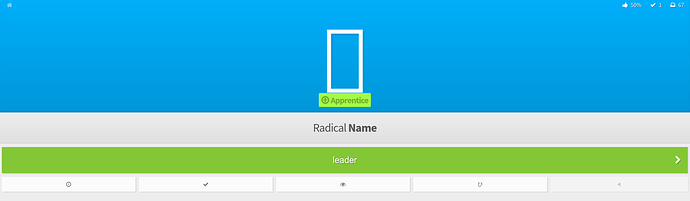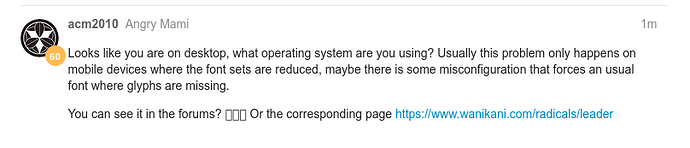Sometimes I get characters missing.
Instead of the character I would get a square-like placeholder.
I attach screenshot of this happening with the “leader” radical.
Is there a way to fix it ?
Looks like you are on desktop, what operating system are you using? Usually this problem only happens on mobile devices where the font sets are reduced, maybe there is some misconfiguration that forces an unusual font where glyphs are missing.
You can see it in the forums? イイイ or the corresponding page WaniKani / Radical / Leader
Hi, @acm2010
I’m using Archlinux.
It’s totally possible to be a missconfiguration on my side.
I can’t neither see the glyph in the forum nor in the corresponding page (attached screenshots)
I’m going to try to follow this archlinux forum’s thread to see if it can be fixed installing some packages.

The fonts used are in order:
“Hiragino Kaku Gothic Pro”,
“Meiryo”,
“Source Han Sans Japanese”,
“NotoSansCJK”,
“TakaoPGothic”,
“Yu Gothic”,
“ヒラギノ角ゴ Pro W3”,
“メイリオ”, “Osaka”,
“MS PGothic”,
“MS Pゴシック”,
sans-serif;
The free ones are TakaoPGothic (Linux standard one) or Noto Sans (free font from Google with large coverage), you just need to get the fonts.
@acm2010 Thanks!
I installed the recommended Google font (Noto sans) and now I can read the proper glyph in all pages.
In order of what?
In order of preference, the browser uses the first font it finds, the other ones are fallbacks. It starts out with some nice OSX fonts and ends in some ugly MS fonts ![]() In the worst case it uses sans-serif, which probably only has boxes for everything …
In the worst case it uses sans-serif, which probably only has boxes for everything …
Something I learned while doing some testing:
Fortunately, I think most browsers treat ‘sans-serif’ as a suggested font style rather than just a literal font name, and end up choosing a system font that makes sense for the particular glyphs that need to be rendered. For example, on Windows 10 + Chrome, ‘sans-serif’ ends up using SimSun for kanji and Arial for latin-based characters. If you have mixed kanji and latin, Chrome can even tell you how many glyphs from each font that it used.
This topic was automatically closed 365 days after the last reply. New replies are no longer allowed.