You could add the font name to the right click context menu maybe?
busaninja said...maybe after answering, when the font reverts to Meiryo and you can hover to show the font that was used during the question would be the best place.I thought about that too. I think it's probably better than always having the hover show the font name, but... I don't know. Feels a bit weird still.
OrangeFlavored said... You could add the font name to the right click context menu maybe?Now this is a fantastic idea! Thank you so much! It hadn't even occurred to me. If I come up with a reasonable way to get the exact current font used, I might implement and document this.
Thank you very much.
Not only does it make reviews more intresting, but it seems to me it accelerates memorizing as well.
Blehhhhhh. I had the font-in-right-click-menu thing working, but… as it turns out, Chrome doesn’t support adding context menu entries. I use Firefox, where it works just fine, but Chrome just wasn’t having it. So I guess that’s not making it, then…
The worst part is it’s a pretty wonderful standard. It got standardized; Firefox implemented it; the world was good. But Chrome? “Nah, sounds like a pain to implement an actual standard. Let’s skip it.”
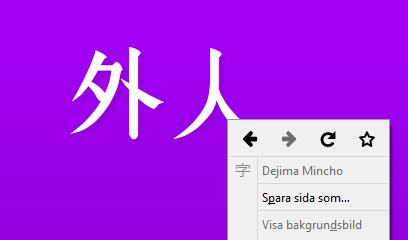
Here’s what it looks like in Firefox. See how nice it fits? Bluh, I really wanted this, too - so slick…
Thank you for this script!
It’s really great, especially because I was getting too accustomed to the standard font and sometimes I did not recognise the kanji written in different ways (especially hand written)
Is it possible to get rid of the lag between items somehow?
Great script, will try it out.
Would be nice if you had a single zip file with all the fonts or used some Google web fonts within the script instead - would ake the setup experience a lot nicer…
obskyr said... Blehhhhhh. I had the font-in-right-click-menu thing working, but... as it turns out, Chrome doesn't support adding context menu entries. I use Firefox, where it works just fine, but Chrome just wasn't having it. So I guess that's not making it, then...What about tooltips? Does Chrome allow that?
embe said... Is it possible to get rid of the lag between items somehow?I don't have any lag between items... Does it disappear if you turn off Jitai? And when does the lag occur - between answering and marking correct/incorrect, or between pushing to go to the next item and that item actually appearing?
marclapierre said... Would be nice if you had a single zip file with all the fonts or used some Google web fonts within the script instead - would ake the setup experience a lot nicer..As far as I know there aren't any Japanese fonts (except Noto) on Google Fonts. I don't want to provide all the fonts in a zip file, as that would 1) deprive the font creators of credit, and 2) probably be some sort of copyright schnizzleschnazz. An earlier poster did however provide a collection download (without aquafont, as that was added later). Maybe at some point I'll change my mind, but at the moment that's the situation.
json said... What about tooltips? Does Chrome allow that?If you mean the text that appears when you hover over certain items, then yes. I don't want the font name to appear every time you hover, though. Cluttery and unnecessary most of the time, especially seeing as hover is already used for something else.
obskyr said...Between pushing to go to the next item. It doesn't occur when 字体 is turned off.embe said... Is it possible to get rid of the lag between items somehow?I don't have any lag between items... Does it disappear if you turn off Jitai? And when does the lag occur - between answering and marking correct/incorrect, or between pushing to go to the next item and that item actually appearing?
embe said... Between pushing to go to the next item. It doesn't occur when 字体 is turned off.Operating system? Browser and browser version? Greasemonkey or Tampermonkey? I'll look into it, maybe give you a test version or something. I just wish I had your computer to test on...
Chrome 49.0.2623.108 m (64-bit), Tampermonkey beta latest.
embe said... Chrome 49.0.2623.108 m (64-bit), Tampermonkey beta latest.Try this test version for a bit, see if the lag is still there. I wouldn't recommend you keep using it - it's missing a quite important feature - but whether this one has the lag or not helps me localize where the lag you're experiencing lies better. Make sure you disable the normal Jitai, too.
This version doesn’t change fonts for me and breaks Ultimate Reorder. There’s no lag.
embe said... This version doesn't change fonts for me and breaks Ultimate Reorder. There's no lag.Oh, sorry, I messed up. Try the same link again and report back if it still lags.
Yes, it seems to be working without any delays now. Possible to leave it like that? I see that you disabled checking if a font contains needed glyphs.
embe said... Yes, it seems to be working without any delays now. Possible to leave it like that? I see that you disabled checking if a font contains needed glyphs.I guess it's possible to leave it like that for you, but that means you'll have invisible words showing up occasionally. In two days or so I'll have time, so I might have a look at optimizing that part of the code; maybe your lag can be eliminated without compromising the code.
Sure, thanks. I have made my own list of fonts and made sure each one has all glyphs that wanikani has so no problem for now. ![]()
This is great. Thank you!
Designed a new logo, since that’s what happens when I’ve got some time to spare on a train without an internet connection.
Old: 
New: 
I’d say it’s an improvement.